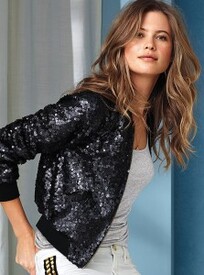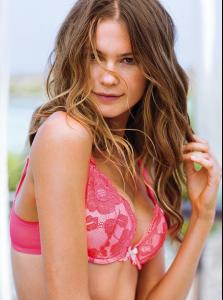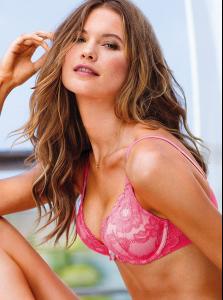Everything posted by LE GATOR
-
Lindsay Ellingson
I'll put up the crops when I can. I just put everything on Listal first because I can do that on my phone, but can't upload here from my phone. XD
- VS Model's ID
-
VS Model's ID
So it looks like a couple new PINK girls came up on the browser today. 1. 2. 3. I'm pretty sure girl number two is Ieva Laguna, but I wanted to confirm because I've never seen her in PINK before. The first I'm totally unsure on, and the third is just hard because of the glasses and angle of her face. x.x Thanks in advance!
-
Barbara Palvin
I think her name is Ashley Hart?
-
Jessica Hart
Rest of it: /monthly_04_2013/post-35596-0-1446097614-77639_thumb.jpg" data-fileid="4014467" alt="post-35596-0-1446097614-77639_thumb.jpg" data-ratio="149.88"> I'll upload it to imagebam once it stops being a butt so that we can have bigger thumbnails. Done!
-
Nina Agdal
-
Barbara Palvin
Since someone specifically asked that pictures be posted and not just linked all the time, here is what got linked above:
-
Behati Prinsloo
VS Clothing /monthly_04_2013/post-35596-0-1446070577-58251_thumb.jpg" data-fileid="3416209" alt="post-35596-0-1446070577-58251_thumb.jpg" data-ratio="134.74">
- Daniela Braga
-
Behati Prinsloo
VS /monthly_04_2013/post-35596-0-1446070566-97519_thumb.jpg" data-fileid="3416044" alt="post-35596-0-1446070566-97519_thumb.jpg" data-ratio="134.74">
- Doutzen Kroes
- Lily Aldridge
-
Candice Swanepoel
- Lais Ribeiro
-
Victoria's Secret Lingerie/Underwear
- Behati Prinsloo
-
Erin Heatherton
- Sara Sampaio
VS /monthly_04_2013/post-35596-0-1446013957-67579_thumb.jpg" data-fileid="2589774" alt="post-35596-0-1446013957-67579_thumb.jpg" data-ratio="134.74">- Karlie Kloss
- Candice Swanepoel
- Victoria's Secret General Clothing
New /monthly_04_2013/post-35596-0-1593896015-25695_thumb.jpg" class="ipsImage ipsImage_thumbnailed" alt="V367837_CROP1.jpg">- Victoria's Secret General Clothing
New /monthly_04_2013/post-35596-0-1446076574-71517_thumb.jpg" data-fileid="3556171" alt="post-35596-0-1446076574-71517_thumb.jpg" data-ratio="134.74">- Doutzen Kroes
VS /monthly_04_2013/post-35596-0-1446076805-35971_thumb.jpg" data-fileid="3561265" alt="post-35596-0-1446076805-35971_thumb.jpg" data-ratio="134.74">- Doutzen Kroes
- Candice Swanepoel
- Sara Sampaio