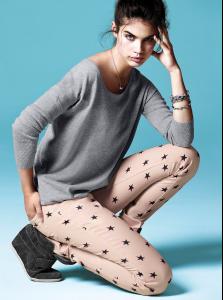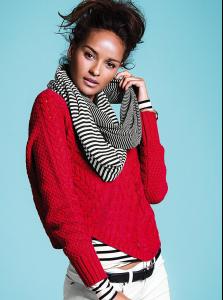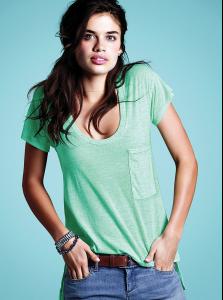Everything posted by LE GATOR
- Martha Hunt
-
Sara Sampaio
- Gracie Carvalho
-
Magdalena Frackowiak
-
Martha Hunt
- Sara Sampaio
-
Lindsay Ellingson
- Martha Hunt
- Lindsay Ellingson
- Doutzen Kroes
- Magdalena Frackowiak
I love the train ones. That's such a cool idea for a shoot!- Doutzen Kroes
Those are so gorgeous. Thanks, Peregrina!- Alyssa Miller
- Victoria's Secret Fashion Show 2013 (GENERAL DISCUSSION)
Yeah, she's worked with them before. Back in about 2009 or 2010 I think.- Barbara Palvin
You're so awesome, Michelle. xD And thanks for the updates. I'm loving the tousled hair.- Candice Swanepoel
Being plain doesn't make you ugly and for a model that's usually the ideal b/c it means they make a good blank canvas and are versatile. As long as they have generally symmetrical facial features that photograph well, flawless skin and clean hair they are all good. The hair & makeup/styling/talent is what adds the oomph. IMO I like plain models b/c they are more relatable and "real" looking. But anyways, back to Candice: That 5th one! thanks 4 pics, could you live orginally vs names of the files next time? I already posted all of those on page 812. If you want the original names, you can go there.- Cris Urena
- Cris Urena
- Cris Urena
- Renata Sozzi
- Behati Prinsloo
Heloise Guerin- VS Model's ID
- Victoria's Secret Lingerie/Underwear
Account
Navigation
Search
Configure browser push notifications
Chrome (Android)
- Tap the lock icon next to the address bar.
- Tap Permissions → Notifications.
- Adjust your preference.
Chrome (Desktop)
- Click the padlock icon in the address bar.
- Select Site settings.
- Find Notifications and adjust your preference.
Safari (iOS 16.4+)
- Ensure the site is installed via Add to Home Screen.
- Open Settings App → Notifications.
- Find your app name and adjust your preference.
Safari (macOS)
- Go to Safari → Preferences.
- Click the Websites tab.
- Select Notifications in the sidebar.
- Find this website and adjust your preference.
Edge (Android)
- Tap the lock icon next to the address bar.
- Tap Permissions.
- Find Notifications and adjust your preference.
Edge (Desktop)
- Click the padlock icon in the address bar.
- Click Permissions for this site.
- Find Notifications and adjust your preference.
Firefox (Android)
- Go to Settings → Site permissions.
- Tap Notifications.
- Find this site in the list and adjust your preference.
Firefox (Desktop)
- Open Firefox Settings.
- Search for Notifications.
- Find this site in the list and adjust your preference.