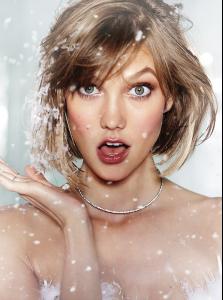Everything posted by LE GATOR
- Gracie Carvalho
- Andreea Diaconu
-
Lily Aldridge
I seriously had no idea they put new stuff out over the weekends. o.o VS
-
Repost Police
original 1 and original 2 repost Done. ~ Post Edited by Joe > Average
-
Erin Heatherton
- Martha Hunt
- Magdalena Frackowiak
- Anais Pouliot
lmao love the gif. xD Edited my post with a proper set that has numbers.- Gracie Carvalho
- Anais Pouliot
Dammit Dave, you had one job. XD The numbers don't work. But now that I'm home I can reupoad everything. xD- Bregje Heinen
- Martha Hunt
My phone didn't keep the numbers intact, but I uploaded them and they're fine now. xD- Lily Aldridge
- Martha Hunt
- Anais Pouliot
no prob xD are the numbers and sizes okay? I'm posting from my phone so I can't tell how well it worked xD- Anais Pouliot
- Magdalena Frackowiak
gorgeous! thanks Michelle <3- Elsa Hosk
VS Pink Facebook I think it's pretty much all been posted before in the original sizes, but these ones are a bit bigger and less cropped. If it wasn't for the annoying writing, they'd be awesome. XD- Marloes Horst
- Cris Urena
- The Official Victoria's Secret Thread
I'm going to break the trend and say that I'm actually a huge Erin fan, and I don't find her anywhere near bland. Candice I hate, Martha I'm totally not into (she's okay but doesn't interest me really), Lindsay isn't that exciting to me, etc. Magda, Doutzen, and Erin are my favorites of their consistent blondes and now they barely use Doutzen or Erin. It irritates me. >.> But hey, at least now I'll know the name of Erin 2.0 when new stuff from her pops up. xD- Karlie Kloss
- Lindsay Ellingson
- Behati Prinsloo
- Lily Aldridge
- Martha Hunt