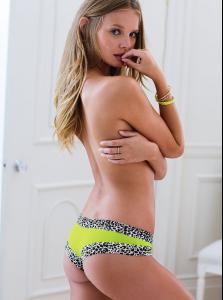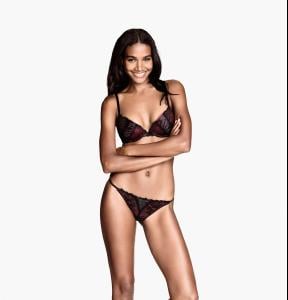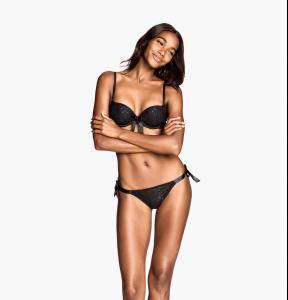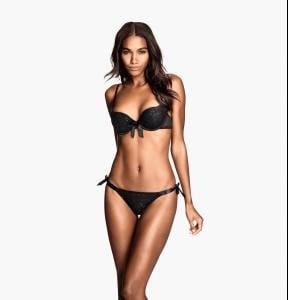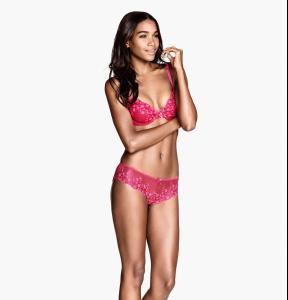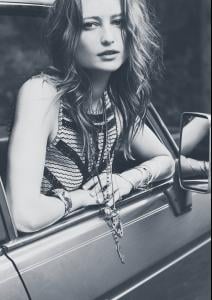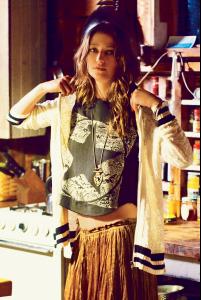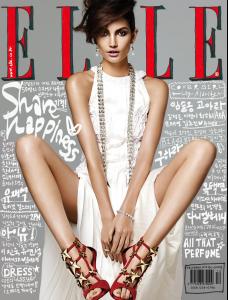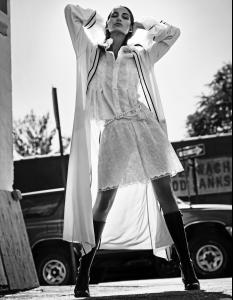Everything posted by LE GATOR
- Shanina Shaik
-
Alena Blohm
-
Cameron Russell
H&M, UHQ http://www.turboimagehost.com/p/17182560/c4.jpg.html'>/monthly_12_2013/post-35596-0-1593837275-49531_thumb.jpg" class="ipsImage ipsImage_thumbnailed" alt="c6.jpg">
-
Cassie Amato
http://www.bellazon.com/main/topic/41944-nellycom-models/?p=3223502 EDIT: I'm pretty sure it's Montana but the change in hair and lighting is throwing me off. I posted on tfs to ask them too. It's weird because she looks different in a lot of pics. Both of these are from her agency: Pic on the left looks more like your girl, pic on the right not so much. But both are Montana. -shrug- EDIT 2: Meh, it's probably not her. This looks more like her:
-
Kelly Gale
-
Lily Aldridge
-
Bridget Malcolm
-
Cris Urena
-
Repost Police
original repost Done. ~ Post Edited by Joe > Average
- Marloes Horst
- Lily Aldridge
-
The Official Victoria's Secret Thread
^ Honestly my biggest problem with the commercials isn't even the content, it's that I find that narrating voice they always use to be incredibly annoying. I also generally don't like how it always looks like the girls are trying too hard to be sexy. I don't need to see BAM, LOOK HOW SEXY WE ARE in every commercial. I liked the mood in the lip-sync video much better. I wish they did the carefree/fun thing with more of their commercials.
- Gracie Carvalho
- Martha Hunt
- Monika Jagaciak
- Monika Jagaciak
- Elsa Hosk
- VS Model's ID
- Arlenis Sosa Pena
-
Martha Hunt
- Noot Seear
- Noot Seear
-
Alyssa Miller
-
Lily Aldridge
-
Lily Aldridge
Thanks Michelle!