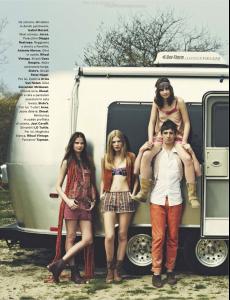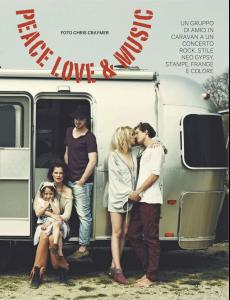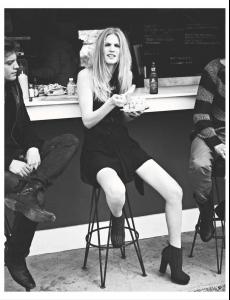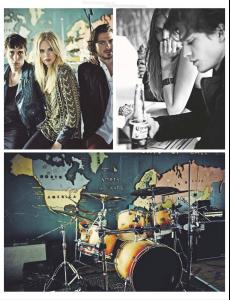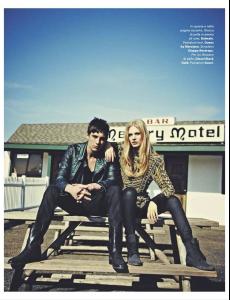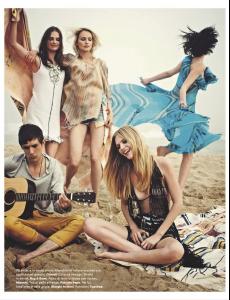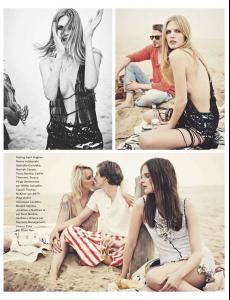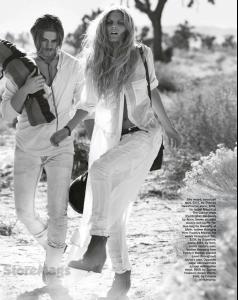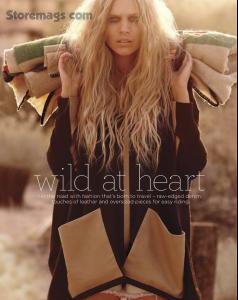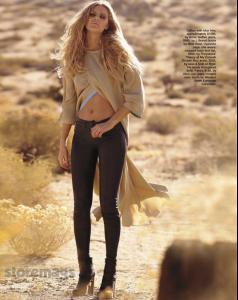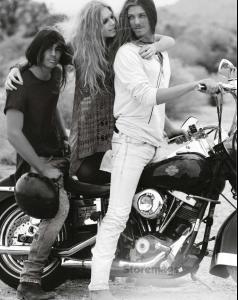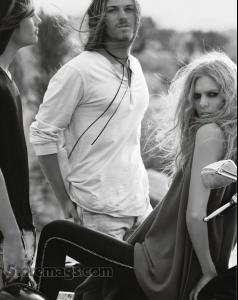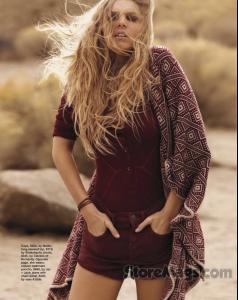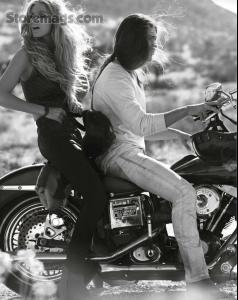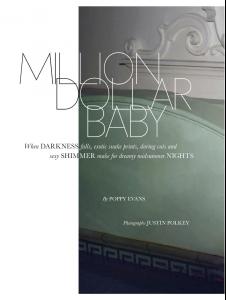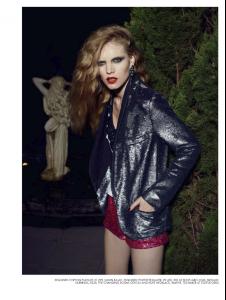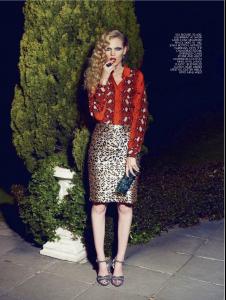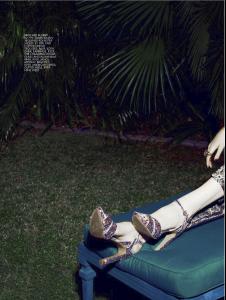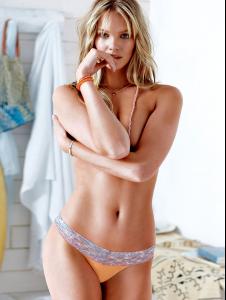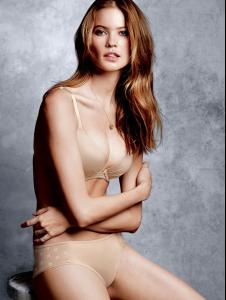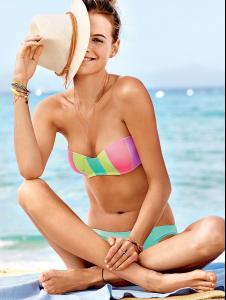Everything posted by LE GATOR
- Behati Prinsloo
-
Camille Rowe
- Frida Aasen
-
Maritza Veer
-
Maritza Veer
Marie Claire Australia, March 2012
-
Maritza Veer
-
Maritza Veer
Elle South Africa, December 2012 Photographer: Justin Polkey Stylist: Poppy Evans Hair: Kevin Epstein Make-up: Toni Greenberg
-
Sheila Marquez
-
Bridget Malcolm
-
Bridget Malcolm
-
Bridget Malcolm
Sorry. XD I usually have the icons set to be smaller when I'm uploading so sometimes I click on the wrong ones without realizing it.
- Doutzen Kroes