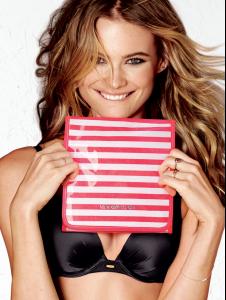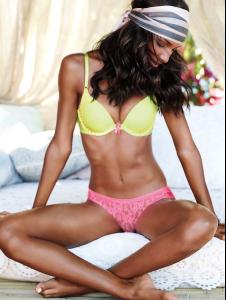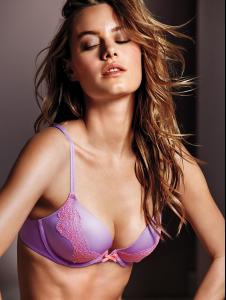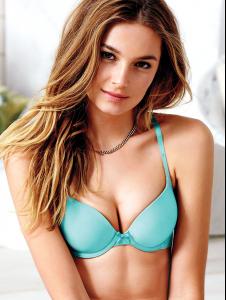Everything posted by LE GATOR
- Nadine Leopold
-
Bridget Malcolm
- Behati Prinsloo
- Chanel Iman
- Jasmine Tookes
- Kelly Gale
- Victoria's Secret General Clothing
- Camille Rowe
- Lily Aldridge
- Bridget Malcolm
- Lily Aldridge
- Behati Prinsloo
- Nadine Leopold
- Sara Sampaio
- Behati Prinsloo
- Cameron Russell
- VS Model's ID
- Victoria's Secret Lingerie/Underwear
I'm not necessarily offended, but as a member of Listal I felt the need to defend it. Most of the people who regularly post to model galleries like Adriana's are all also members here, or just equally enthusiastic about models/modeling. But I'm not trying to come off like a know-it-all who can't be wrong. I had to reword my last post a few times to make sure that's not what I was saying. xD I could be wrong about this pic, I was just explaining my reasoning behind it.- Victoria's Secret Lingerie/Underwear
Uh, I'm the one who put it on Listal. Thanks for deciding my judgment is "unreliable" just because it's Listal, but the fans that post there are not necessarily more or less (un)reliable than the people here. That being said, I could be wrong, it just has nothing to do with Listal. I assumed it was Adriana because it looks like it's from a shoot that only Adriana and Martha did a few months ago. It might be another shoot. It does look a lot like Lily. I didn't look closely before because I thought it was from the Adri/Martha shoot. I guess we'll have to see when more pics get released? -shrug-- Nadine Leopold
- Maxim Hot 100 - 2014
So baffled by so many of the choices on that list. o.o- Elsa Hosk
- Vita Sidorkina
- Taylor Hill
- Victoria's Secret General Clothing
- Behati Prinsloo
Account
Navigation
Search
Configure browser push notifications
Chrome (Android)
- Tap the lock icon next to the address bar.
- Tap Permissions → Notifications.
- Adjust your preference.
Chrome (Desktop)
- Click the padlock icon in the address bar.
- Select Site settings.
- Find Notifications and adjust your preference.
Safari (iOS 16.4+)
- Ensure the site is installed via Add to Home Screen.
- Open Settings App → Notifications.
- Find your app name and adjust your preference.
Safari (macOS)
- Go to Safari → Preferences.
- Click the Websites tab.
- Select Notifications in the sidebar.
- Find this website and adjust your preference.
Edge (Android)
- Tap the lock icon next to the address bar.
- Tap Permissions.
- Find Notifications and adjust your preference.
Edge (Desktop)
- Click the padlock icon in the address bar.
- Click Permissions for this site.
- Find Notifications and adjust your preference.
Firefox (Android)
- Go to Settings → Site permissions.
- Tap Notifications.
- Find this site in the list and adjust your preference.
Firefox (Desktop)
- Open Firefox Settings.
- Search for Notifications.
- Find this site in the list and adjust your preference.