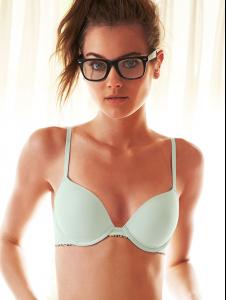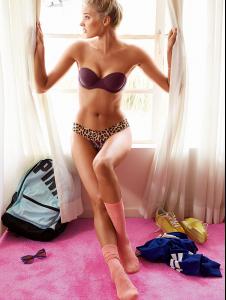Everything posted by LE GATOR
- Toni Garrn
- Vita Sidorkina
- Monika Jagaciak
- Elsa Hosk
-
Lais Ribeiro
- Behati Prinsloo
-
Lily Aldridge
I'm thinking Lily too. Lily's torso and arms are a bit slimmer like that. Plus she usually has that ombre thing going on and in the pic above there are lighter tips on the hair xD
-
Stella Maxwell
Camille's hair is longer, darker, and not that curly.
-
Emily Didonato
- Elsa Hosk
-
Lily Aldridge
VSX (her first time doing it, if I'm not mistaken?) I'm not sure if this one is her or Adriana: At first I assumed Adriana because Lily hadn't done VSX but then I found the rest of the VSX so now I have no idea. xD
-
Stella Maxwell
VS I'm kind of just assuming the last one is her. Looks like styling was done by Cousin It, but that's her hair color/cut. xD
- Sara Sampaio
- Bridget Malcolm
- Chanel Iman
- Sigrid Agren
-
Caroline Brasch Nielsen
- Elsa Hosk
- Rosie Tupper
- Nadine Leopold
- Lais Ribeiro
- Sara Sampaio
- Behati Prinsloo
- Frida Gustavsson
-
Stella Maxwell