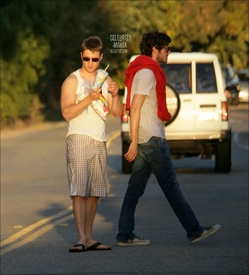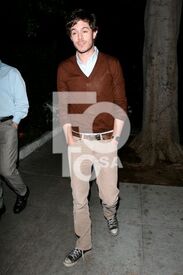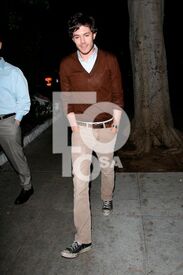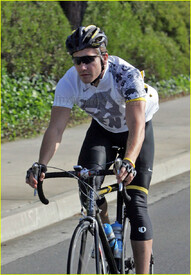Everything posted by tuhreese
-
Namie Amuro
-
Namie Amuro
credit: scanned by purpleciel & another_truth
-
Ayumi Hamasaki
According to the news, after hours of her arrival in HK, she immediately directed her crews and safeguards to go to PRINCE EDWARD's famous bikini boutique ~ LEONARD and she bought 3-4 EXPENSIVE and STYLISH bikinis (maybe she will use them in her new PV coming up in JUNE) after that, she then traveled to one of the most prevalent mall in Admiralty. She went inside to LANE CRAWFORD and bought a number of shoes and goods. The reporters asked her,"How many shoes did u buy this time?" Ayumi answered with a smile" "Not much, just 20-30 pairs in a day!" (SOURCE: Appledaily HK)
-
Katie Holmes
- Adam Brody
- Adam Brody
- Adam Brody
- Jessica Simpson
I see her father hasn't ruined this relationship yet- Jake Gyllenhaal
- Jake Gyllenhaal
- Jake Gyllenhaal
- Halle Berry
Halle Berry Honored with Hollywood Walk of Fame Star Here other one- Halle Berry
- Orlando Bloom
He did end up showing up at the Kids Choice Awards to accept the Best Movie Award for DMC.- Boa Kwon
BIGGER VERSIONS from MIT credits to http://kr.news.yahoo.com/service/news/shel...mp;newssetid=83- The Pussycat Dolls
I honestly thought anastacias performance today was kind of bad. she really doesnt know how to use her voice :|- Ayumi Hamasaki
- Ayumi Hamasaki
your very welcome Pinky FRAU April 2007- Ayumi Hamasaki
Account
Navigation
Search
Configure browser push notifications
Chrome (Android)
- Tap the lock icon next to the address bar.
- Tap Permissions → Notifications.
- Adjust your preference.
Chrome (Desktop)
- Click the padlock icon in the address bar.
- Select Site settings.
- Find Notifications and adjust your preference.
Safari (iOS 16.4+)
- Ensure the site is installed via Add to Home Screen.
- Open Settings App → Notifications.
- Find your app name and adjust your preference.
Safari (macOS)
- Go to Safari → Preferences.
- Click the Websites tab.
- Select Notifications in the sidebar.
- Find this website and adjust your preference.
Edge (Android)
- Tap the lock icon next to the address bar.
- Tap Permissions.
- Find Notifications and adjust your preference.
Edge (Desktop)
- Click the padlock icon in the address bar.
- Click Permissions for this site.
- Find Notifications and adjust your preference.
Firefox (Android)
- Go to Settings → Site permissions.
- Tap Notifications.
- Find this site in the list and adjust your preference.
Firefox (Desktop)
- Open Firefox Settings.
- Search for Notifications.
- Find this site in the list and adjust your preference.
- Adam Brody