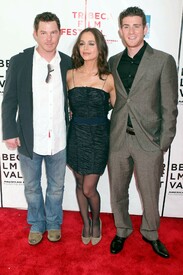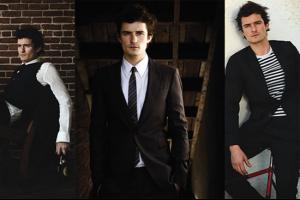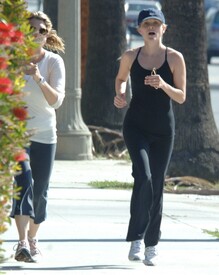Everything posted by tuhreese
-
Keira Knightley
thanks for the pics, she always looks pretty.
-
Alicia Keys
- Mya Harrison
- Ayumi Hamasaki
Video: http://ent.sina.com.cn/y/bn/2007-04-20/160310827.html -------------------------------------------------------------------------------- Source: taylayu@ayunite ------------------------------------ UPDATE: Credit: haru@ayuchina- Make-Up
- Eau De Parfum
- Victoria's Secret Lingerie/Underwear
- Miranda Kerr
- Miranda Kerr
- Josie Maran
Wishing you a very Happy Birthday Josie Maran!- Takeshi Kaneshiro
just thought I'd post up one of my fav Takeshi shoots. These aren't recent though... I don't like his beard & new hairstyle. >0<- The "What Are You Thinking About Right Now?" PIP
whipped cream w/ strawberries- I Am...
exhausted and pissed off- Sarah Michelle Gellar
I'm not sure I like the blue dress :yuckky: , but she looks beautiful, the hair and make up is perfect and she is just radiant in those pics!- Eliza Dushku
- Eliza Dushku
- Eliza Dushku
- Angelina Jolie
- Miranda Kerr
Her eyes are just STUNNING.- Hyori Lee
- Orlando Bloom
- Evangeline Lilly
Account
Navigation
Search
Configure browser push notifications
Chrome (Android)
- Tap the lock icon next to the address bar.
- Tap Permissions → Notifications.
- Adjust your preference.
Chrome (Desktop)
- Click the padlock icon in the address bar.
- Select Site settings.
- Find Notifications and adjust your preference.
Safari (iOS 16.4+)
- Ensure the site is installed via Add to Home Screen.
- Open Settings App → Notifications.
- Find your app name and adjust your preference.
Safari (macOS)
- Go to Safari → Preferences.
- Click the Websites tab.
- Select Notifications in the sidebar.
- Find this website and adjust your preference.
Edge (Android)
- Tap the lock icon next to the address bar.
- Tap Permissions.
- Find Notifications and adjust your preference.
Edge (Desktop)
- Click the padlock icon in the address bar.
- Click Permissions for this site.
- Find Notifications and adjust your preference.
Firefox (Android)
- Go to Settings → Site permissions.
- Tap Notifications.
- Find this site in the list and adjust your preference.
Firefox (Desktop)
- Open Firefox Settings.
- Search for Notifications.
- Find this site in the list and adjust your preference.
- Mya Harrison