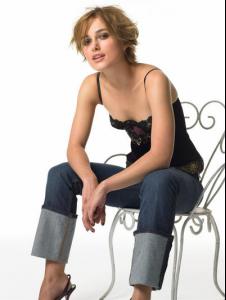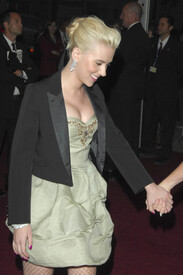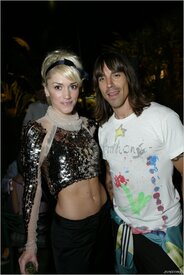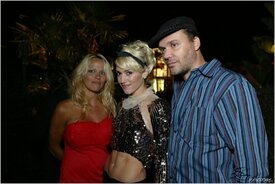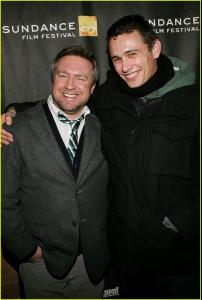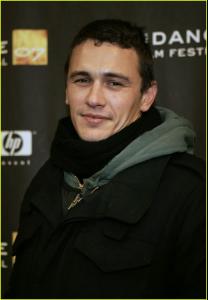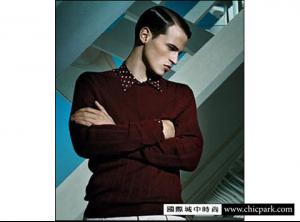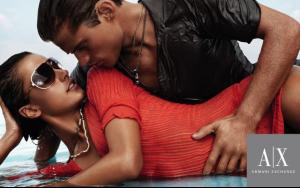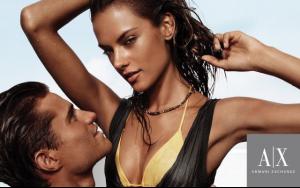Everything posted by tuhreese
-
Lucy Liu
- Zhang Ziyi
- Keira Knightley
- Scarlett Johansson
- Alicia Keys
- Gwen Stefani
- Channing Tatum
- NBA
- The "What Are You Thinking About Right Now?" PIP
my new hair cut lol- Chat Thread.
- Chat Thread.
- Rachel Bilson
- Brittany Murphy
- Rachel McAdams
- Sophia Bush
- Sophia Bush
- Eliza Dushku
She looks delicious in those.- Jude Law
Jude is a very diverse actor, you can find him in almost any genre. Although I don't know that he's done anything in the horror/thriller genre. That would be something I'd like to see!- James Franco
- Paul Walker ~ Rest In Peace
He's pure hotness!!! :brows:- Lars Burmeister
- Tyson Ballou
OMG...Tyson looks hot in this picture!!! I need a boyfriend like him...no, I need him!!!!- Sophia Bush
Escada Grand Opening Of The Beverly Hills Flagship Boutique - Arrivals- Ali Larter
Boots the U.K.'s Number One Health and Beauty Brand Celebrates Its U.S. Launch - Red Carpet- Advertisements
Account
Navigation
Search
Configure browser push notifications
Chrome (Android)
- Tap the lock icon next to the address bar.
- Tap Permissions → Notifications.
- Adjust your preference.
Chrome (Desktop)
- Click the padlock icon in the address bar.
- Select Site settings.
- Find Notifications and adjust your preference.
Safari (iOS 16.4+)
- Ensure the site is installed via Add to Home Screen.
- Open Settings App → Notifications.
- Find your app name and adjust your preference.
Safari (macOS)
- Go to Safari → Preferences.
- Click the Websites tab.
- Select Notifications in the sidebar.
- Find this website and adjust your preference.
Edge (Android)
- Tap the lock icon next to the address bar.
- Tap Permissions.
- Find Notifications and adjust your preference.
Edge (Desktop)
- Click the padlock icon in the address bar.
- Click Permissions for this site.
- Find Notifications and adjust your preference.
Firefox (Android)
- Go to Settings → Site permissions.
- Tap Notifications.
- Find this site in the list and adjust your preference.
Firefox (Desktop)
- Open Firefox Settings.
- Search for Notifications.
- Find this site in the list and adjust your preference.
- Zhang Ziyi