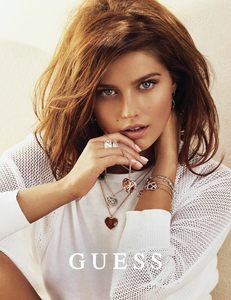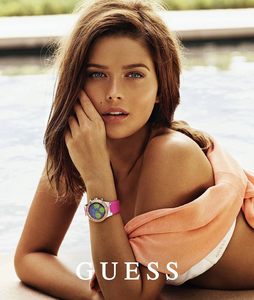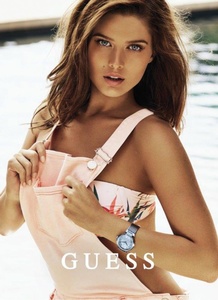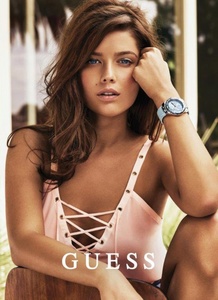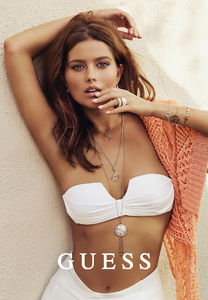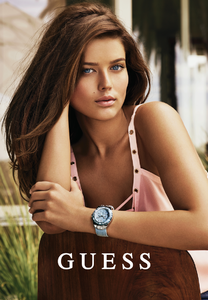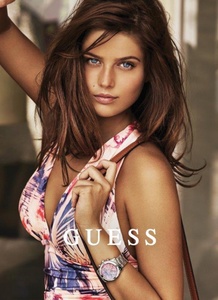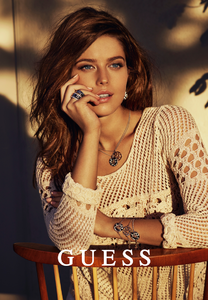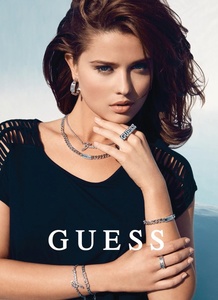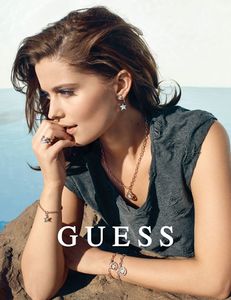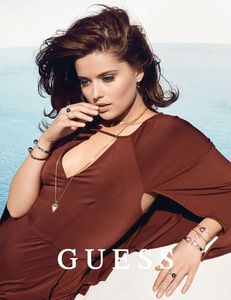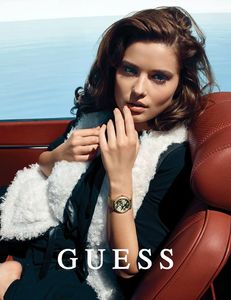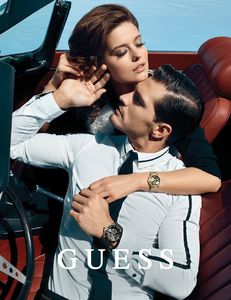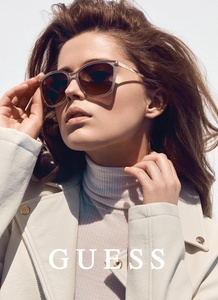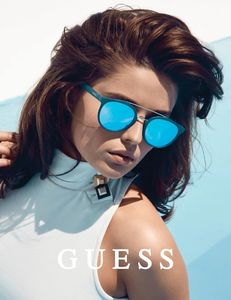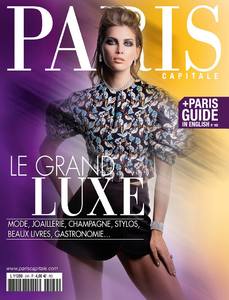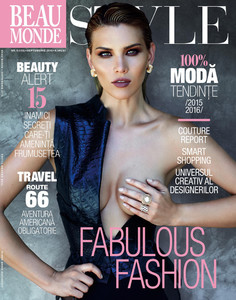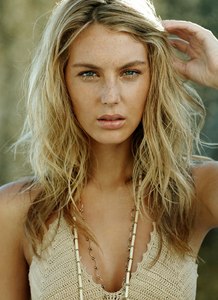Everything posted by pitounsky
- The Official List of Dillards Models
-
Adriana Novakov
Dillards
- Rebeca Campelo
- The Official List of Dillards Models
- Natalia Borges
- The Official List of Dillards Models
-
Elsa Oudshoorn
La Parisienne June 2014 / Photographer: Antonim Guidicci
-
Elsa Oudshoorn
South China Morning Post September 2014 / Photographer: Michelle Du Xuan
-
Elsa Oudshoorn
Vision Plus / Photographer: Marc Thirouin
-
Michaela 'Mica' Karakova
-
Regitze Christensen
ELLE Denmark Issue 100
-
Gabriela Iliescu
-
Gabriela Iliescu
-
Gabriela Iliescu
-
Gabriela Iliescu
-
Gabriela Iliescu
-
Gabriela Iliescu
-
Gabriela Iliescu
-
Gabriela Iliescu
-
Gabriela Iliescu
- Erin Alice Blows
-
The Official List of Bare Necessities Models
Erin Alice Blows
- Erin Alice Blows
- Erin Alice Blows