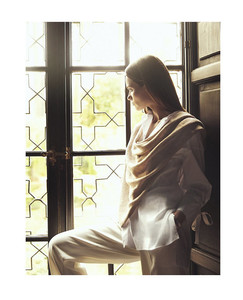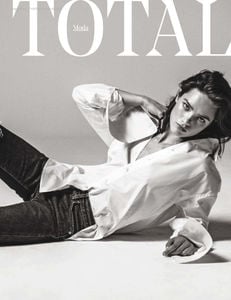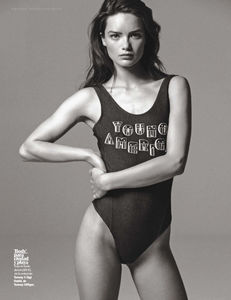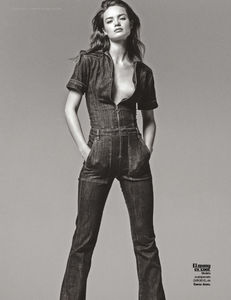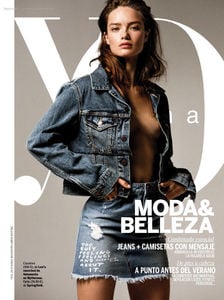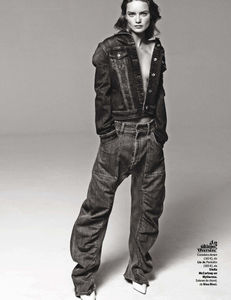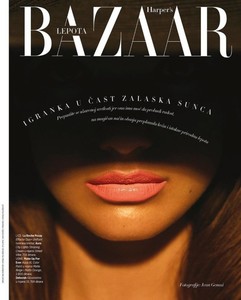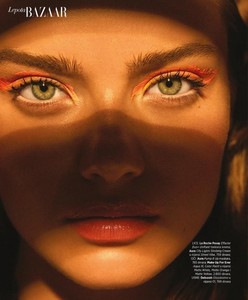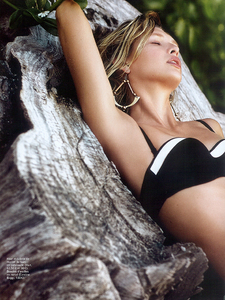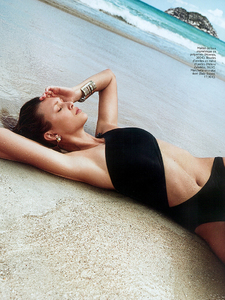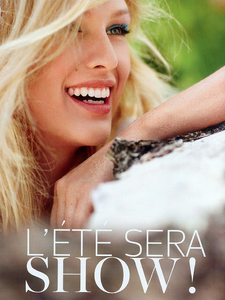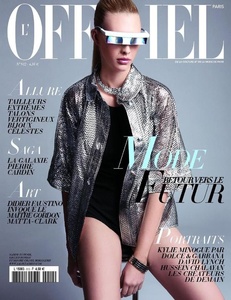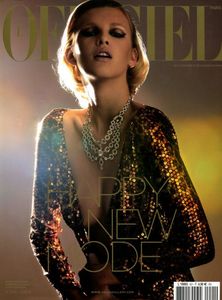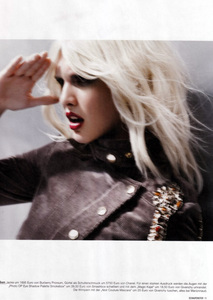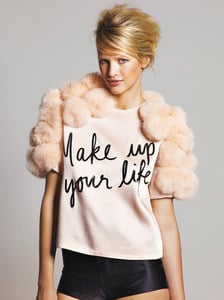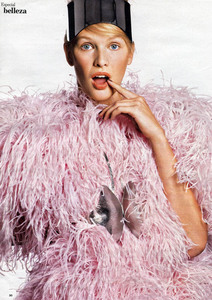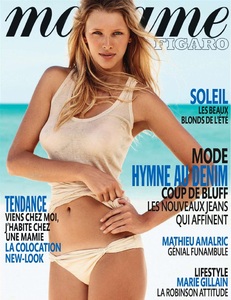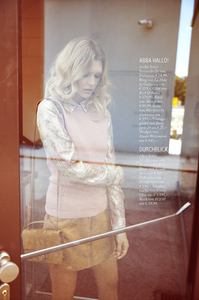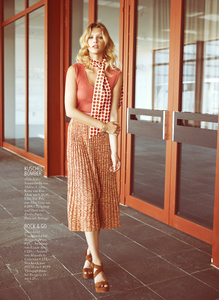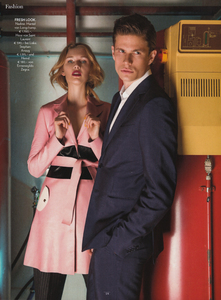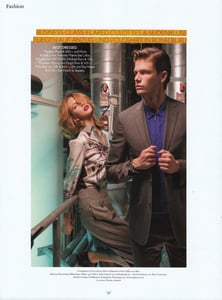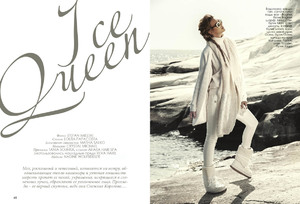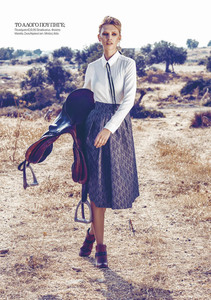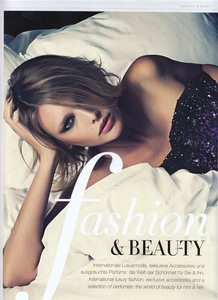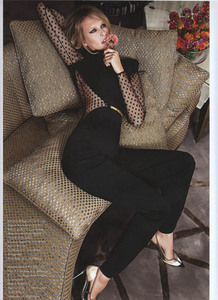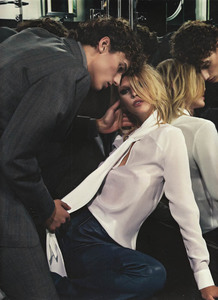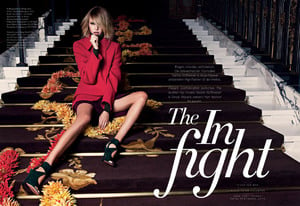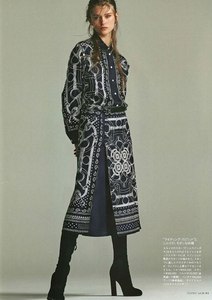Everything posted by pitounsky
-
Paola Vargas
- Myrtille Revêmont
- Myrtille Revêmont
- Myrtille Revêmont
- Myrtille Revêmont
- Myrtille Revêmont
- Myrtille Revêmont
-
Nadine Wolfbeiszer
Women'secret Spring 2012
-
Nadine Wolfbeiszer
-
Nadine Wolfbeiszer
-
Nadine Wolfbeiszer
-
Nadine Wolfbeiszer
-
Nadine Wolfbeiszer
2 different covers, 2 editorials from the same photoshoot by the photographer Frédéric Farré Madame Figaro France October 2012 Zena a zivot Mujer Hoy November 2013
-
Nadine Wolfbeiszer
-
Nadine Wolfbeiszer
-
Nadine Wolfbeiszer
-
Nadine Wolfbeiszer
-
Nadine Wolfbeiszer
-
Dana Drori
-
Nadine Wolfbeiszer
-
Ana Maria Ponce Guirao
La Vanguardia / Photographer: Andrea Bielsa
-
Nadine Wolfbeiszer
-
Justine Geneau
-
Ana Maria Ponce Guirao
-
Nadine Wolfbeiszer