Everything posted by pitounsky
- Nicole Petty
-
Ana Maria Ponce Guirao
Yokono Shoes SS 2020
-
Elissa Bibaud
-
Jodie Slot
-
Jodie Slot
-
Jodie Slot
-
Jodie Slot
-
Jodie Slot
-
Jodie Slot
-
Allison Williams
-
Maja Salamon
-
Maja Salamon
- Kasia Szklarczyk
- Kasia Szklarczyk
- Kasia Szklarczyk
-
Raluca Mos
- Philippine Urvois
- Philippine Urvois
- Philippine Urvois
- Joy Van der Eecken
- Joy Van der Eecken
- Rianne van Rompaey
- Joy Van der Eecken
- Joy Van der Eecken
- Melanie Kroll
- Philippine Urvois


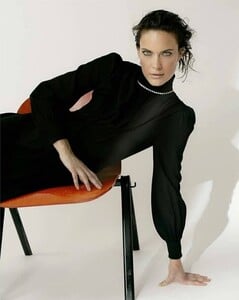
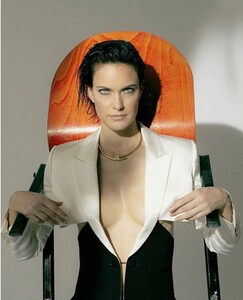
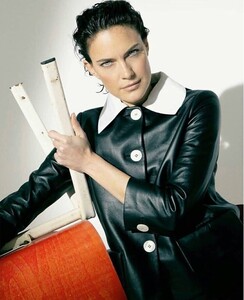
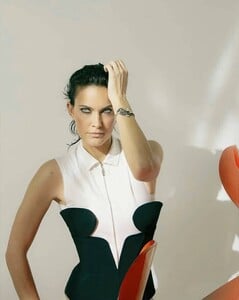


.thumb.jpg.985d276c575f5449f740b244da641f2c.jpg)



















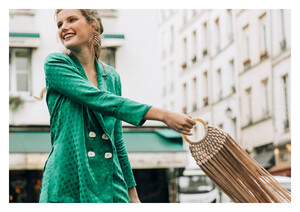
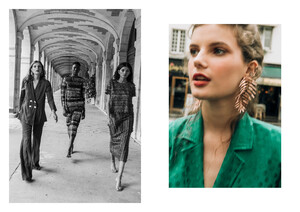


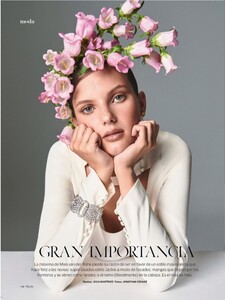


























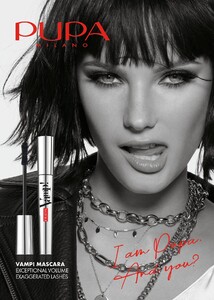
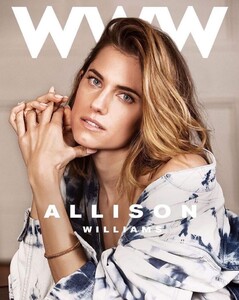
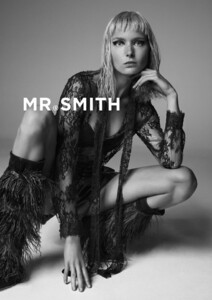

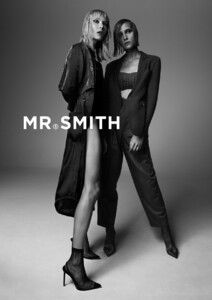

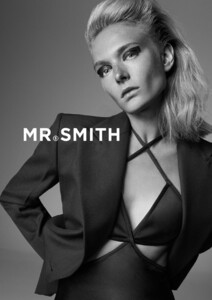



















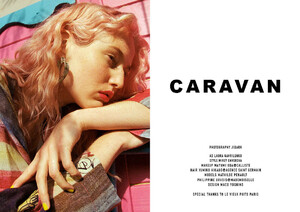




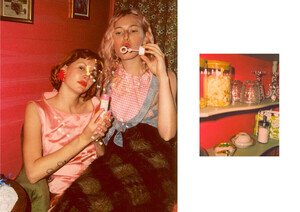








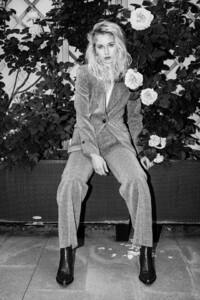

















































































.thumb.jpg.f13dfeda1c747cc9b6d345f4ddcb2dc3.jpg)








.thumb.jpg.29b50abb5da8d656d4b274d6781e021e.jpg)











































