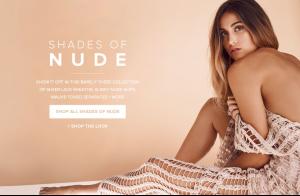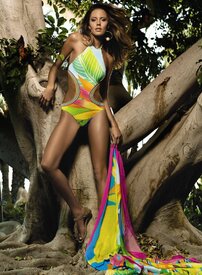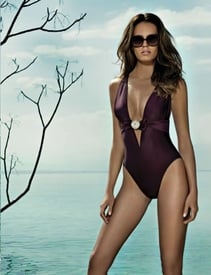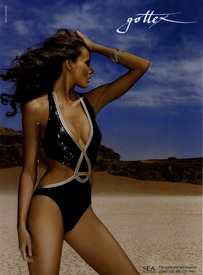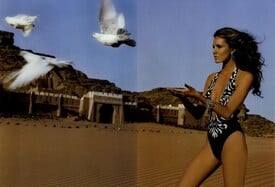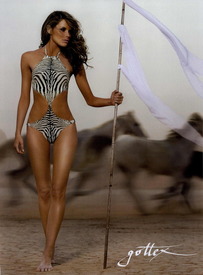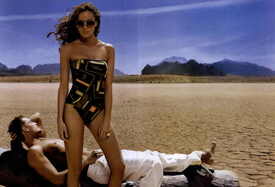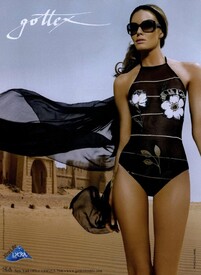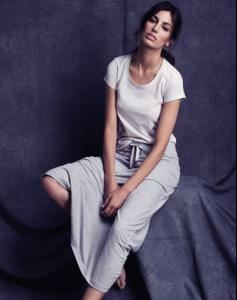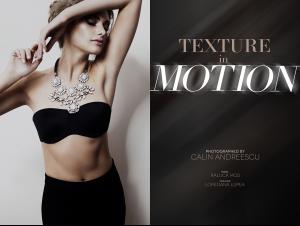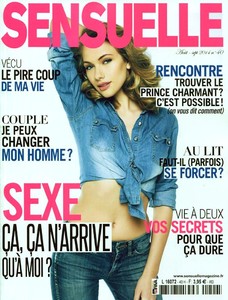Everything posted by pitounsky
-
Raluca Mos
-
Raluca Mos
- Raluca Mos
-
Bhumika Arora
-
Lingerie, Swimwear, and Loungewear Catalog Thread
I think that now she's more working under Celine Brinkgreve . But she still use Brink too (like with TMF models, Ford Models Rio, Best models). So to find stuff on her, it's good to use the two names! Thanks Xerus. Celine have one of the most beautiful body of the industry... she's perfect for swimwear and lingerie!
-
Raluca Mos
I'm happy that you appreciate her! Thanks to you!
-
Anna Herrin
-
Anna Herrin
-
Amanda Huras
She was the face and body of Gottex Swimwear from 2008 to 2010 /monthly_11_2014/post-35116-0-1593837957-70691_thumb.jpg" class="ipsImage ipsImage_thumbnailed" alt="gottex_1.jpg">
-
Amanda Huras
- Amanda Huras
- Lingerie, Swimwear, and Loungewear Catalog Thread
- Lingerie, Swimwear, and Loungewear Catalog Thread
- Lingerie, Swimwear, and Loungewear Catalog Thread
The blonde is Celine Brinkgreve http://www.bellazon.com/main/topic/32204-celine-brinkgreve/page-3- Lingerie, Swimwear, and Loungewear Catalog Thread
- Raluca Mos
- Post Your Crush Of The Day.
Raluca Mos http://www.bellazon.com/main/topic/55556-raluca-mos/- Raluca Mos
- Raluca Mos
- Raluca Mos
- Raluca Mos
- Raluca Mos
Knotted & Dotted - 2012 / Photographer: Bogdan Iorgovan- Raluca Mos
- Raluca Mos
- Raluca Mos
- Amanda Huras
Account
Navigation
Search
Configure browser push notifications
Chrome (Android)
- Tap the lock icon next to the address bar.
- Tap Permissions → Notifications.
- Adjust your preference.
Chrome (Desktop)
- Click the padlock icon in the address bar.
- Select Site settings.
- Find Notifications and adjust your preference.
Safari (iOS 16.4+)
- Ensure the site is installed via Add to Home Screen.
- Open Settings App → Notifications.
- Find your app name and adjust your preference.
Safari (macOS)
- Go to Safari → Preferences.
- Click the Websites tab.
- Select Notifications in the sidebar.
- Find this website and adjust your preference.
Edge (Android)
- Tap the lock icon next to the address bar.
- Tap Permissions.
- Find Notifications and adjust your preference.
Edge (Desktop)
- Click the padlock icon in the address bar.
- Click Permissions for this site.
- Find Notifications and adjust your preference.
Firefox (Android)
- Go to Settings → Site permissions.
- Tap Notifications.
- Find this site in the list and adjust your preference.
Firefox (Desktop)
- Open Firefox Settings.
- Search for Notifications.
- Find this site in the list and adjust your preference.