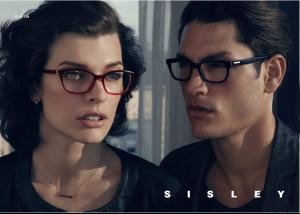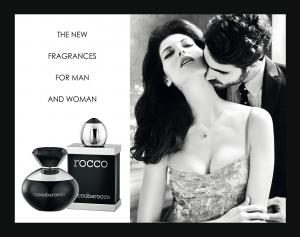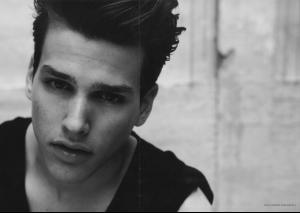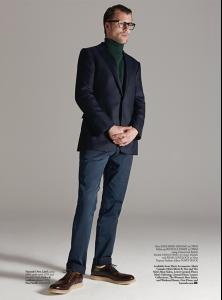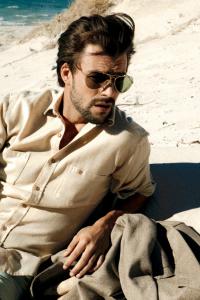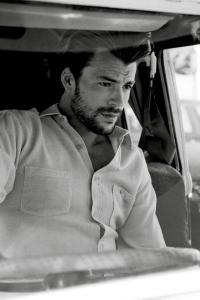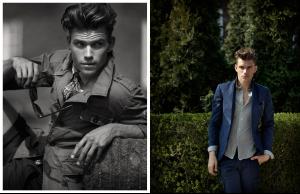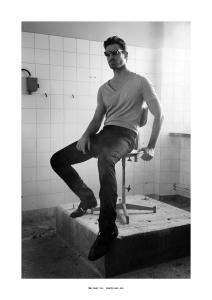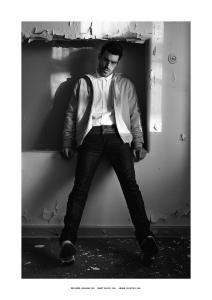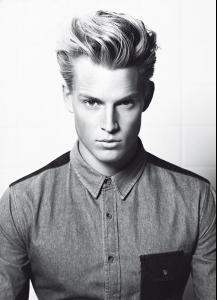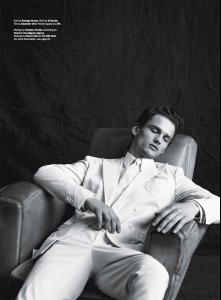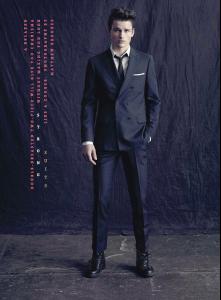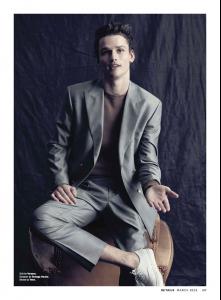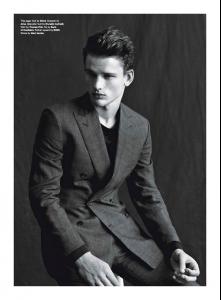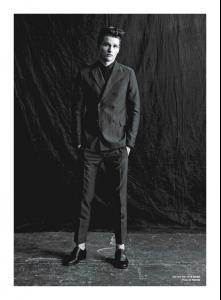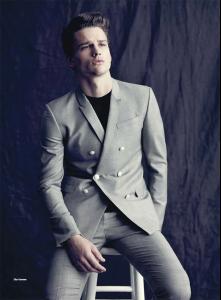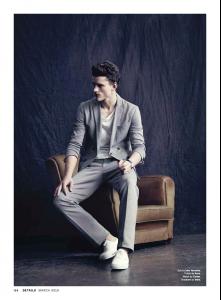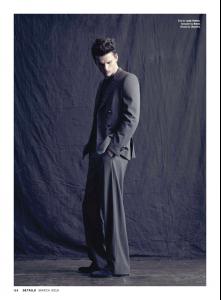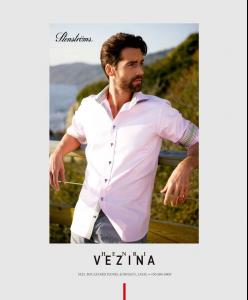Everything posted by liika
-
Rob Evans
http://www.labdailyblog.com/?p=63412
-
Tyson Ballou
- Domenique Melchior
- Juan Betancourt
- Simon Van Meervenne
- Mario Loncarski
- Domenique Melchior
- Ryan Lovelock
- Ryan Douglas Bowden
- Ryan Lovelock
- Johannes Huebl
- Andre Bentzer
- Andy Richardson
- Sam Saffman
http://blog.sight-management.com/sam-saffman-in-fashionisto-magazine/- Michael Gstoettner
- Thor Bulow
- Arthur Sales
http://soulartistmanagement.com/blog/2013/02/15/arthur-sales-digitals/- Simon Nessman
- Aric Wiser
- Ollie Loudon
- Ollie Loudon
- Problems and Suggestions for BZ - Post Here
Thank you Pink,maddog but its still remains the first result from google search :|- Ollie Loudon
- Problems and Suggestions for BZ - Post Here
It is obvious the pictures are withouth copyright,but we dont use them to make money of them,we just post them on BZ,unlike the tons of new-registered users with 1 posts, come here to take what they want and use it God knows for what purposes. Do you know what comes up if you type ''how to get online pics'' in google?? you get BELLAZON ON FIRST PLACE click to see!And if thats not unnecessary attention,that might get us in trouble,then IDK what it is... I dont know why moderating team doesnt take this more seriously?....ive been user here for almost 4 yrs now,and i dont want anything bad to happen to BZ. THE THREAD MUST BE HIDDEN.OR LOCKED.for good!- Problems and Suggestions for BZ - Post Here
- Domenique Melchior
Account
Navigation
Search
Configure browser push notifications
Chrome (Android)
- Tap the lock icon next to the address bar.
- Tap Permissions → Notifications.
- Adjust your preference.
Chrome (Desktop)
- Click the padlock icon in the address bar.
- Select Site settings.
- Find Notifications and adjust your preference.
Safari (iOS 16.4+)
- Ensure the site is installed via Add to Home Screen.
- Open Settings App → Notifications.
- Find your app name and adjust your preference.
Safari (macOS)
- Go to Safari → Preferences.
- Click the Websites tab.
- Select Notifications in the sidebar.
- Find this website and adjust your preference.
Edge (Android)
- Tap the lock icon next to the address bar.
- Tap Permissions.
- Find Notifications and adjust your preference.
Edge (Desktop)
- Click the padlock icon in the address bar.
- Click Permissions for this site.
- Find Notifications and adjust your preference.
Firefox (Android)
- Go to Settings → Site permissions.
- Tap Notifications.
- Find this site in the list and adjust your preference.
Firefox (Desktop)
- Open Firefox Settings.
- Search for Notifications.
- Find this site in the list and adjust your preference.