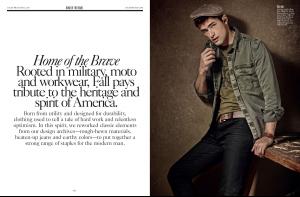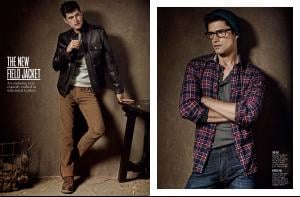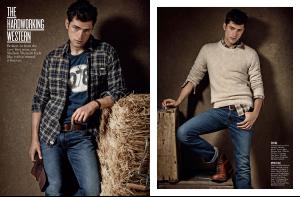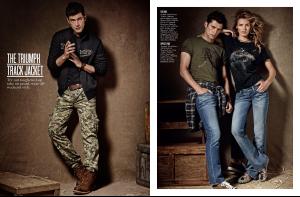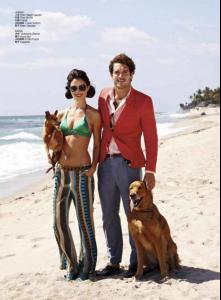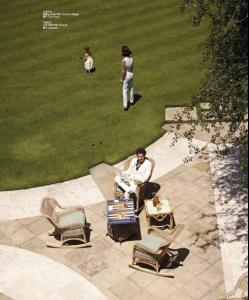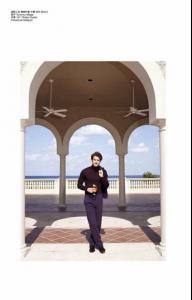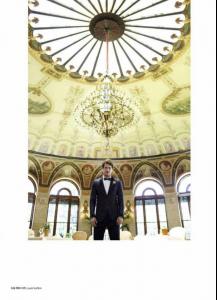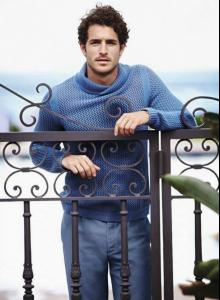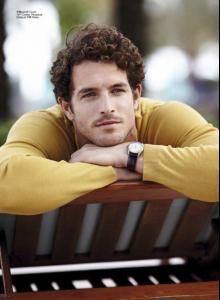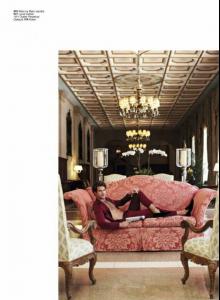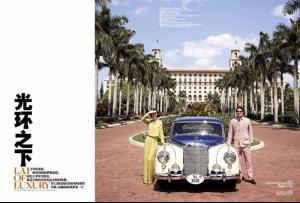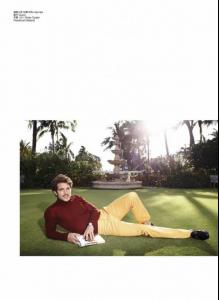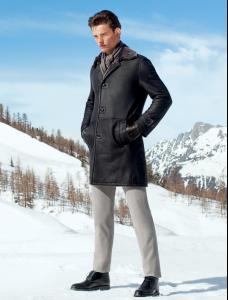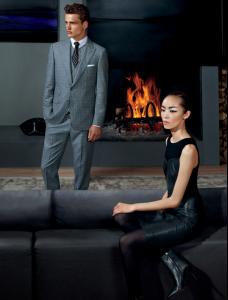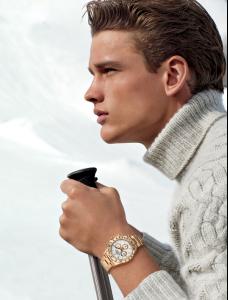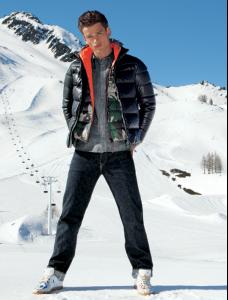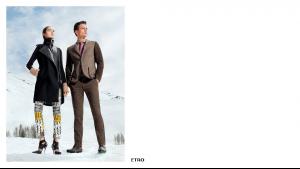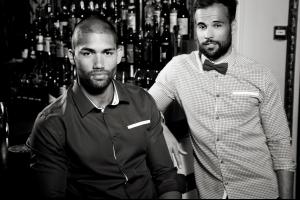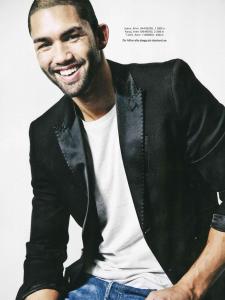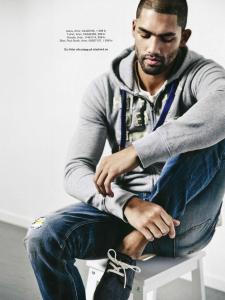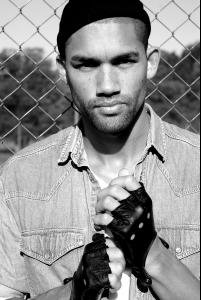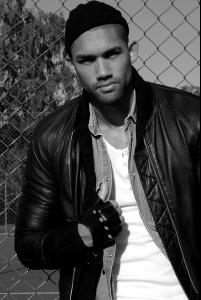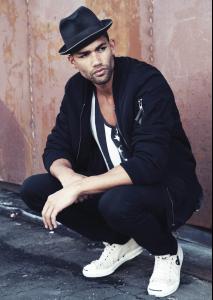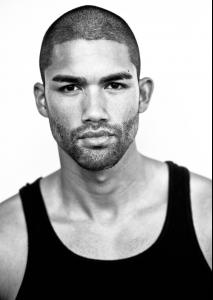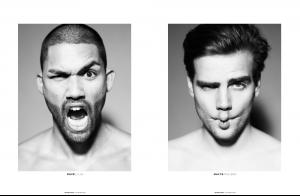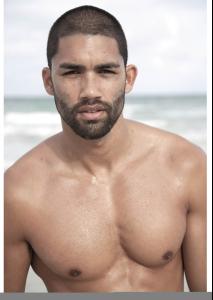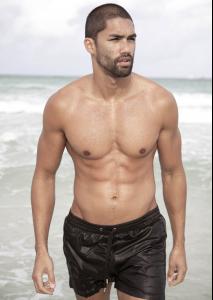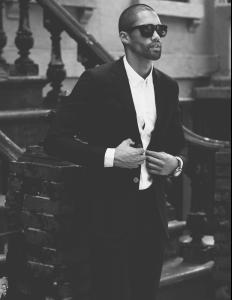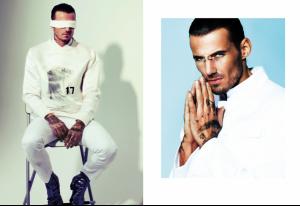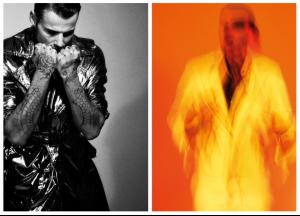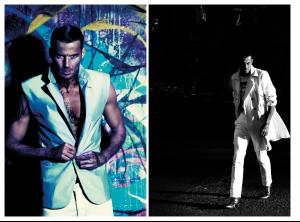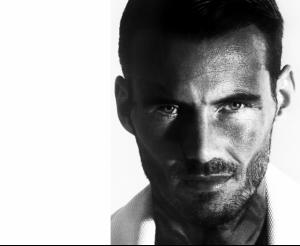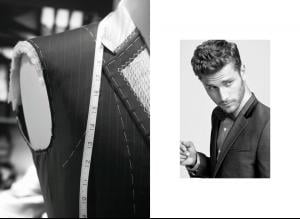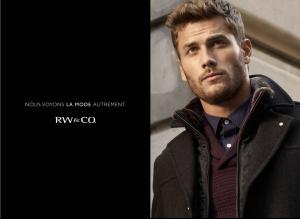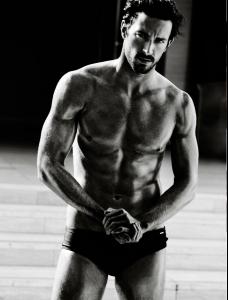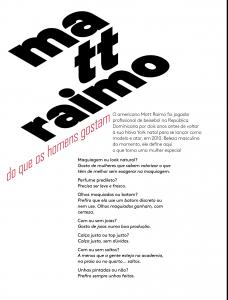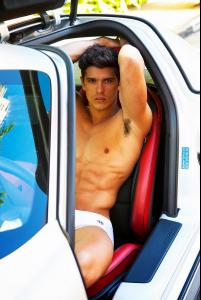Everything posted by liika
-
Sean O'pry
- Justice Joslin
-
Simon Nessman
- Dave Lilja
-
Dave Lilja
- Dave Lilja
- Dave Lilja
-
Dave Lilja
- Dave Lilja
- Dave Lilja
- Dave Lilja
- Dave Lilja
- Dave Lilja
- Dave Lilja
- Dave Lilja
- Dave Lilja
Height 189 Shoe 43 Size 50 Jeans 32/34 Collar 39 Chest 95 Waist 77 Hair Brown Eyes Brown Agencies: Unique DK Berta Barcelona Red NY MC2 Miami Fashion Milan Mikas Stockholm Two LA- Jacques Naude
- Will Chalker
- Daniel Bederov
- Alex Lundqvist
- Alex Lundqvist
- Mariano Di Vaio
- Philippe Leblond Brisson
- Matt Raimo
- Edilson Nascimento