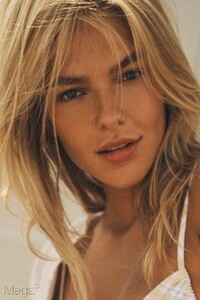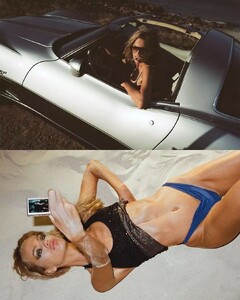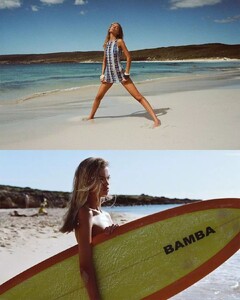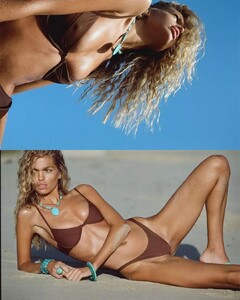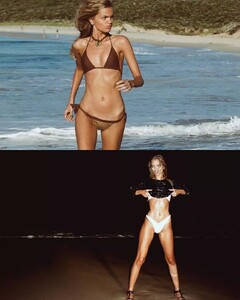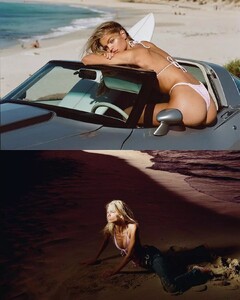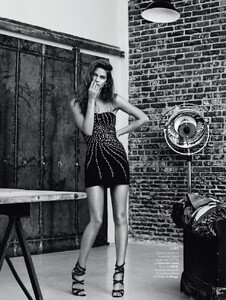Everything posted by chibro
-
Luka Møller
- Luka Møller
- Daphne Groeneveld
- Bruna Lirio
- Alicia Tadrist
- Lauren Auerbach
- Lauren Auerbach
- Lauren Auerbach
- Lauren Auerbach
For WomensSecret- Lauren Auerbach
- Lauren Auerbach
HEIGHT 178 CM BUST 86 CM CUP A WAIST 60 CM HIPS 89 CM SIZE (FR) SHOES 41 HAIR LIGHT BROWN EYES GREEN- Katarzyna Tutak
- Katarzyna Tutak
- Katarzyna Tutak
- Katarzyna Tutak
- Katarzyna Tutak
- Katarzyna Tutak
- Katarzyna Tutak
Some videos from social media (1/7)- Natalia Sirotina
- Ariarne Lepine
- Natalia Sirotina
- Lana Yarian
- Kate Demianova
- Kate Demianova
- Kate Demianova