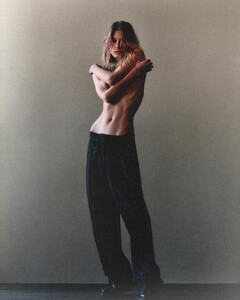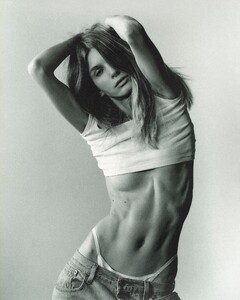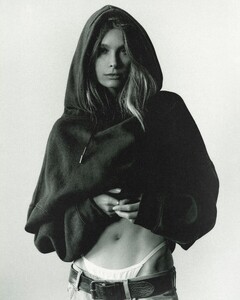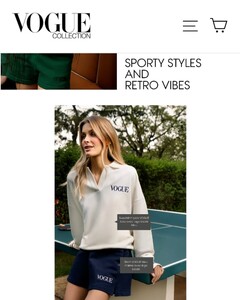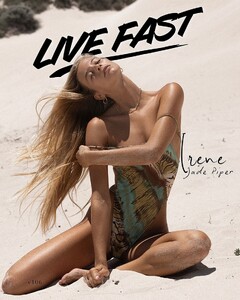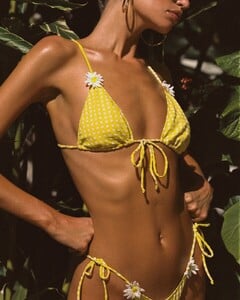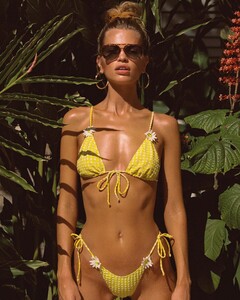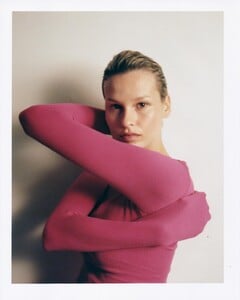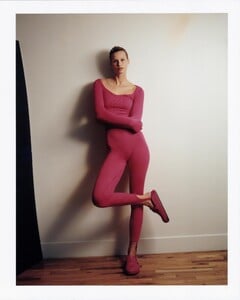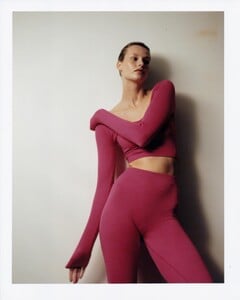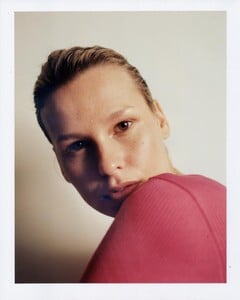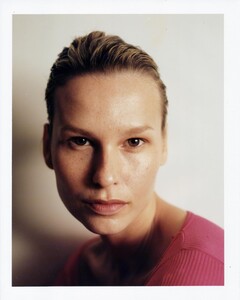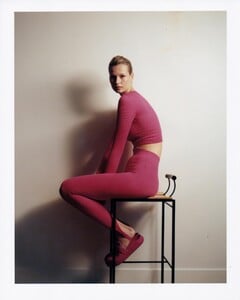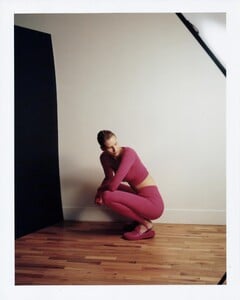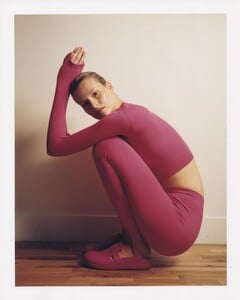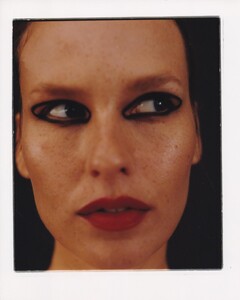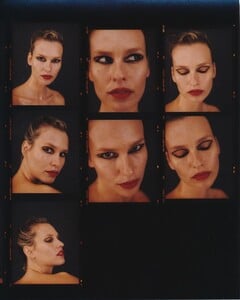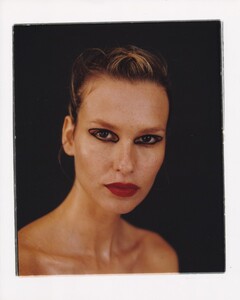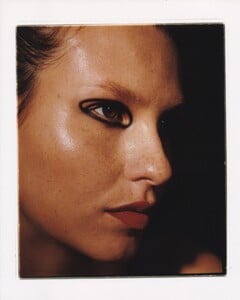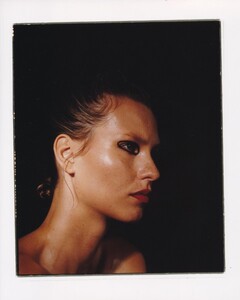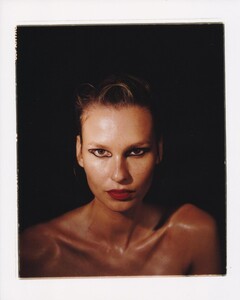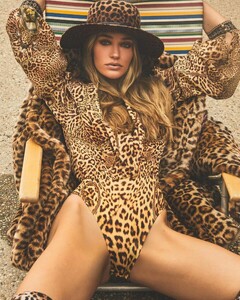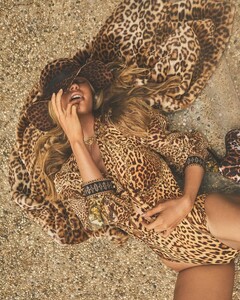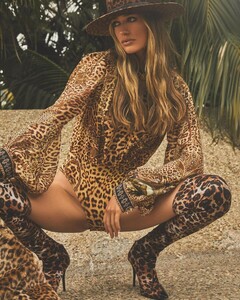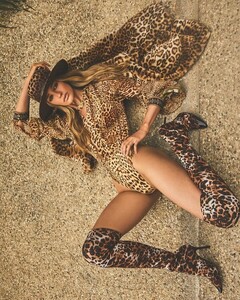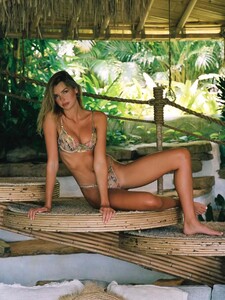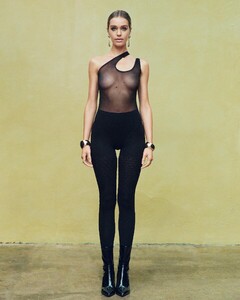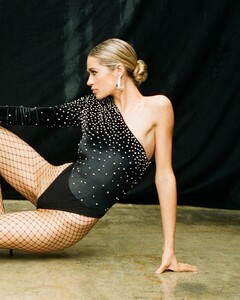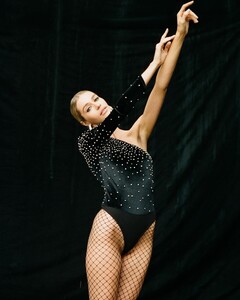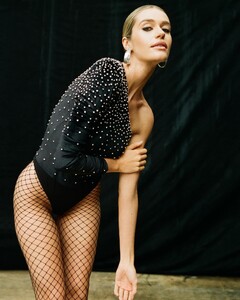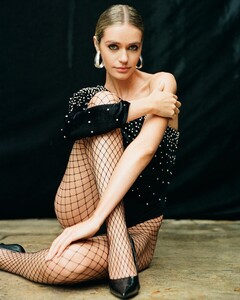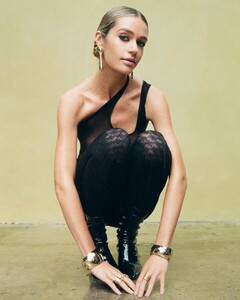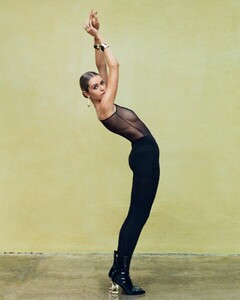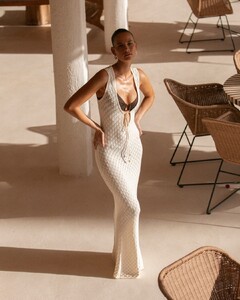Everything posted by chibro
- Marion Delorme
- Marion Delorme
- Marion Delorme
- Marion Delorme
-
Kiana Carroll
- Irene Nanni
- Irene Nanni
- Bregje Heinen
-
Daphne Groeneveld
-
Alexandra Pletnyova
Rudershop
- Madison Sells
-
Mariina Keskitalo
- Gabrielle Opromolla
-
Zoe Gegout
- Rachelle Van Waardhuizen
-
Birgit Kos
- Madison Sells
- Stephanie Mandich
- Klara Hellqvist
-
Madison Sells
-
Madison Sells
- Madison Sells
- Madison Sells
- Celine Peschek
- Celine Peschek