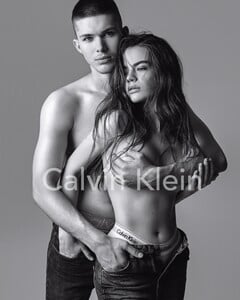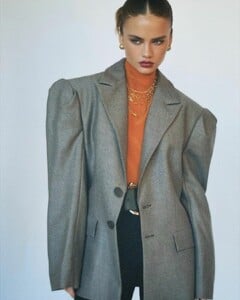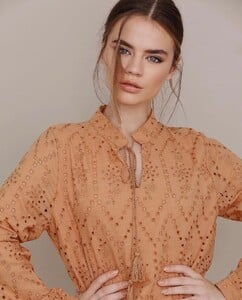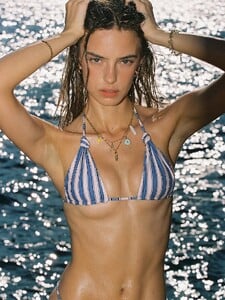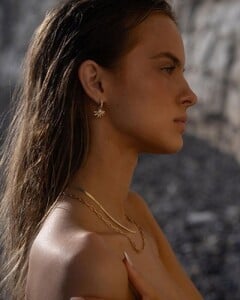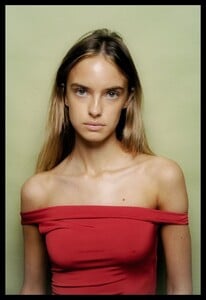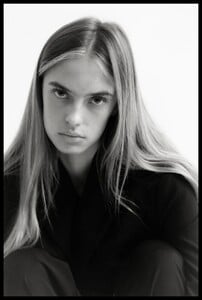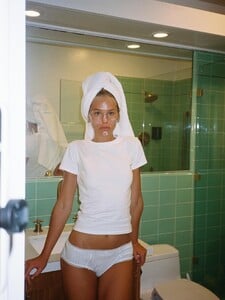Everything posted by chibro
-
Bregje Heinen
-
Adriana Casas
Ph: Phil Blandow Spoiler philblandow posts 2025-06-04 11.53 DKeWTeQM5aU_1_1 AQMb2siw_LtxOQHfNtDPht4059fBPKvv6R59VtPChX-STeXYdmctLTBO3HKX-IVPOJOaP-DKz3yc5ozNclpKClqhN7563Ztg-72Vz4o.mp4
-
Adriana Casas
Triangl Spoiler _adrianacasas posts 2025-08-01 12.28 DMzx3DPtx2e_1_8 AQOFUPDrlpPxETvCKuNqOxm1eH38FH0kfw1b22zBbBVOCOenrXaLUamFlEz0UxxDK_iasEUqrRHGoc-UOtZH3u2rYqmRzeBnBE5vPrk.mp4_adrianacasas posts 2025-08-01 12.28 DMzx3DPtx2e_5_8 AQNou-e9FJS6hy278vdUX8Ikxz4uFrekoh6SBOouCSMdus6vxH-7TCafqQlg_BFAUm3e9KWrF3B28cCEoOzWaSIGCJDnSGBW1gC1qrQ.mp4
-
Veronika Safronenko
-
Veronika Safronenko
-
Veronika Safronenko
Ph: Pavlova Sasha Spoiler blog_pavlova posts 2024-10-31 14.24 DBykKQasFc3_1_1 AQNjmoLCh7uU8yUnDQ80L725aBK_Bscr__Betcxlsk3XvyJIynbfAN8B2uWCLvZJ2GcLHdCFC-fYXSxtWcdPDkGqJOsUXveljI7pttw.mp4
-
Veronika Safronenko
-
Veronika Safronenko
-
Veronika Safronenko
- Veronika Safronenko
- Riley Ingram
-
Veronika Safronenko
Ph: Mikhail Shapovalov Spoiler shapovalov_m posts 2025-07-31 16.42 DMxejiSyY9v_1_1 AQNVhQJZypFwiIGAq_MEjcT62vgvM5gzUssaox3HMiYrJ4Qixn0IzgR42nbS2aNmLjOvhZsa0kNSdZjlSYRkm0f4M6zqo8m3I2RiNvY.mp4
-
Veronika Safronenko
Also known as Vero Hanberg Height 173 Bust 80 Waist 59 Hips 89 Hair Dark blond Eyes Blue Shoes 39 Open Up Model Management DNK Model Management
-
Yulia Bulakhtina
IG Spoiler 0bulka0 reels 2025-07-21 10.07 DMXMqDlitHD_1_1 AQOl7PLZEQ91inlFToBC9MIycFrENbc1u4SYBNUf6TZkJGbtQdb-AeeT3Map1B4Rlaod4IpSe9NgQ3jMdbLkymEqP9AFNO-HMcTyOMI.mp40bulka0 reels 2025-08-01 14.26 DMz_GT3iNwP_1_1 AQPk9uq4K0tYVkwwXFor0kE7Gr2BGMReG81G6UQ1YLeuRjV7vEf1Lt7-Ih_5z9SIFnIw4BWk6tXsv_vvgztrMjO-fluUirBxtdjJyrM.mp4
- Yulia Bulakhtina
-
Ida Zeile
Drope Spoiler dropeclothing feed 2025-08-01 14.09 DMz9acMtFGl_2_6 AQOrFEQ7YEplxC-vRDY8KltaDRxNC_sYkdd0pdc2pI_WRw0sFEflwIfdxCewz77Vmh5v6N_4WfM1OBZpXRncKto_zOqCCVvf0HCzpyY.mp4dropeclothing feed 2025-08-01 14.09 DMz9acMtFGl_6_6 AQMD8-_QLjGR2YED00zbGrwl_JBh6AckXKRToGQ2-rpz4iUGwUy_Qc0IBr0IvojTsEmNJxFtLZCB961NBxshuulQvebv4rHlZ5wCXRg.mp4
-
Violetta Vakarchuk
TikTok Spoiler violettavakarchuk_7533244920220388613-no-watermark.mp4violettavakarchuk_7533248023103671558-no-watermark.mp4violettavakarchuk_7533248469276822790-no-watermark.mp4
-
Beth Godfrey
TikTok Spoiler Beth Godfrey_6993692924185808133-no-watermark.mp4Beth Godfrey_6995897357158206726-no-watermark.mp4Beth Godfrey_7001746320591506693-no-watermark.mp4Beth Godfrey_7007892273912433925-no-watermark.mp4Beth Godfrey_7018986291534564614-no-watermark(1).mp4Beth Godfrey_7412268929743162656-no-watermark.mp4Beth Godfrey_7462395007706729760-no-watermark.mp4
- Beth Godfrey
- Beth Godfrey
-
Beth Godfrey
-
Mari Lederman
-
Mari Lederman
IG Spoiler mari.lederman reels 2025-08-01 02.19 DMysJX3N7Fr_1_1 AQOKFdZMc9goryYACGpisCcij-59E8srfhZl4LoJ-9cByQjpXpNDptV5YpDM66mzCjh9MaG9vQgX6NIKqd2WfANn8SF2GfgTaeO__fU.mp4mari.lederman reels 2025-07-22 00.03 DMYshIKRG9D_1_1 AQPeoDGEaJNKo3MSi7EvPI9Nduk7ixCgYldfnNiQFmilToabNIVZEGzHE7hd5_wkvTCm-Ad5wOnt-0RN_1UkAEB8lq674oUATPDEQDI.mp4mari.lederman reels 2025-07-11 15.16 DL-AY8Dxj0T_1_1 AQNck3eZpC8BK26QL1U3FO2-9BMtaNAfwVHZfpw5B4qXxNpqmJ12stzU9LWton72J43Cf5_VwDPY7JYN80Z2MuX0K5qiuIRXt0QvjUw.mp4 mari.lederman reels 2025-07-25 15.05 DMiCNlgR_es_1_1 AQProDNnZBLrGD_QAcep7q2vr3McUhE6AvzRzU0gB1m2klFicooZFEc35-BYSlV-CLb6GTTDkZQYPM3qwSI1RVq5LgTqsk8gBteySRU(1).mp4
- Mari Lederman
-
Alexandra Pletnyova
Delmaar Spoiler delmaar_latinswimwear feed 2025-07-30 20.36 DMvgLvEpCf6_3_3 AQMw_AuAWKCDK0XnGndMhumtML1iLiiagmsL9YMLTINXoIk14cpTpd7X3nA_e18Ai3qX1XJhlO9DynGj1uDOuQjUBT3nXkgHAVCNR_I.mp4delmaar_latinswimwear feed 2025-07-30 20.36 DMvgLvEpCf6_2_3 AQN9i1Xh6em9mvMg3wa8_HWACjnMKr6HwV7YtOcd_-EBU82V0ZtD6vpo_9AsC6nvBeV9t0HoCkjmzxVy44sjOAlnKmnnImeqVvR9EeE.mp4delmaar_latinswimwear feed 2025-07-30 20.36 DMvgLvEpCf6_1_3 AQPRbJuN8__tpdligxrb3SX_ijH7lNodUZI9ir7KlmJ9SeARSOaAvWAbVq9QS-gD6J2kcHVZO4FGWSkNAKtfZ9mZ6ojivlM4NbyYa58.mp4

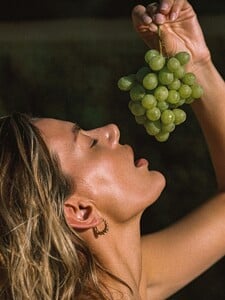


.thumb.jpg.4cef94b67ec4f5af1b8fe47db8148bca.jpg)
.thumb.jpg.016e43dee8969a98413c962f979e2777.jpg)
.thumb.jpg.9f8e5db2fb46373df6de323671898555.jpg)



























.thumb.jpg.58fbe05907c1ce7679b25c657360dfb7.jpg)






















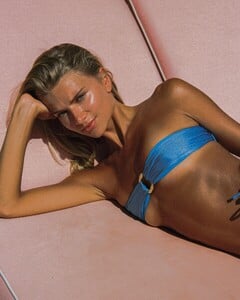
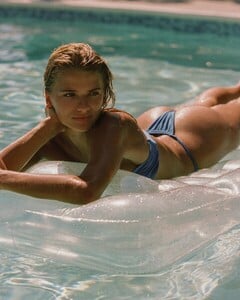


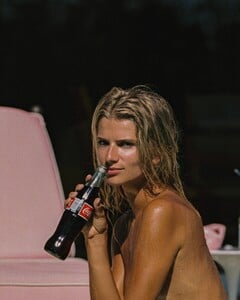




.thumb.jpg.03a1e0e3e74233488a6550d213083309.jpg)
.thumb.jpg.3fa58986164e7f4fc2cb3022e24e0cc8.jpg)
.thumb.jpg.982337d3a45ce26164e5d6b016eaaed6.jpg)
.thumb.jpg.325a56661f5296d97e14d6dc487c2a8f.jpg)
.thumb.jpg.8ff43ce68bf261839df820d38e8ddb68.jpg)
.thumb.jpg.289d5f3eaf29dcd677ac4891aa2595be.jpg)