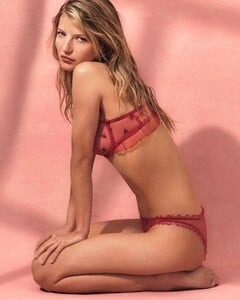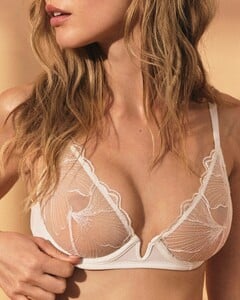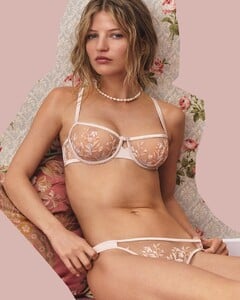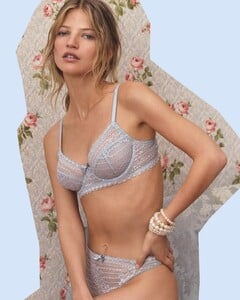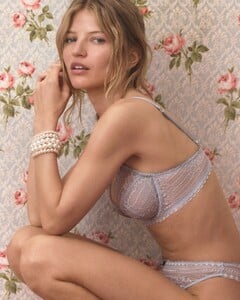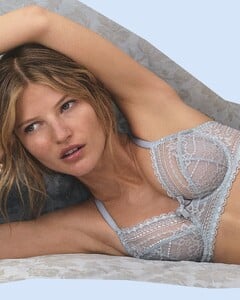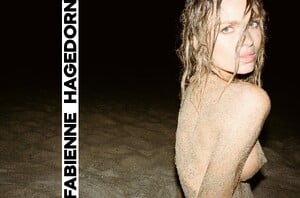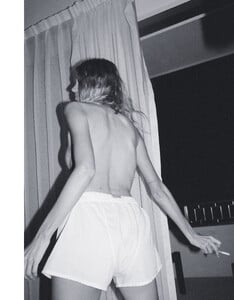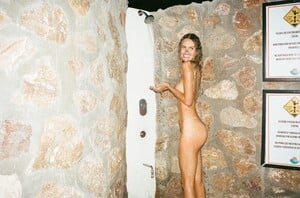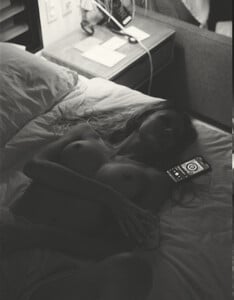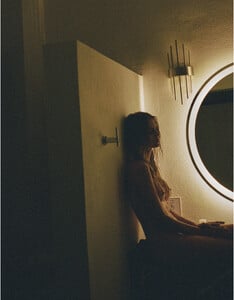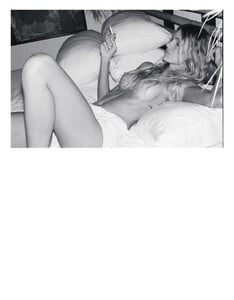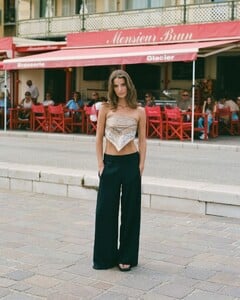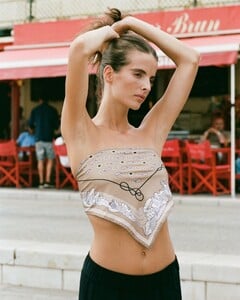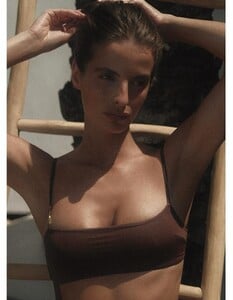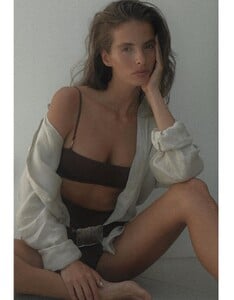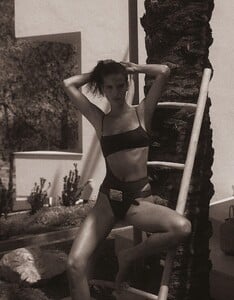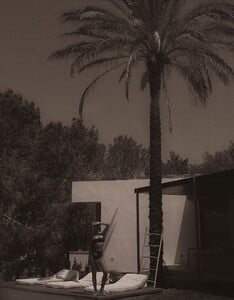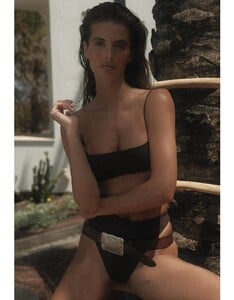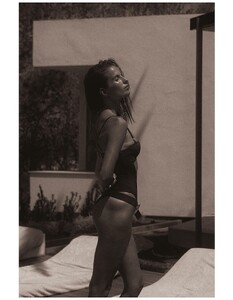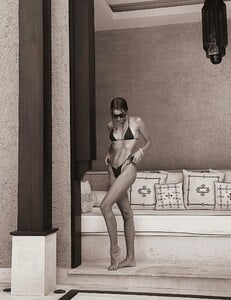Everything posted by chibro
-
Veronika Safronenko
- Irene Nanni
-
Yara Khmidan
- Josefa Arnolds
- Josefa Arnolds
- Kinsey Golden
- Bruna Lirio
- Bruna Lirio
- Justine Mora
-
Philine Möllering
-
Philine Möllering
Numana Bikinis Spoiler numanabikinis posts 2025-08-12 14.10 DNQSRL8xBse_6_6 AQOIYtXsdOuaGxMxOGMUWxSoLshsRy_Qr9D4bPIbQBuYZ-adLcToZaSMA5GkRnYS322QhfJIeX75k4VQpD4hZ6ijsFTSrdVTDAHq31k.mp4numanabikinis posts 2025-08-12 23.56 DNRVU3Oxx7C_1_1 AQOfZKGNasbuoHZpk33TUk-AE69-RzAFaC4VOQwcL32bsoS6y3vBFQDOWFwWp1r_sMPt_8qUMvO9nbxukc97om80ertd9rNnClqcqj8.mp4numanabikinis posts 2025-08-13 18.07 DNTSMj_sJHD_3_8 AQMDg_yBwuco5K88NerTKJIhv6g_M6jF9Cf6Rzvo87Ggg9MrcudqIgs1nhOFNmb8-Jotd6HpuvX17Y7bhwHUV_ZQ35C2h2SkKsVaJJw.mp4numanabikinis posts 2025-08-13 18.07 DNTSMj_sJHD_5_8 AQMZzHkWN4xebEE6dfsO3loisw3QFphxK80Ea6z3zHDWpZLQrLm3HF-SeFhp0rQI9moyYEYtC3w3CRDIFvF_cl2rxqE88BCUN_SJ1Wg.mp4numanabikinis posts 2025-08-13 18.07 DNTSMj_sJHD_6_8 AQPJkgnZxfrRK6peWSyFnVTk9u7__b9vCws79tSYcezlAVhPJhZ7fqfDacWLi1d3u1c8YVREXXjDO3DomZdoExVeE2mSS5M_M9G3Ytk.mp4numanabikinis posts 2025-08-15 15.10 DNYHiEyROk-_1_1 AQM3TlCAdEkXxPUgyCNzb3QhTP_zCeTuPdqKOoOADz4xBQWYZkvK_zC02TG9A_c8FiTJE4uQsxE6HylgHcK9xJgXApDCBE_RXug9stw.mp4numanabikinis posts 2025-08-16 16.33 DNa1zrzxuR7_2_7 AQOxzeLNQDwa5MNnRzuOzbJe4Hixjdfp0rNtz9ISBQOkNgUWDlaforj-Es9nrZbTGfz6oy1XxgZJflRv3U5CfQfPkq4PAMolTRfflA8.mp4numanabikinis posts 2025-08-16 16.33 DNa1zrzxuR7_4_7 AQMwCYr_A4tPCU62jBoKLJn1F-0iPywa1E3_Q4pfs0SYYA-5gLsyDa0YQwIn9T3LteIbDq6WdjEyIeVMofmO-VKoyLP7TrhV3dCwsII.mp4numanabikinis posts 2025-08-18 18.06 DNgKHd6RrFy_2_6 AQO9Nvg6qxmuSETmqzGaWXVcPW5YNWhJG7n_2CP_xmfSue6_sDTcUwbL649RNd-pP359y3zhCfZ8zydNjc3thzOHovxRQE-38HrM3NY.mp4numanabikinis posts 2025-08-18 18.06 DNgKHd6RrFy_5_6 AQP3j1I7vUWFlY_CodJ5h4NWZNsyxZ-OrbL-QMK-wEGRvkENLjsKHIa_SN78lAzQzz4RdC0G5lZHVrDxTtu-hsopSVgX_jElx5aviPs.mp4numanabikinis posts 2025-08-19 18.07 DNivBezRpO6_3_7 AQMp2c0NP8ZSAlxM9xXCS6ZiRVfyw9bhjiOhFWkLEJSe7FBIDV8WVFjUJhJ3V_utugBTkf2-e7hyDSX-SAA6FVnbXvAea1qrMpGP7jY.mp4numanabikinis posts 2025-08-19 18.07 DNivBezRpO6_7_7 AQO-FsN_iT8QtNHQT504DOaAl1Jrs-Xy7MdJ7xIHzisVbwSHH841RjM3JugK8yvMnNVnN0pkESxr6hspd9nOIjJpqrcumDwN6AJtaJ8.mp4numanabikinis posts 2025-08-20 14.04 DNk4BTqxNzR_2_6 AQNMv-EIUcx_OGndB_pG28T3UKy5iU-gh7_PV9PPB3dDTh4duCFR7B48YVJ067p09O0AeS5jXNCwnFfMjOfA1EpZHkgghNHJzc2f9io.mp4numanabikinis posts 2025-08-20 14.04 DNk4BTqxNzR_4_6 AQOx31GWjqLws7h3bPzF8VlZZSHyjBAHXXEY-fqsC1btL9gPW1_y1dvWAQNr3L2ejjdFdZUkXmDW5o8_vcs9sMs9Ml_Rmr34uGinyeE.mp4
-
Philine Möllering
- Kendall Visser
-
Sarah Hands
Norman Silverman Spoiler sarahhandss posts 2025-08-21 02.52 DNmP0KSxCa4_5_5 AQNbwUIe3xFIeY-U6jGrhAtqOdWJsPU5n1JWHlDHvN3UgzS-1KnQL5qJwrQvhXQplF5f-DF4DsmOGANMP17vJ2Kqahm2DwWEykJrrQ4.mp4normansilverman posts 2025-07-06 18.44 DLxgM_YqILi_1_1 AQMWjnWxmhP3w-KUsENxyEZGh7HztR5CyU2yFtCKTfDHaNASgy4V_c1fStiXCZs2J5p9heIB77CYoHQpUHgAm1z7EYUvSJe_wWo7G2A.mp4
-
Gabrielle Opromolla
- Emily Grace
-
Fabienne Hagedorn
-
Philine Möllering
Aqua Tropic Swim Spoiler aquatropicswim posts 2025-08-16 20.18 DNbPo6dJmvI_2_9 AQMjMW6oM9Sd1WWmj0T-CrAjzZjGO5oUOZC2smeXlrkSdWnm_7lmOrNmIXIOkQt36P7aBKr3ouNcuU8dT_h8oqIUqVrF0BzqIBVV33o.mp4aquatropicswim posts 2025-08-16 20.18 DNbPo6dJmvI_6_9 AQN2wV3Q9sk7SUPodqUAn24fMK2fORsLiAEBL2DzXvF63gj8QpRCNyc-ct6m2J3m8GZZ14TEaLz1aQmhWSOpCe7pDAsx-lb0m7Sd_BQ.mp4aquatropicswim posts 2025-08-16 20.18 DNbPo6dJmvI_8_9 AQMxzCHw0B3bSmLOoH3aKEKg5OBIFajRUbg2f0kG1lvCFh85IQYGgYoQv6uE57S8wnYJqaBJS-fmbDFy2ADY4tX-_j96LkOuj0X5zMw.mp4
-
Philine Möllering
-
Inès Carreau
The Lady & The Sailor Spoiler theladyandthesailor posts 2025-07-25 17.41 DMiTy-cMsGB_1_1 AQMRWFZSvBva40N_0yqyvAevEL33ukze05k1fptlkn9gQ7Bx1eEEyAmSkGjpECukqw3moRHai4nFw1C0GKFa9cfh9rK8PligeTDc0J4.mp4theladyandthesailor posts 2025-08-02 01.57 DM1OaAoSdhn_1_1 AQPCB-DddWr28JY4oYdaTbjcpFl46lza1aK_hXMB5oroFnVGUVpXZvKveG_DRAsdnKisauCyvCrbXrYbPnjiutyKcuyhUG04SXHQiF8.mp4theladyandthesailor posts 2025-08-05 01.34 DM854jGyCVk_1_1 AQO5dHCCgUfQmiDhl3Zf--chUE2fsod_iQIa2H4pZLKXxlU_8yWMXe1w-pS8rvchqhAqvQi0Dmlh6R4353YHEMSJucIgDqXp65rlKmU.mp4theladyandthesailor posts 2025-08-09 23.20 DNJio2qS6-x_1_1 AQM9BSb1nDIxANl1nwunW-_7pjx1p63lVUCLX3HKiKw6aHVbq3M64diyoUSiAlDdrhHQT0cuqX7g1rydAsjyKqugiprxePBXkPO0-N4.mp4theladyandthesailor posts 2025-08-12 18.51 DNQyRVwptM5_1_1 AQPbGG4L-ddRImzDglkWBXk_tRpJ9IT1GUZWpKVSzPXPGqsQQRHJXSJhpMMynnT7GhaQZavrZaUn37dFjcFRTD6pAZPQZ62tu0uidIc.mp4theladyandthesailor posts 2025-08-17 01.54 DNb1gX9Mkj5_1_1 AQPEiubXBy8ejLOtkm_uMeu8yf8ugq-ViOqbVB1unebGqmU3krTykzq_ps5dDiW7A-Wso-GPmtvg5hDb3w-Cusz2BdH4AEl_bZQDLU0.mp4theladyandthesailor posts 2025-08-19 19.26 DNi3vEYMdpV_1_1 AQN7cE0SQVg-20gir-X_AMPiAy_68Ysrt8NlxLL91jppCZSoE9BSJQB8-NfmgNWuKfdcaC8pQ199CkQu80CUxJ0LcE98XIfMZeyW348.mp4
- Inès Carreau
- Inès Carreau
- Inès Carreau
-
Rachelle Van Waardhuizen
Beach Beauty Magazine Spoiler beachbeauty.magazine posts 2025-08-14 22.23 DNWUJ-etVKY_1_1 AQN7-c6ExtdDwPrAlUn8Ugw5bofZ6CQ7RKSxB9T1o-bwmax3Fp_onqb90aWNxFB96A2pBHAgF5mabI8LEX-55DxvjChWKJ6bqfvWpPE.mp4beachbeauty.magazine posts 2025-08-17 18.01 DNdktsvMXTJ_4_4 AQOLo0g6sy_flOtoKKCZff-CqtshWqbQ49yTY9uBydA_WvP9mlHSBGAhNtUroIAV0HJ_DIkWld2p6fdDhefwP5U8isSIwY_xlsyS760.mp4beachbeauty.magazine posts 2025-08-18 22.19 DNgmzu9N-XK_1_1 AQMfd8Muqi4YkzA-0hruqqIZx-43yuBdp9-EcvqchqcUbMOzdKYetJFHE2ZQ8G4vYNh5INkXF9gqJoaRpx7ec80ktCX7afjI3vfbh2w.mp4beachbeauty.magazine posts 2025-08-15 14.33 DNYDN5psEbL_1_1 AQMVGTPocqDlbTG_KfjK75W4w_74cwnFLCRvXgNDo3_AkKDuECrE7LL15saadGb5FeJl2QTuOl611Z842H3sATKnyY8FaaWfV1njUYk.mp4
-
Philine Möllering





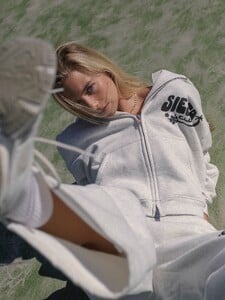












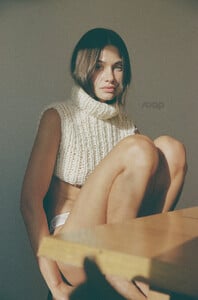










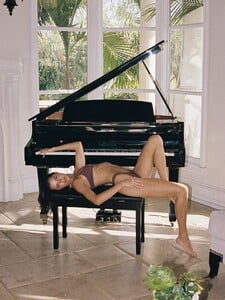

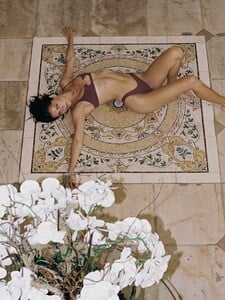


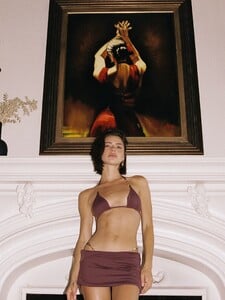

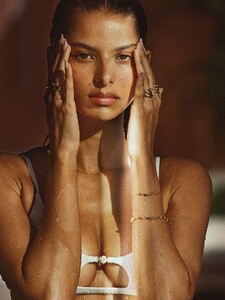




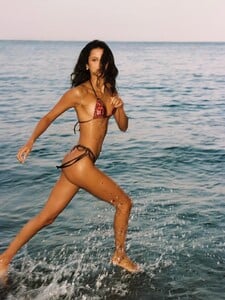
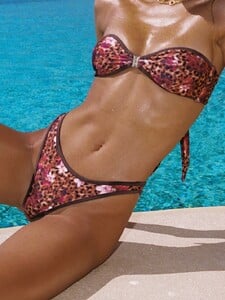



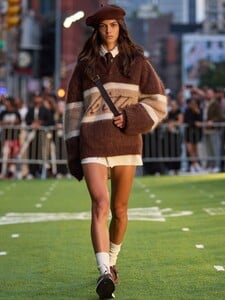













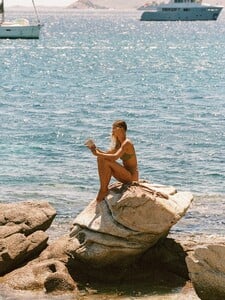










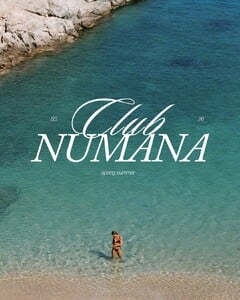











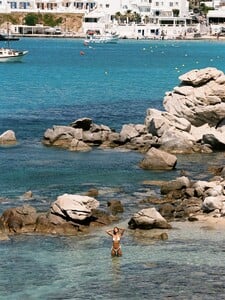
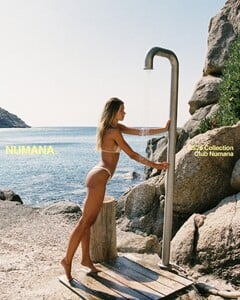
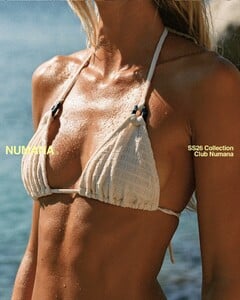
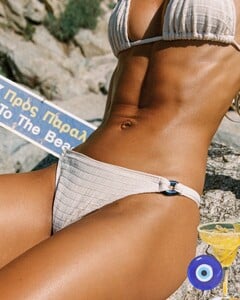
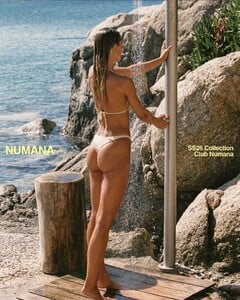

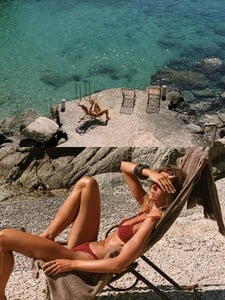


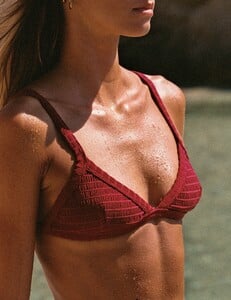

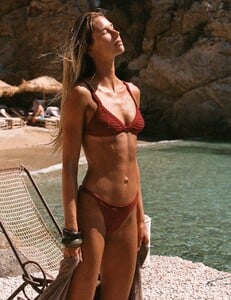













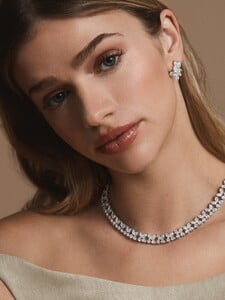











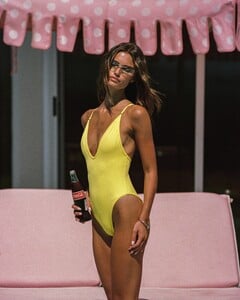
.thumb.jpg.34e5afafca7e986fe5760fff175c8ef7.jpg)


.thumb.jpg.933496711a6f5a70b51d8730f91f1852.jpg)