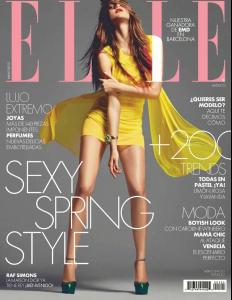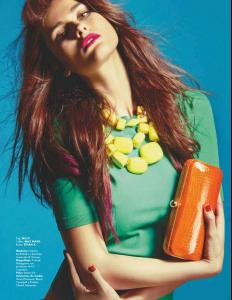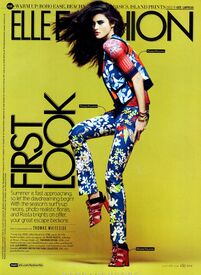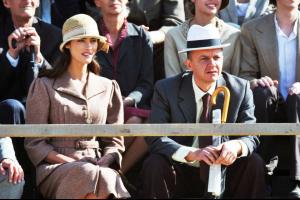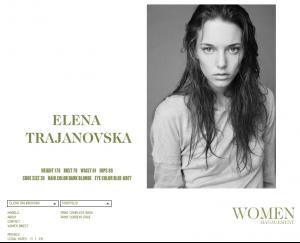Everything posted by devoiche
-
ASOS Model ID Thread
-
Katarina Ivanovska
-
Katarina Ivanovska
- Katarina Ivanovska
- Katarina Ivanovska
Elle Mexico May 2012 Magazine: Elle Mexico Published: May 2012 Photography by Kevin Sinclair |UNITED| Fashion Editor: Michael Dye |UNITED| Model: Katarina Ivanovska |Women Management| United Management is presenting Elle Mexico's May 2012 cover photographed by Kevin Sinclair with Michael Dye's dynamic Summer styling.- Katarina Ivanovska
- Katarina Ivanovska
- Katarina Ivanovska
I don't know.. they stated that in early spring it will be ready for theaters but.. it takes time i guess cant wait to see her acting!- Katarina Ivanovska
- Katarina Ivanovska
- Katarina Ivanovska
2nd trailer- Katarina Ivanovska
- Katarina Ivanovska
- Katarina Ivanovska
- Katarina Ivanovska
more H&M photos- Katarina Ivanovska
- Katarina Ivanovska
- Katarina Ivanovska
- Katarina Ivanovska
- Elena Trajanovska
scans from Glamour Details - Settembre 2011 fashion shows Jo No Fui S/S 2012 Milan 1ª Classe - Alviero Martini S/S 2012 Milan Chicca Lualdi Beequeen S/S 2012 Milan Piazza Sempione S/S 2012 Milan- Elena Trajanovska
- Elena Trajanovska
- Katarina Ivanovska
- Katarina Ivanovska
what a kick ass body!!- Katarina Ivanovska
shooting of the movie is continuing and it will be out in spring 2012! can't wait again for press... - Katarina Ivanovska
Account
Navigation
Search
Configure browser push notifications
Chrome (Android)
- Tap the lock icon next to the address bar.
- Tap Permissions → Notifications.
- Adjust your preference.
Chrome (Desktop)
- Click the padlock icon in the address bar.
- Select Site settings.
- Find Notifications and adjust your preference.
Safari (iOS 16.4+)
- Ensure the site is installed via Add to Home Screen.
- Open Settings App → Notifications.
- Find your app name and adjust your preference.
Safari (macOS)
- Go to Safari → Preferences.
- Click the Websites tab.
- Select Notifications in the sidebar.
- Find this website and adjust your preference.
Edge (Android)
- Tap the lock icon next to the address bar.
- Tap Permissions.
- Find Notifications and adjust your preference.
Edge (Desktop)
- Click the padlock icon in the address bar.
- Click Permissions for this site.
- Find Notifications and adjust your preference.
Firefox (Android)
- Go to Settings → Site permissions.
- Tap Notifications.
- Find this site in the list and adjust your preference.
Firefox (Desktop)
- Open Firefox Settings.
- Search for Notifications.
- Find this site in the list and adjust your preference.