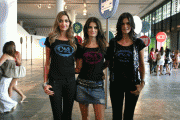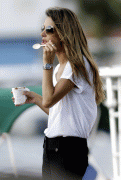-
Kim Kardashian
as she ages, she bear a resemblance to more and more like her mom..
-
Candids
wtf her daughter can walk now? where have i been?
-
Miscellaneous
WOWWW thats stunning as hell!!!
-
Victoria's Secret Lingerie/Underwear
Amazing smile, my god
- Candids
-
Kim Kardashian
wow...so beautiful
-
Candids
-
Candids
-
Candids
verrrrrrrrry very nice
-
Candids
^ Ha but shes been MIA for the longest time..
- Candids
-
Candids
-
Candids
Those are amazing photos, like wow... ha what are they all for? just candids? or for some photo shoot? well obviously but which one? vs?
-
Dayana Mendoza
Damn shes good!! haha
- Candids