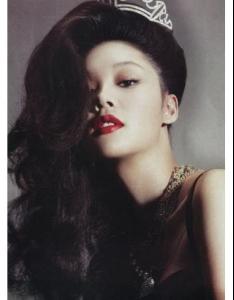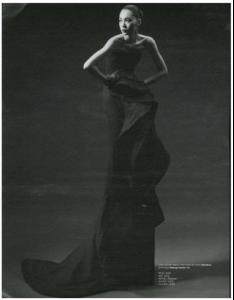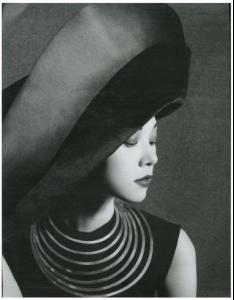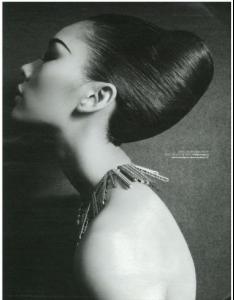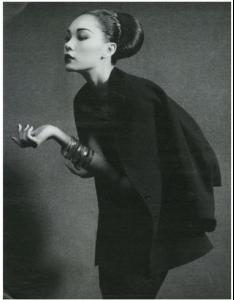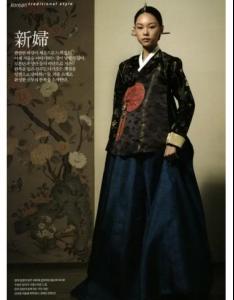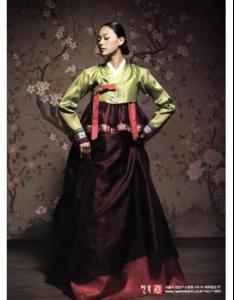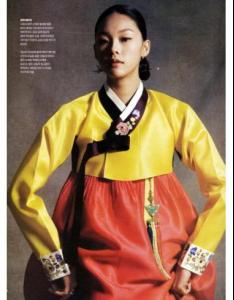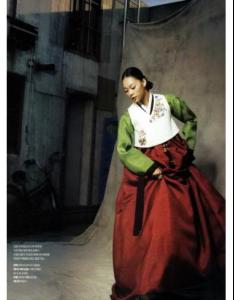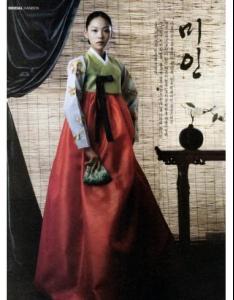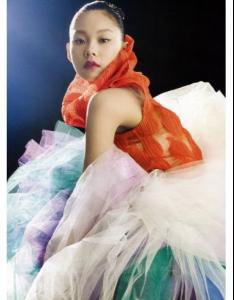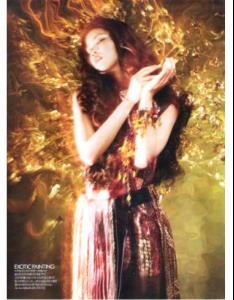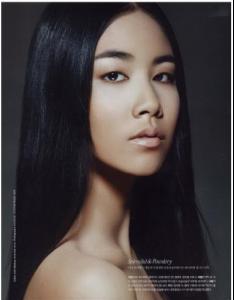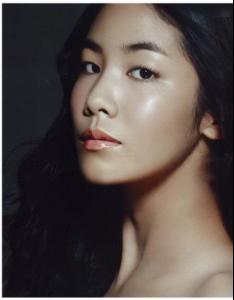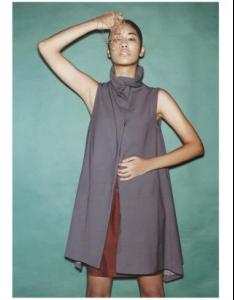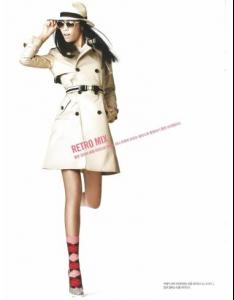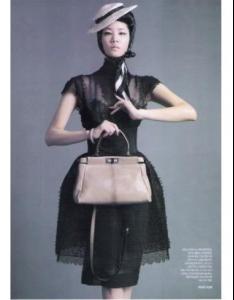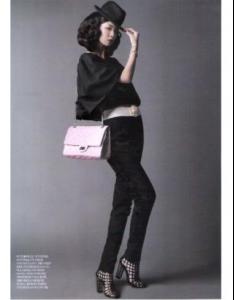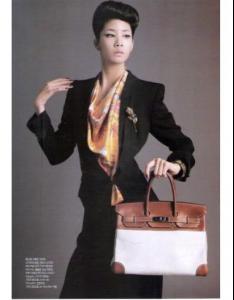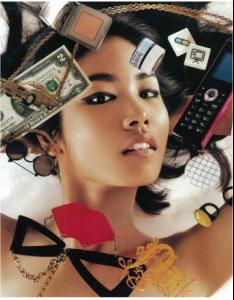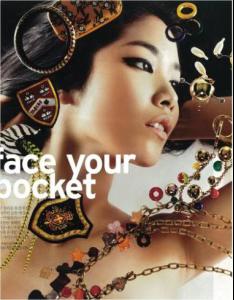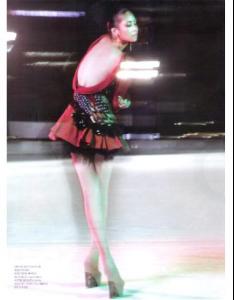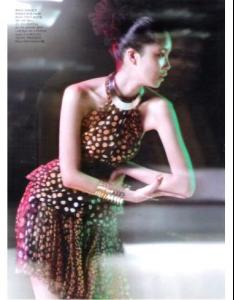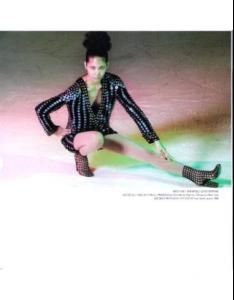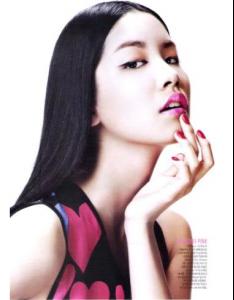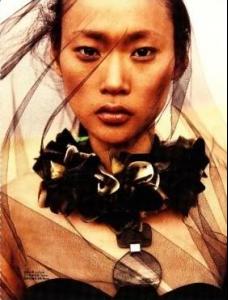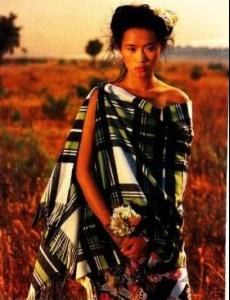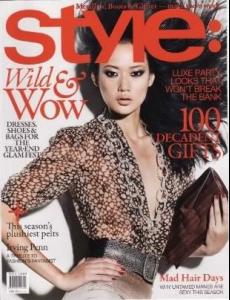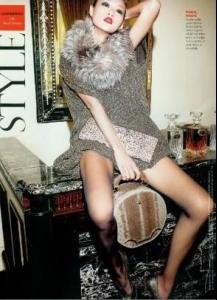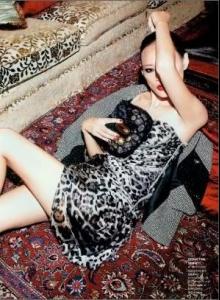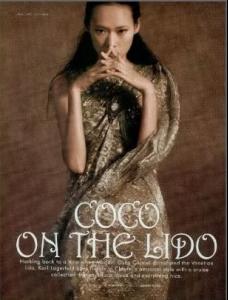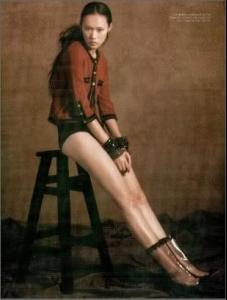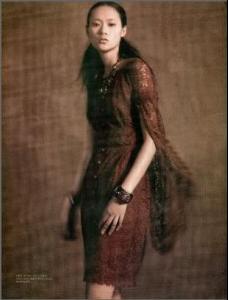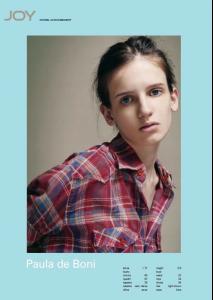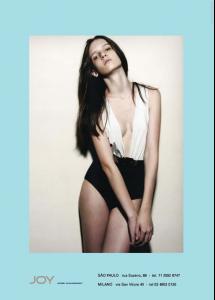Everything posted by youareaprincess
-
Kim Mi Jung
- Kim Mi Jung
- Kim Mi Jung
- Mallory Richards
Gorgeous !!! Thanks for the ed- Guem Yung Lee
- Guem Yung Lee
- Guem Yung Lee
- Guem Yung Lee
- Guem Yung Lee
Oh my dear That girl is such a beauty ... I want her to go international She has potential. Does someone know more about her ? 179m. tall - 80-62-91 She's signed with DCM Models- Hyun Lee
WOW, I fell in love with her JPG Backstage- Sara Blomqvist
- Julia Hafstrom
new pics from imgmodels.com They were done in the IMG office in London- Jia Jing
- Jia Jing
- Jia Jing
- Jiang Xiao Yi
- Jiang Xiao Yi
She's such a lovely girl New face at Silent Height - 180 Bust - 80 Waist - 60 Hips - 86 Hair - Black Eyes - Black- Tao Okamoto
Miharayasuhiro M: Tao Okamoto- Paula De Boni
She's totally amazing .... There aren't any doubts in her future She's unusual (you call it not pretty), but it's a taste question, she's tall an totally high fashion. A girl, that I can see in some print + runway shows all over the world. (not commercial) Love her- Vlada Roslyakova
- Paula De Boni
- Paula De Boni
- Paula De Boni
- Kel Markey
Kel Markey by Jacob Sedrak- Chrishell Stubbs
- Kim Mi Jung
Account
Navigation
Search
Configure browser push notifications
Chrome (Android)
- Tap the lock icon next to the address bar.
- Tap Permissions → Notifications.
- Adjust your preference.
Chrome (Desktop)
- Click the padlock icon in the address bar.
- Select Site settings.
- Find Notifications and adjust your preference.
Safari (iOS 16.4+)
- Ensure the site is installed via Add to Home Screen.
- Open Settings App → Notifications.
- Find your app name and adjust your preference.
Safari (macOS)
- Go to Safari → Preferences.
- Click the Websites tab.
- Select Notifications in the sidebar.
- Find this website and adjust your preference.
Edge (Android)
- Tap the lock icon next to the address bar.
- Tap Permissions.
- Find Notifications and adjust your preference.
Edge (Desktop)
- Click the padlock icon in the address bar.
- Click Permissions for this site.
- Find Notifications and adjust your preference.
Firefox (Android)
- Go to Settings → Site permissions.
- Tap Notifications.
- Find this site in the list and adjust your preference.
Firefox (Desktop)
- Open Firefox Settings.
- Search for Notifications.
- Find this site in the list and adjust your preference.