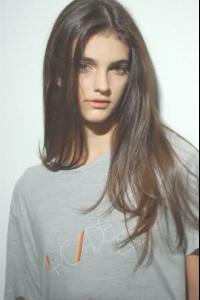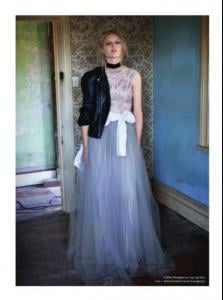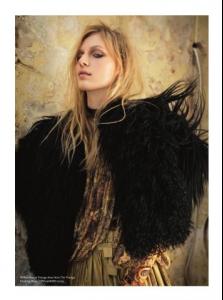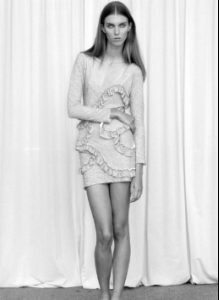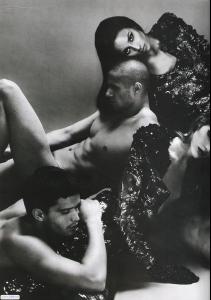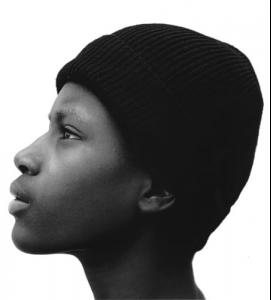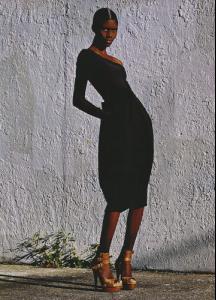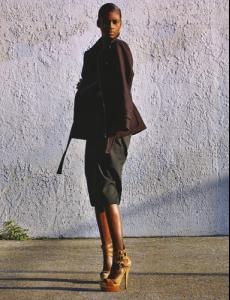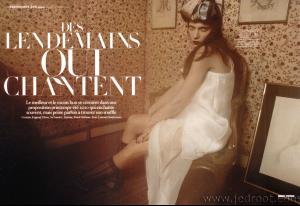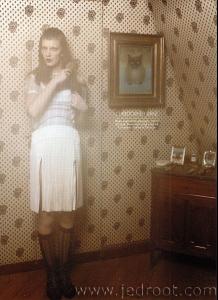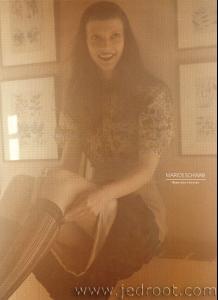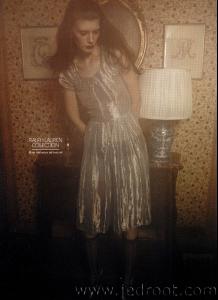Everything posted by youareaprincess
-
Andressa Fontana
-
Vanusa Savaris
-
Vanusa Savaris
-
Jiang Xiao Yi
She's amazing in her look. LOVE Her English is cute, it's more or less the accent and prononciation of her own language
-
Ieva Laguna
-
Julia Nobis
-
new faces
Anna Saminina @ Vo Models (Ukraine) NEXT (London, Milan, New York, Paris) allaboutmodels.blogspot.com
-
Anja Rubik
Now with Ford NY
-
Monika Jagaciak
Chanel Beauty Fall 2010 : Monika Jagaciak Rouge Allure Extrait de Gloss
-
Toma Barkova
-
Liu Wen
new snaps from marilyn
-
Drielly Oliveira
-
Chloe Memisevic
-
Catherine McNeil
Catherine Mcneil photographed by Claudia Knoepfel and Stephan Indlekofer:
-
Dafne Cejas
Vogue Paris June/July 2010 Ed: Coup de foudre Ph: Mert Alas & Marcus Piggott St: Riccardo Tisci M: Ciara, Daphne and male models
-
Drielle Valeretto
Ginza - June 2010 Scanned by João Funnicheli
-
Zhang Xue
She's great great great and again ... Just discovered her at Instyle MGT
-
Pan Yan
I'm fallen in love with Pan Can't wait to see more of her ...
-
Ling Ling Kong
Oh my ... She's amazing
-
Hildie Gifstad
She's rocking
-
Reina Montero
-
Isabelle Sonnenschein
-
Merel Zoet
She became older in the past. When she started she looked fresher
-
Valerija Kelava
- Jacquelyn Jablonski
Spur July 2010 Photographer: Kikuko Usuyama - Jacquelyn Jablonski