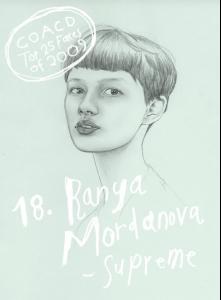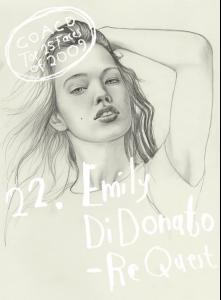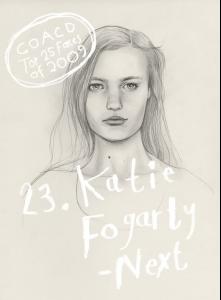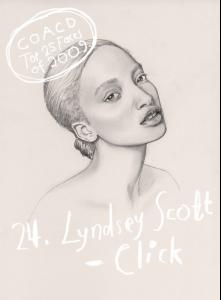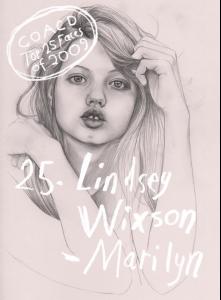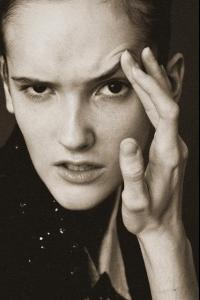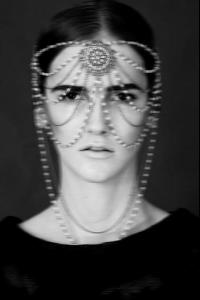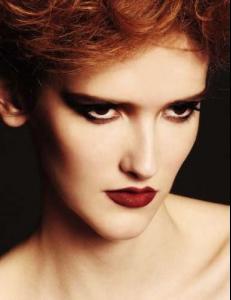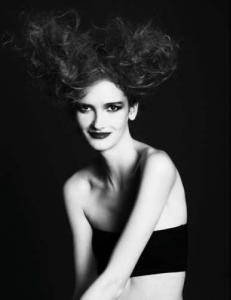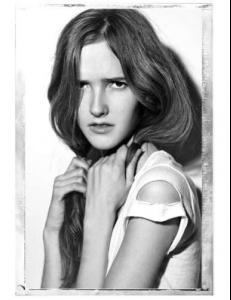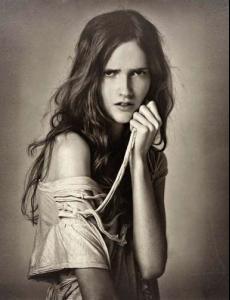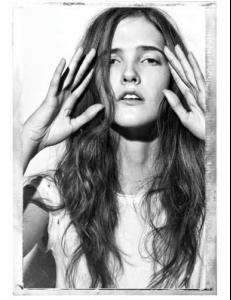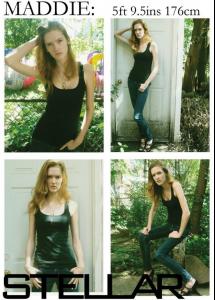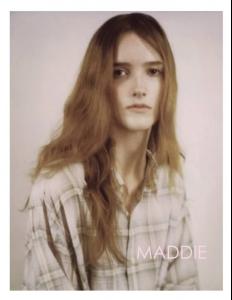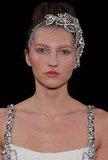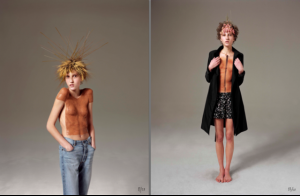Everything posted by youareaprincess
-
Siri Tollerød
17. Siri Tollerød at DNA
-
Ranya Mordanova
-
Emily Didonato
-
Katie Fogarty
-
Lyndsey Scott
-
Lindsey Wixson
They’re models. They’re fantasy. They’re legends. They’re another universe. They’re not our friends. They’re decade proof! The Top 25 intriguing faces of 2009, illustrated by the lovely and talented Jenny Mörtsell at Jed Root. See in the making of here. 25. Lindsey Wixson at Marilyn
-
Maddie Welch
-
Bruna Tiedt
She has to work on her body, which isn't mean bad. Her face is strong enough to build a future
-
Maddie Welch
-
Maddie Welch
-
Maddie Welch
-
Maddie Welch
-
Maddie Welch
-
Maddie Welch
-
Maddie Welch
-
Maddie Welch
-
Maddie Welch
-
Maddie Welch
-
Maddie Welch
-
Maddie Welch
-
Maddie Welch
-
Maddie Welch
-
Ursula Konina
She walked for Jenny Packham Fall 2010 bridal collection. Lovely indeed (coutoure.com) + (brides.com)
-
Ursula Konina
-
Ursula Konina
The Row S/S10 look book with Ursula, photographed by Hanna Liden, styled by Danielle Nachamani, hair by Kevin Gray and make-up by Jeanine Lobell. More photos under the cut, enjoy! (supreme being)