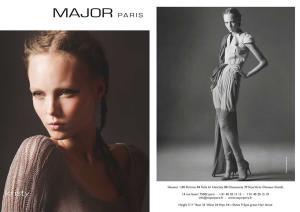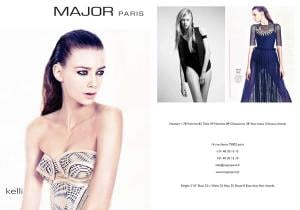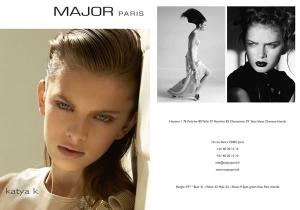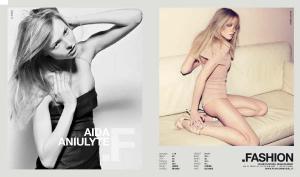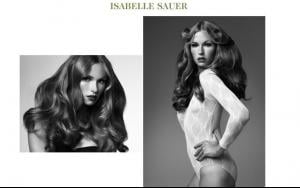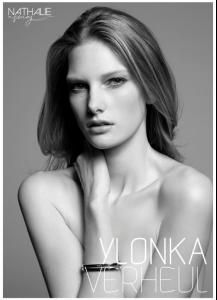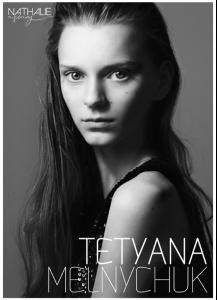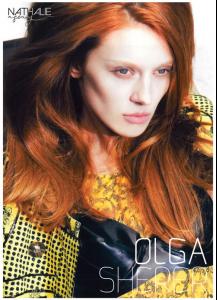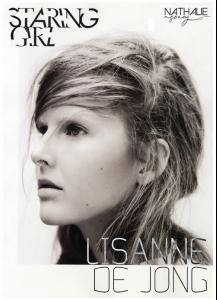Everything posted by youareaprincess
-
Nimue Smit
Anna Sui S/S 2010 : Nimue Smit
-
Regina Feoktistova
- Kristy Kaurova
- Kelli Lumi
- Katya Kulyzhka
- Elsa Sylvan
- Aida Aniulyte
- Vlada Roslyakova
- Marike Le Roux
- Elsa Sylvan
- Lais Ribeiro
- Antonella Graef
- Alla Kostromichova
- Karmen Pedaru
Numéro 111 March 2010 Blakes: Karmen Pedaru and Rasa by Solve Sundsbo- Rasa Zukauskaite
Numéro 111 March 2010 Blakes: Karmen Pedaru and Rasa by Solve Sundsbo- Isabelle Sauer
Yes, if there is too much photoshop it's bad. So we can't judge. Let's wait for new snaps....- Isabelle Sauer
Actually I think I know the reason why she isn't booked any longer well Isabelle at the beginning of her career in 2008 fresh, beautiful and interesting. Isabelle in 2010 the certainly special disappered and she looks normal, I can't see this wow factor- Cassi Van Den Dungen
What the hell is up with her ? IMG is a strong agency And she shouldn't talk that bad about them and especially not on her facebook, where we all can read this. She won't stay for such a long time on their board. Anyway I believe they'll drop her soon- Katharina Friedrich
She's back I don't know if she'll show up at the shows, but she'd left the hospital Go Katarina- Shoes
- Ylonka Verheul
- Tetyana Melnychuk
- Olga Sherer
- Lisanne De Jong
- Mariacarla Boscono
Muse #21 : MariaCarla by Terry RichardsonAccount
Navigation
Search
Configure browser push notifications
Chrome (Android)
- Tap the lock icon next to the address bar.
- Tap Permissions → Notifications.
- Adjust your preference.
Chrome (Desktop)
- Click the padlock icon in the address bar.
- Select Site settings.
- Find Notifications and adjust your preference.
Safari (iOS 16.4+)
- Ensure the site is installed via Add to Home Screen.
- Open Settings App → Notifications.
- Find your app name and adjust your preference.
Safari (macOS)
- Go to Safari → Preferences.
- Click the Websites tab.
- Select Notifications in the sidebar.
- Find this website and adjust your preference.
Edge (Android)
- Tap the lock icon next to the address bar.
- Tap Permissions.
- Find Notifications and adjust your preference.
Edge (Desktop)
- Click the padlock icon in the address bar.
- Click Permissions for this site.
- Find Notifications and adjust your preference.
Firefox (Android)
- Go to Settings → Site permissions.
- Tap Notifications.
- Find this site in the list and adjust your preference.
Firefox (Desktop)
- Open Firefox Settings.
- Search for Notifications.
- Find this site in the list and adjust your preference.
- Kristy Kaurova