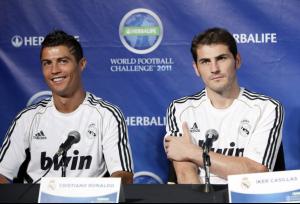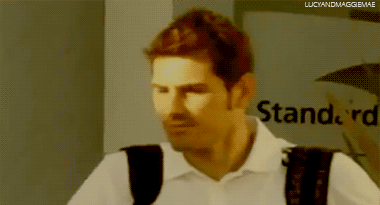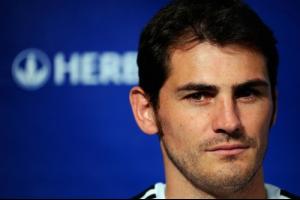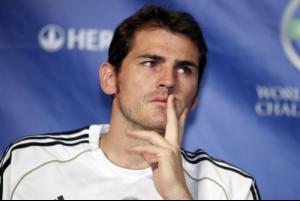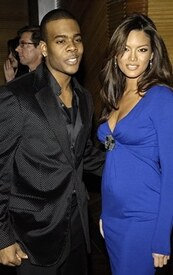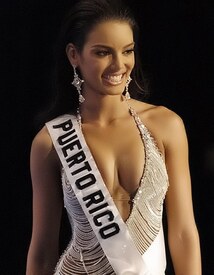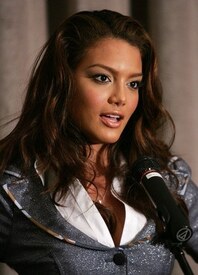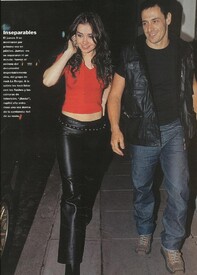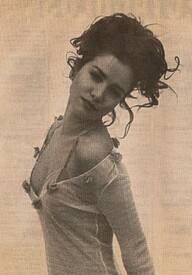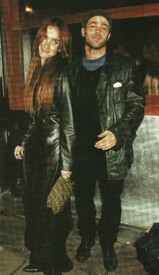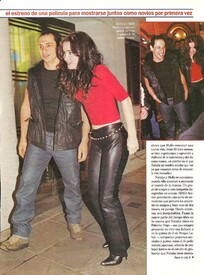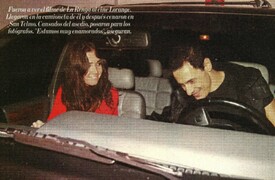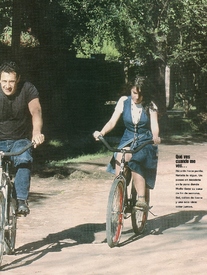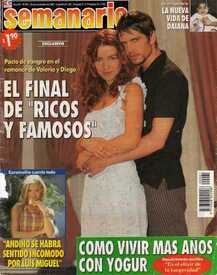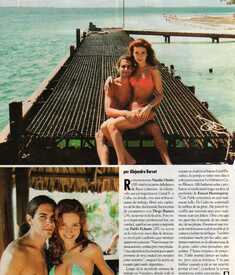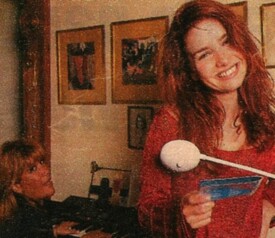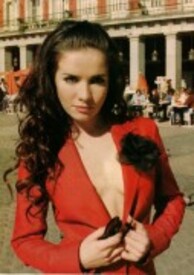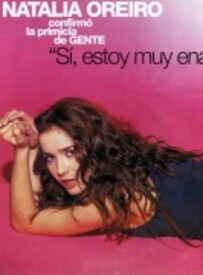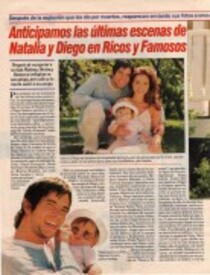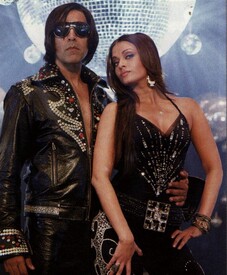Everything posted by viola0605
-
Stephanie Seymour
Thanks brazilianaffair
-
Iker Casillas
- Elle MacPherson
-
Linda Evangelista
amazing brazilianaffair Linda?^^
-
Cristina del Basso
- Cristina del Basso
- Cristina del Basso
- Cristina del Basso
- Rocio Guirao Diaz
in white is wonderful- Jon Kortajarena
- Bar Refaeli
- Candids
- Zuleyka Rivera
/monthly_07_2011/post-33184-0-1614300514-23117_thumb.jpg" class="ipsImage ipsImage_thumbnailed" alt="zuleyka-rivera-mendoza-20081002-460141.jpg"> /monthly_07_2011/post-33184-0-1614300514-24816_thumb.jpg" class="ipsImage ipsImage_thumbnailed" alt="zuleyka-rivera-mendoza-20080109-360824.jpg"> /monthly_07_2011/post-33184-0-1614300514-26232_thumb.jpg" class="ipsImage ipsImage_thumbnailed" alt="zuleyka-rivera-mendoza-20081002-459932.jpg">- Candice Swanepoel
- Candids
- Isabeli Fontana
wonderful- Iker Casillas
- Iker Casillas
perfeeeeeeeeeeeect :drool: :drool: Thanks- Natalia Oreiro
/monthly_07_2011/post-33184-0-1593839406-07454_thumb.jpg" class="ipsImage ipsImage_thumbnailed" alt="hpqscan0017.jpg"> /monthly_07_2011/post-33184-0-1593839406-32781_thumb.jpg" class="ipsImage ipsImage_thumbnailed" alt="005.jpg"> /monthly_07_2011/post-33184-0-1593839406-63001_thumb.jpg" class="ipsImage ipsImage_thumbnailed" alt="img323.jpg"> /monthly_07_2011/post-33184-0-1593839406-75859_thumb.jpg" class="ipsImage ipsImage_thumbnailed" alt="img306.jpg">- Aishwarya Rai
- Natalia Oreiro
- Zuleyka Rivera
Account
Navigation
Search
Configure browser push notifications
Chrome (Android)
- Tap the lock icon next to the address bar.
- Tap Permissions → Notifications.
- Adjust your preference.
Chrome (Desktop)
- Click the padlock icon in the address bar.
- Select Site settings.
- Find Notifications and adjust your preference.
Safari (iOS 16.4+)
- Ensure the site is installed via Add to Home Screen.
- Open Settings App → Notifications.
- Find your app name and adjust your preference.
Safari (macOS)
- Go to Safari → Preferences.
- Click the Websites tab.
- Select Notifications in the sidebar.
- Find this website and adjust your preference.
Edge (Android)
- Tap the lock icon next to the address bar.
- Tap Permissions.
- Find Notifications and adjust your preference.
Edge (Desktop)
- Click the padlock icon in the address bar.
- Click Permissions for this site.
- Find Notifications and adjust your preference.
Firefox (Android)
- Go to Settings → Site permissions.
- Tap Notifications.
- Find this site in the list and adjust your preference.
Firefox (Desktop)
- Open Firefox Settings.
- Search for Notifications.
- Find this site in the list and adjust your preference.
- Cristina del Basso