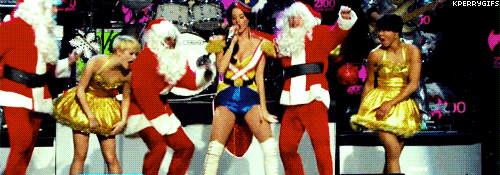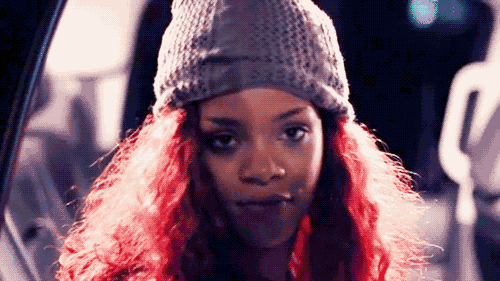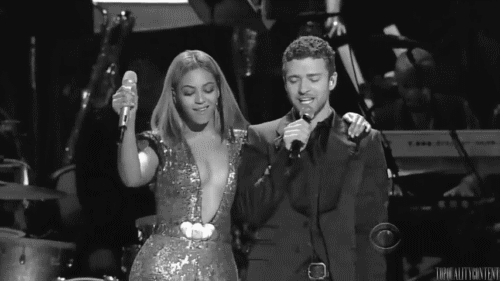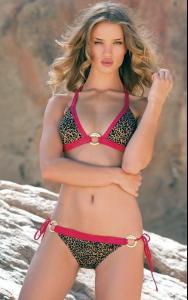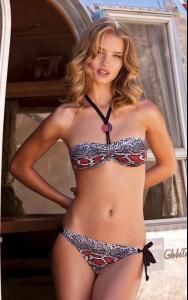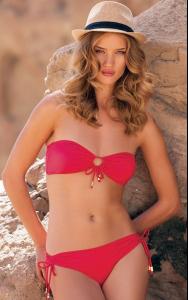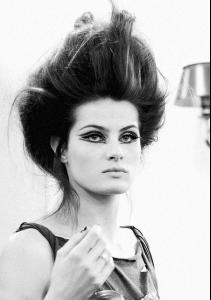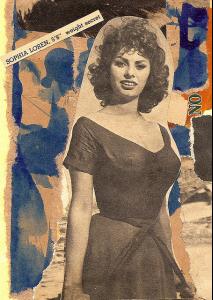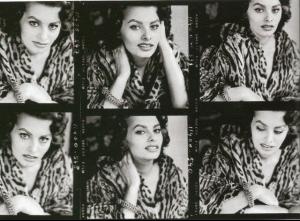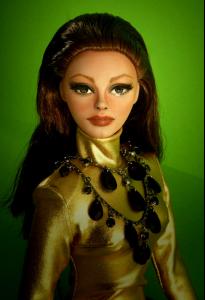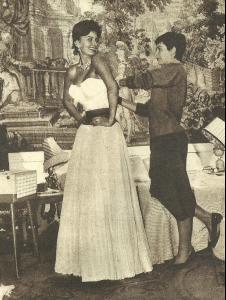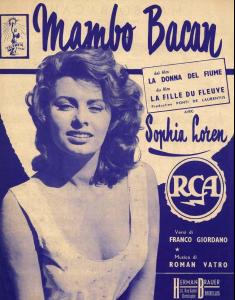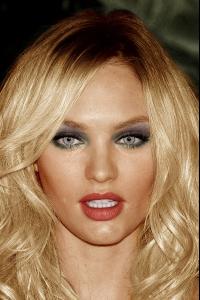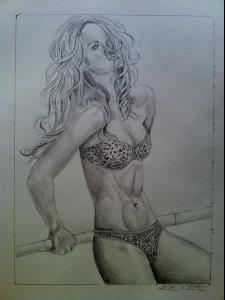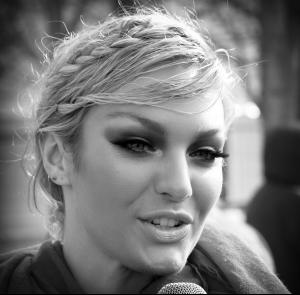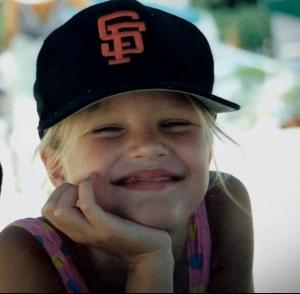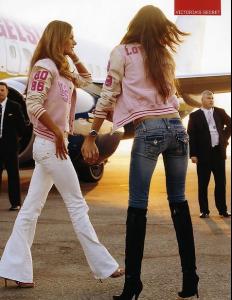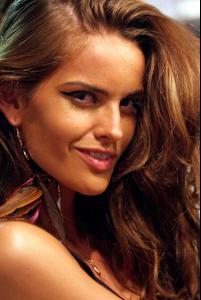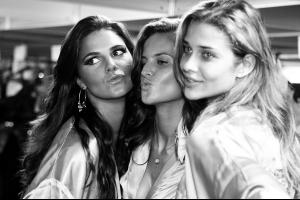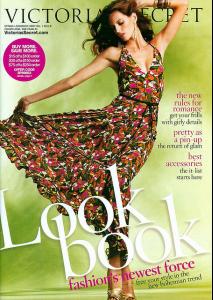Everything posted by viola0605
-
[Video] Avatars
- Runway
- Rosie Huntington-Whiteley
- Pink
- Christina Aguilera
- Jennifer Lopez
- Katy Perry
- Rihanna
- Beyonce Knowles
- Madalina Ghenea
yes - http://www.facebook.com/pages/Madalina-Dia...165285033483771 /monthly_07_2011/post-33184-0-1593836093-20338_thumb.jpg" class="ipsImage ipsImage_thumbnailed" alt="248368_226618767350397_165285033483771_972746_8013098_n.jpg"> /monthly_07_2011/post-33184-0-1593836093-38792_thumb.jpg" class="ipsImage ipsImage_thumbnailed" alt="264279_254313291247611_165285033483771_1078737_3838730_n.jpg"> facebook- Madalina Ghenea
welcome- Daniela Pestova
the first picture is Susan Holmes, not Daniela Pestova sorry, thanks- Rosie Huntington-Whiteley
- Nicole Scherzinger
- Rosie Huntington-Whiteley
- Cintia Dicker
Account
Navigation
Search
Configure browser push notifications
Chrome (Android)
- Tap the lock icon next to the address bar.
- Tap Permissions → Notifications.
- Adjust your preference.
Chrome (Desktop)
- Click the padlock icon in the address bar.
- Select Site settings.
- Find Notifications and adjust your preference.
Safari (iOS 16.4+)
- Ensure the site is installed via Add to Home Screen.
- Open Settings App → Notifications.
- Find your app name and adjust your preference.
Safari (macOS)
- Go to Safari → Preferences.
- Click the Websites tab.
- Select Notifications in the sidebar.
- Find this website and adjust your preference.
Edge (Android)
- Tap the lock icon next to the address bar.
- Tap Permissions.
- Find Notifications and adjust your preference.
Edge (Desktop)
- Click the padlock icon in the address bar.
- Click Permissions for this site.
- Find Notifications and adjust your preference.
Firefox (Android)
- Go to Settings → Site permissions.
- Tap Notifications.
- Find this site in the list and adjust your preference.
Firefox (Desktop)
- Open Firefox Settings.
- Search for Notifications.
- Find this site in the list and adjust your preference.
- Runway