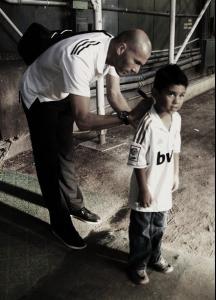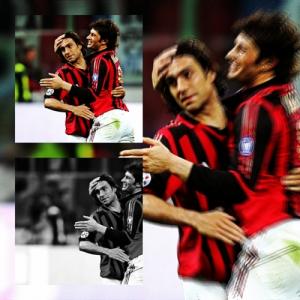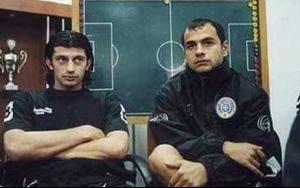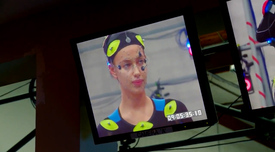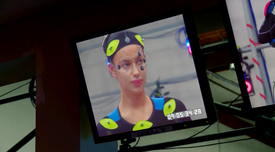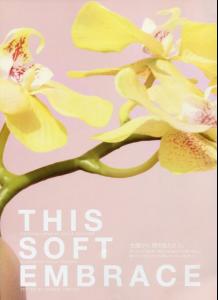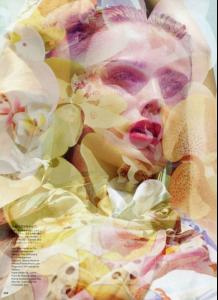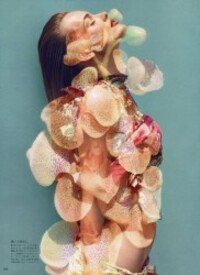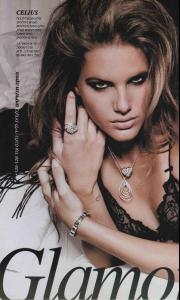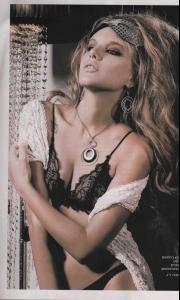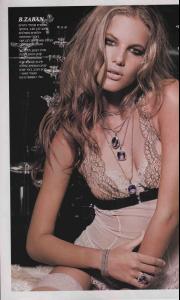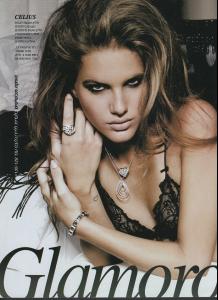Everything posted by viola0605
-
Zinedine Zidane
- Kakha Kaladze
- Irina Shayk
- Melanie Iglesias
she is very sexy :neo2:- Rihanna
Thanks so much- Mesut Özil
- Iker Casillas
- Angelina Jolie
- Candice Swanepoel
- Jessica Stam
- Naomi Campbell
Thanks to everyone for the pics- Edita Vilkeviciute
- Candice Swanepoel
so incredible- Sophia Loren
- Rihanna
- Alejandra Alonso
- Izabel Goulart
Thanks bigmax- Isabeli Fontana
thanks- Izabel Goulart
- Eva Gonzalez
nice pics- Izabel Goulart
- Isabeli Fontana
http://www.youtube.com/watch?v=UVzU3NvpdgM perfect- Magdalena Frackowiak
beautiful pics thanks- Miranda Kerr
- Kakha Kaladze
Account
Navigation
Search
Configure browser push notifications
Chrome (Android)
- Tap the lock icon next to the address bar.
- Tap Permissions → Notifications.
- Adjust your preference.
Chrome (Desktop)
- Click the padlock icon in the address bar.
- Select Site settings.
- Find Notifications and adjust your preference.
Safari (iOS 16.4+)
- Ensure the site is installed via Add to Home Screen.
- Open Settings App → Notifications.
- Find your app name and adjust your preference.
Safari (macOS)
- Go to Safari → Preferences.
- Click the Websites tab.
- Select Notifications in the sidebar.
- Find this website and adjust your preference.
Edge (Android)
- Tap the lock icon next to the address bar.
- Tap Permissions.
- Find Notifications and adjust your preference.
Edge (Desktop)
- Click the padlock icon in the address bar.
- Click Permissions for this site.
- Find Notifications and adjust your preference.
Firefox (Android)
- Go to Settings → Site permissions.
- Tap Notifications.
- Find this site in the list and adjust your preference.
Firefox (Desktop)
- Open Firefox Settings.
- Search for Notifications.
- Find this site in the list and adjust your preference.