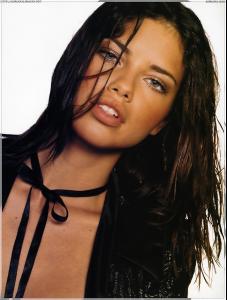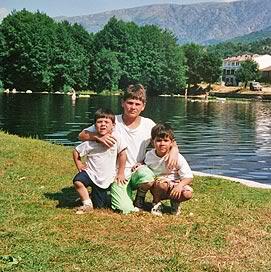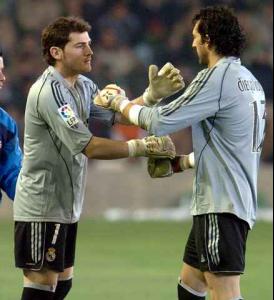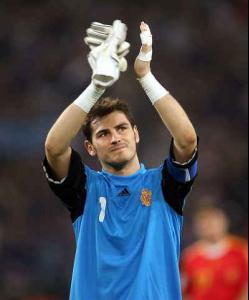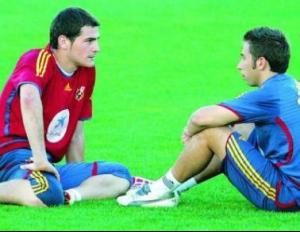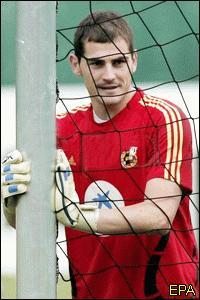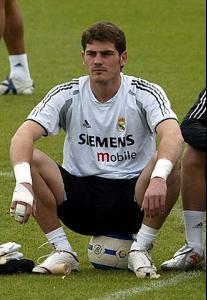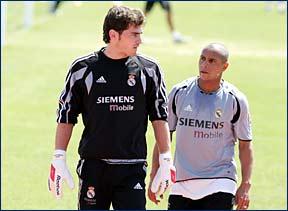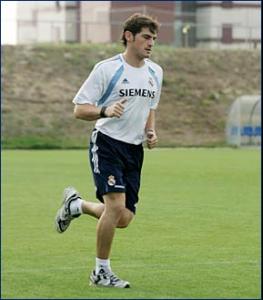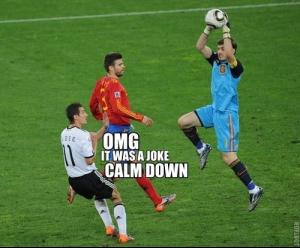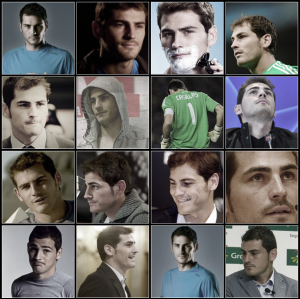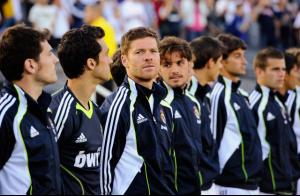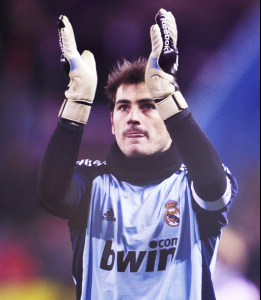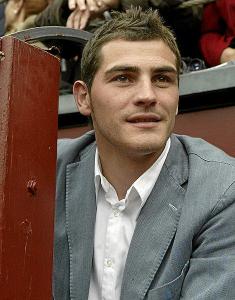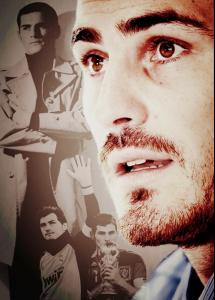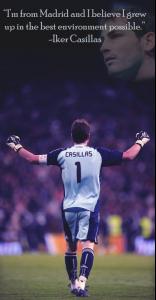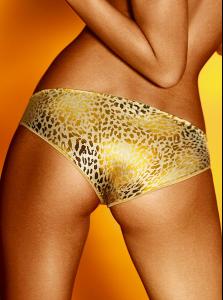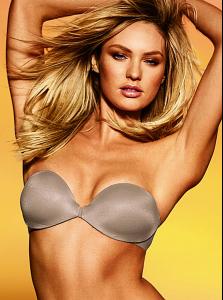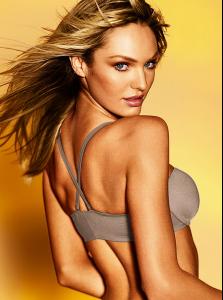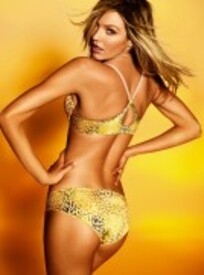Everything posted by viola0605
-
Miscellaneous
- Iker Casillas
- Iker Casillas
/monthly_02_2011/post-33184-0-1445991494-69213_thumb.jpg" data-fileid="2424172" alt="post-33184-0-1445991494-69213_thumb.jpg" data-ratio="102.35"> /monthly_02_2011/post-33184-0-1445991494-80865_thumb.jpg" data-fileid="2424189" alt="post-33184-0-1445991494-80865_thumb.jpg" data-ratio="77.71">- Tyra Banks
- Iker Casillas
- Kelly Stewart
- Linda Evangelista
Fantastic new images- Marilyn Monroe
Fantastic new images- Rihanna
- Iker Casillas
- Linda Evangelista
- Iker Casillas
Fantastic new images- Amanda Wellsh
- Eva Gonzalez
beautiful- Iker Casillas
/monthly_02_2011/post-33184-0-1445991481-9393_thumb.jpg" data-fileid="2423953" alt="post-33184-0-1445991481-9393_thumb.jpg" data-ratio="81.82"> /monthly_02_2011/post-33184-0-1445991482-1249_thumb.jpg" data-fileid="2423968" alt="post-33184-0-1445991482-1249_thumb.jpg" data-ratio="69.58"> /monthly_02_2011/post-33184-0-1445991482-20175_thumb.jpg" data-fileid="2423975" alt="post-33184-0-1445991482-20175_thumb.jpg" data-ratio="76.04"> /monthly_02_2011/post-33184-0-1445991482-26578_thumb.jpg" data-fileid="2423980" alt="post-33184-0-1445991482-26578_thumb.jpg" data-ratio="119.94"> /monthly_02_2011/post-33184-0-1445991482-37738_thumb.jpg" data-fileid="2423990" alt="post-33184-0-1445991482-37738_thumb.jpg" data-ratio="72.57">- Izabel Goulart
- Linda Evangelista
- Eva Gonzalez
Thanks for the pics Chic_Raul_ista- Candice Swanepoel
- Linda Evangelista
Account
Navigation
Search
Configure browser push notifications
Chrome (Android)
- Tap the lock icon next to the address bar.
- Tap Permissions → Notifications.
- Adjust your preference.
Chrome (Desktop)
- Click the padlock icon in the address bar.
- Select Site settings.
- Find Notifications and adjust your preference.
Safari (iOS 16.4+)
- Ensure the site is installed via Add to Home Screen.
- Open Settings App → Notifications.
- Find your app name and adjust your preference.
Safari (macOS)
- Go to Safari → Preferences.
- Click the Websites tab.
- Select Notifications in the sidebar.
- Find this website and adjust your preference.
Edge (Android)
- Tap the lock icon next to the address bar.
- Tap Permissions.
- Find Notifications and adjust your preference.
Edge (Desktop)
- Click the padlock icon in the address bar.
- Click Permissions for this site.
- Find Notifications and adjust your preference.
Firefox (Android)
- Go to Settings → Site permissions.
- Tap Notifications.
- Find this site in the list and adjust your preference.
Firefox (Desktop)
- Open Firefox Settings.
- Search for Notifications.
- Find this site in the list and adjust your preference.