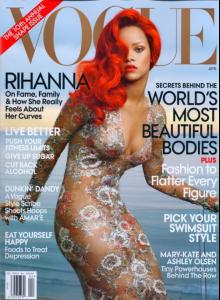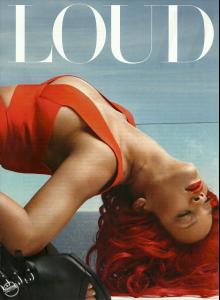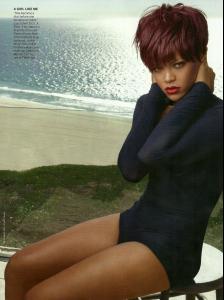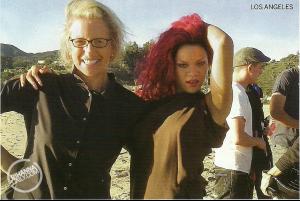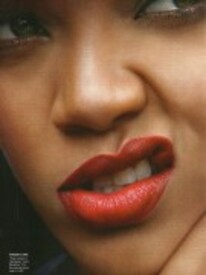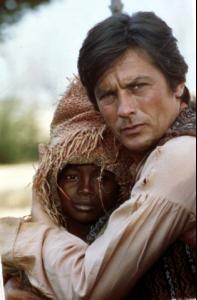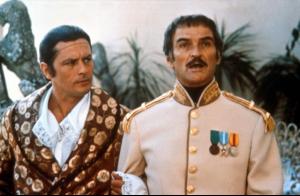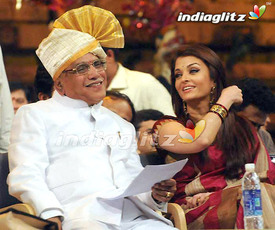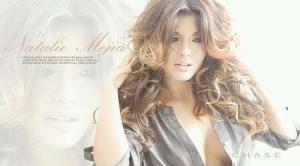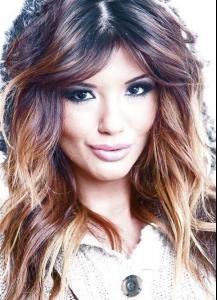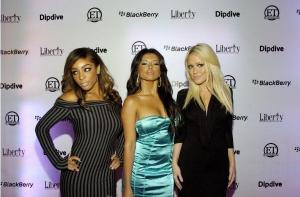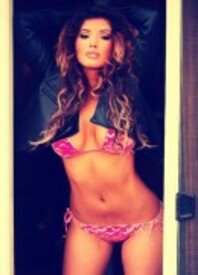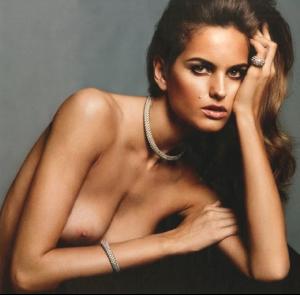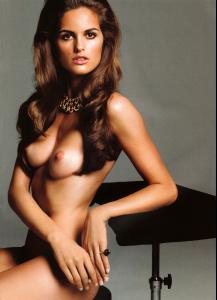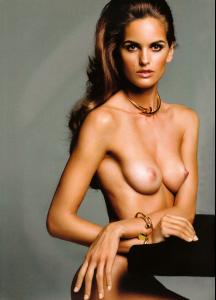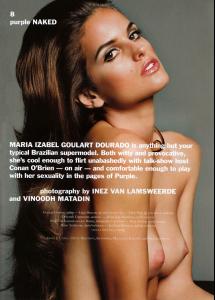Everything posted by viola0605
-
Catherine Zeta-Jones
- Rihanna
- Cindy Crawford
- Alain Delon
- Cindy Crawford
My God Fantastic tlp2001 wonderful Thanks- Edita Vilkeviciute
- Candice Swanepoel
- Sophia Loren
Thanks so much for the amazing pics Marlen303- Aishwarya Rai
- Nicole Scherzinger
- Claudia Schiffer
Thanks for the pics- Angelina Jolie
- Editorials
- Nicole Scherzinger
- Nicole Richie
- Diana Morales
- Girlicious
/monthly_03_2011/post-33184-0-1446069984-2553_thumb.jpg" data-fileid="3402705" alt="post-33184-0-1446069984-2553_thumb.jpg" data-ratio="138.75"> /monthly_03_2011/post-33184-0-1446069984-49519_thumb.jpg" data-fileid="3402725" alt="post-33184-0-1446069984-49519_thumb.jpg" data-ratio="139.67">- Russell Giardina
(Y) My God Fantastic Thanks so much for the pics- Izabel Goulart
Is so beautiful (Y)- Sophia Loren
Thanks so much for the pics- Izabel Goulart
- Irina Shayk
- Megan Fox
Account
Navigation
Search
Configure browser push notifications
Chrome (Android)
- Tap the lock icon next to the address bar.
- Tap Permissions → Notifications.
- Adjust your preference.
Chrome (Desktop)
- Click the padlock icon in the address bar.
- Select Site settings.
- Find Notifications and adjust your preference.
Safari (iOS 16.4+)
- Ensure the site is installed via Add to Home Screen.
- Open Settings App → Notifications.
- Find your app name and adjust your preference.
Safari (macOS)
- Go to Safari → Preferences.
- Click the Websites tab.
- Select Notifications in the sidebar.
- Find this website and adjust your preference.
Edge (Android)
- Tap the lock icon next to the address bar.
- Tap Permissions.
- Find Notifications and adjust your preference.
Edge (Desktop)
- Click the padlock icon in the address bar.
- Click Permissions for this site.
- Find Notifications and adjust your preference.
Firefox (Android)
- Go to Settings → Site permissions.
- Tap Notifications.
- Find this site in the list and adjust your preference.
Firefox (Desktop)
- Open Firefox Settings.
- Search for Notifications.
- Find this site in the list and adjust your preference.
- Rihanna