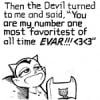Everything posted by avadakedavra
-
Miscellaneous
Not sure if what is an editorial?
-
Now Playing
The Mars Volta - Inertiatic ESP
-
Now Playing
Fort Minor - Remember the Name
-
Now Playing
Depeche Mode - The Dead of Night
-
News & General Discussion
Why do all the news articles on Ana have to be in portuguese? <_<
-
Kemp Muhl
-
Candids
-
Mona Johannesson
- Lime-light.org Question
Really, really isn't.- I want to change my nickname/username - READ FIRST POST PRIOR TO REQUESTING
Username changed.- MOVIE QUOTES
Boondock Saints Connor: (picking out weapons and gear) Do ya know what we need, man? Some rope. Murphy: Absolutely. What are you, insane? Connor: No I ain't. Charlie Bronson's always got rope. Murphy: What? Connor: Yeah. He's got a lot of rope strapped around him in the movies, and they always end up using it. Murphy: You've lost it, haven't ya? Connor: No, I'm serious. Murphy: That's stupid. Name one thing you'd need a rope for. Connor: You don't fuckin' know what you're gonna need it for. They just always need it. Murphy:What's this 'they' shit? This isn't a movie. Connor: Oh, right. (picks up large knife out of Murphy's bag) Is that right, Rambo? Murphy: All right. Get your stupid fuckin' rope. Connor: I'll get my stupid rope. I'll get it. There's a rope right there. Monsignor: We must always fear evil men. But there is another kind of evil that we must fear the most, and that is the indifference of good men. Connor: I do believe the monsignor's finally got the point. Murphy: Aye. Doc: You know what they say: People in glass houses sink sh... sh... sh... ships. Rocco: I got to buy you a proverb book or something, because this mix 'n' match shit's got to go. Doc: What? Connor: Well, a penny saved is worth two in the bush, isn't it? Murphy: And don't cross the road if you can't get out of the kitchen. Murphy: So you're Chekov, huh? Well, this here's McCoy. Find a Spock, we got us an away team. Connor: Now you will receive us. Murphy: We do not ask for your poor, or your hungry. Connor: We do not want your tired and sick. Murphy: It is your corrupt we claim. Connor: It is your evil that will be sought by us. Murphy: With every breath, we shall hunt them down. Connor: Each day we will spill their blood, 'til it rains down from the skies. Murphy: Do not kill. Do not rape. Do not steal. These are principles which every man of every faith can embrace. Connor: These are not polite suggestions, these are codes of behavior, and those of you that ignore them will pay the dearest cost. Murphy: There are varying degrees of evil. We urge you lesser forms of filth, not to push the bounds and cross over, in to true corruption, into our domain. Connor: For if you do, one day you will look behind you and you will see we three, and on that day you will reap it. Murphy: And we will send you to whatever god you wish. Connor: Well, "Name one thing you're gonna need this stupid fucking rope for." Murphy: That was way easier than I thought it would be. Connor: Aye. Murphy: On TV you always have that guy that jumps over the sofa... Connor: And then you've got to shoot at him for ten fucking minutes. Murphy: We're good. Connor: Yes, we are.- VS Model's ID
- VS Model's ID
- Photoshop Tutorials
Hope this helps. It was made in about two minutes. 1. Select the images you want to use. I'm using these three images: http://www.bellazon.com/main/index.php?act...e=post&id=35990 http://www.bellazon.com/main/index.php?act...e=post&id=36001 http://www.bellazon.com/main/index.php?act...e=post&id=35991 Open a new canvas by going to FILE > NEW. Pick whatever size. I did the general signature size for BZ sigs. Copy your first image (right-click + copy, or if it's an image already in photoshop, go to Select > Select ALL, Edit > Copy) then paste (ctrl+p or EDIT > PASTE) it into the window. Do this twice more so all three images are pasted into your document. There will be three layers, like this: Next, use your move tool (V on your keyboard, or the little black arrow with the funky + sign next to it) and move your images around until you're happy. To select an image, click on it's layer, then use your move tool to move it around the image. After moving my images, I have this: . If you want to move images on top of on another (for example, on this if you wanted the hat picture on the bottom, you would go to your layers pallette and drag that layer to the bottom of the pallette below the others.) I now want to cut down the middle image, and add borders. There are a couple ways of doing this. Depends on how much paitence you have, really. This is how I generally do it. Select the marquee too (dotted box) and select the area I want to delete. Go to the layers pallette and right click the layer I want lines on, selecting Blending Options from the menu. On that menu, click on stroke, then change the dropdown that says "outside" to "inside". Select how thick you want the border, and how wide. Hit okay when you're happy. Since there's only three images here, I don't have to do any more lines, unless I want to put a border around the whole thing. Since I do, I flatten the image (Layer > Flatten Layers), then select everything by hitting ctrl+A (you can also go to SELECT > ALL) and duplicate the layer (ctrl+j or layer > duplicate layer). Right click, select Blending Options, and stroke it again. End result:- Photoshop Tutorials
Give me a few minutes and I'll throw something together.- Flavia de Oliveira
I believe she's in the recent FUBU Korea campaign with Boyd Holbrook.- Photoshop Tutorials
Most of what I know I learned from poking at the program for a couple of days- Miscellaneous
It's an editorial.- Photoshop Tutorials
Kemp Muhl. I posted the scans in her thread a couple of days ago- Runway
I demand she be in as many runway shows as possible for my birthday- Miscellaneous
December 2004 issue of Arena. Alessandra had the cover if I remember right, though there were copies that had Ana.- Indiana Jones vs James Bond
Yeah but Indy doesn't need gadgets, he just shoots you and calls it a day.- Mona Johannesson
Alessandro Dell'Acqua Spring 2006 Backstage- David Guillo
David has an official website! http://www.davidguillo.net/- Indiana Jones vs James Bond
Exactly. - Lime-light.org Question