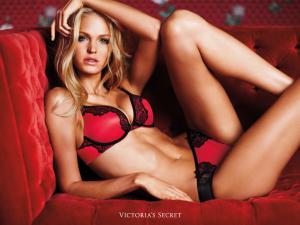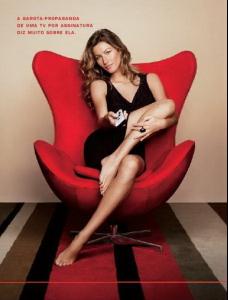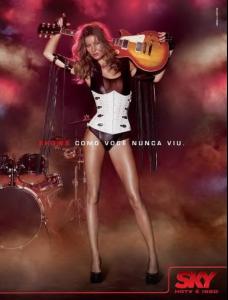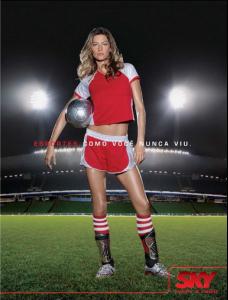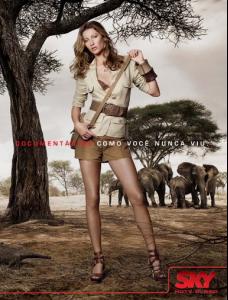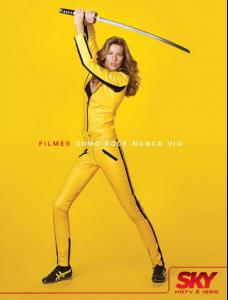-
Erin Heatherton
-
Erin Heatherton
- Daria Werbowy
larger cover picture http://celebdaily.com/img4.php?img=dariawe...ecalendar01.jpg- Erin Heatherton
Except Gisele, she still worked for other fashion brands when she was VS angel.- Miscellaneous
- Advertisements
HQ credits: stamina @ bmodels.blogspot.com http://bmodels.blogspot.com/2009/05/gisele...er-2009_15.html backstage http://bmodels.blogspot.com/2009/05/gisele...ummer-2009.html- Advertisements
- Miscellaneous
Just look the body and you can also know that's her.....- Everything About Her
- Miscellaneous
Join to the free member of her official site, and you can get many sources, including the wallpaper calendar per month and newsletter very good job aaadolls!SILVA started following Miscellaneous- Miscellaneous
You mean this one? That's from her official wallpaper calendar in June- Miscellaneous
from official site, enjoy: 《Gisele Completa》- Motion
some old CMs vsangels_300k.wmv VS_ShapingDemi.mp43.wmv vsangels_300k.wmv VS_ShapingDemi.mp43.wmv- Gemma Ward
- Sasha Pivovarova
- Daria Werbowy
SILVA
Members
-
Joined
-
Last visited
Account
Navigation
Search
Configure browser push notifications
Chrome (Android)
- Tap the lock icon next to the address bar.
- Tap Permissions → Notifications.
- Adjust your preference.
Chrome (Desktop)
- Click the padlock icon in the address bar.
- Select Site settings.
- Find Notifications and adjust your preference.
Safari (iOS 16.4+)
- Ensure the site is installed via Add to Home Screen.
- Open Settings App → Notifications.
- Find your app name and adjust your preference.
Safari (macOS)
- Go to Safari → Preferences.
- Click the Websites tab.
- Select Notifications in the sidebar.
- Find this website and adjust your preference.
Edge (Android)
- Tap the lock icon next to the address bar.
- Tap Permissions.
- Find Notifications and adjust your preference.
Edge (Desktop)
- Click the padlock icon in the address bar.
- Click Permissions for this site.
- Find Notifications and adjust your preference.
Firefox (Android)
- Go to Settings → Site permissions.
- Tap Notifications.
- Find this site in the list and adjust your preference.
Firefox (Desktop)
- Open Firefox Settings.
- Search for Notifications.
- Find this site in the list and adjust your preference.