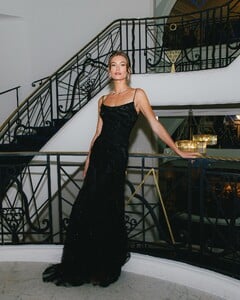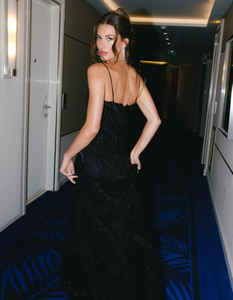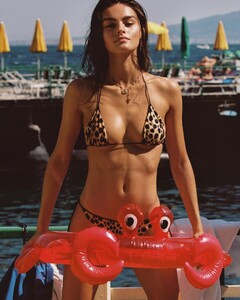Everything posted by MergeIntoOmniThing
-
Grace Elizabeth
If you are referring to TheDude2k's post of VS x FLL, the shoot was from 2019, so you may be waiting for a while and or / have to go back in time 😉⌛
-
Grace Elizabeth
Spoiler Those earrings! That dress! So elegant 🖤. IG x 18 May 2025. Caption: Last nights #cannesfilmfestival for the premier of The Pheonician Scheme ❤️ Thank you my loves @ikhfashion @damianiofficial for the beautiful look HMU @fabiopetri @neilyoungbeauty Styling @natasha.colvin Creative @nimasamieeph @the_morecreative
-
Freya Tidy
Spoiler Staying on the Freya x IG x Gooseberry beat, I guess. 18 May 2025. Burgundy lace never looked so good The Dainty Set is made to flatter, tease, and turn heads..mp4Tough work! 😉. Caption: Burgundy lace never looked so good 🍷 The Dainty Set is made to flatter, tease, and turn heads.
-
Estelle Chen
Also a musician!🎶
-
Flavia Lucini
Spoiler Another set of shared IG Stories: Flavia's IG x Reinaldo Lourenço x Claudio Belizario. Sadly, I could not capture the Reinaldo Lourenço original story so this is what we have.
-
Freya Walton
Spoiler IG x Vanessa Mooney x 16 May 2025. Caption: In need of bikinis. This is our Best Seller! The Scarlett Bikini! We L❤️VE it!!
-
Lilia Weddell
Spoiler Divino Seas IG x 16 and 17 May 2025. I'm pretty sure these are not duplicates from above. And bonus video! Captions: Minimal or daring ✨the Inika Bikini adjusts to you. No rules, just your vibe x Light as air, luxe as ever — the Anaya Dress is your seaside statementMinimal or daring the Inika Bikini adjusts to you. No rules, just your vibe.......#InikaBikini #AdjustableSwimwear #DivinoSeas #BikiniSeason #SwimStyle #BeachVibes #SummerReady #MinimalSwim #LuxurySwimwear #BoldAndBare.mp4Light as air, luxe as ever — the Anaya Dress is your seaside statement......#AnayaDress #BeachLuxury #ResortWear #EffortlessElegance #SeasideStyle #LuxuryResortwear #DivinoSeas #SummerLuxe #CoastalChic #JetSetStyle.mp4
-
Victoria Turner
Spoiler IG x 15 May 2025. I left out the landscape pics because they are pretty, just not as pretty as Victoria. Caption: Summer loading 🌴✨🍑
- Freya Tidy
- The Best Model Championships
- Renée Murden
-
Christen Harper
I think she looked great! Someone else online mentioned that the 2025 issue was a better balance of inclusive vs sexy, and that it is where I land also. Bug or feature, depending on your perspective. And, since MJ has said that the intent is for women, it'll never be like, say, 2015, again.
-
Luma Grothe
Spoiler IG x 16 May 2025. Those earrings! That dress! The dress kind of reminds me of Romee Strijd's blue dress from Cannes from 2024. Last night at the Cannes film festival for the premier of Dossier 137 - thank you so much @lorealparis for having me here celebrating cinema with you. Fashion and cinema are both about expressing identity, culture and emotion, and I couldn’t be happier for yet another celebration of both worlds. Dress @patbo Jewelry @messika Shoe @aquazzura Hair @stephanelancien Make up @harold_james
- The Best Model Championships
-
Doutzen Kroes
I looked through the 2013 posts, and did not see this YouTube video of the 2013 Tiffany Blue Book Ball Celebration. Apologies in advance if a repost and/or you've seen it before. It's a fun time capsule! Doutzen is at 1 min 52 sec and 6 min 7 sec.
-
Model ID Alternate Thread (Post Inquiries Here)
Perfect, thank you @kimflorida !
-
Model ID Alternate Thread (Post Inquiries Here)
Hi, do we know who this is? I asked in the Ida Toft thread, but maybe this is a better place to ask. The pics are from the Triangl website. https://www.bellazon.com/main/topic/55621-ida-toft/page/16/#findComment-6003317
-
Christy Turlington
It really is great to see Christy and Cindy together.
-
Lilia Weddell
Spoiler IG x 13 May 2025. I left out the airplane and car pics, but kept the flower pic because it, like Lilia, is prettya busy month.mp4 pretty 🥺 🛫 a busy month 🛬
-
Victoria Turner
- Freya Tidy
-
2025 Sports Illustrated Swimsuit
Alix Earle
-
2025 Sports Illustrated Swimsuit
The lines between model and "celeb" are pretty blurry today, with social media and all. Separately, by definition, the athletes will be more athletic / toned than non-athletes. That said, I totally understand everyone's feelings above.
- The Best Model Championships
-
2025 Sports Illustrated Swimsuit
It's SI Swimsuit 2025 release day! What did / does everyone think? I liked Penny, the Herbert twins, Livvy Dunne, and Brooks Nader the best. Next fav was Hailey Van Lith. I'll update once I've had a chance to fully go through it.