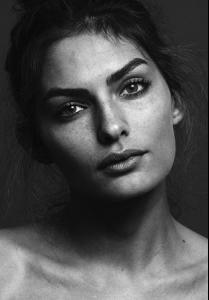Everything posted by allus6ka
-
Darla Baker
Raoul lookbook - Elegance of Line shopbop.com
-
Ginta Lapina
- Darla Baker
adore this girl Darla & Melodie http://vimeo.com/30826264- Tanya Dziahileva
Tanya Dyagileva for Crash Magazine http://vimeo.com/30550149- Darla Baker
i miss her on runway- Alyssa Miller
- Darla Baker
New Norma Kamali normakamali- Darla Baker
New Bloomingdales bloomongdales.com- Marloes Horst
I like her without make-up, she is very beautiful- Alyssa Miller
Alyssa with Elite Models Management NY http://elitemodelblog.wordpress.com/2011/1.../alyssa-miller/- Darla Baker
from Ryan Bailey tumblr: http://jetskibbq.tumblr.com/post/10489055513- Darla Baker
and some pics http://thebeesandhoney.com/#1866566/kate-spade-westward- Darla Baker
kate spade "westward" http://vimeo.com/27862526- Darla Baker
New from bloomingdales bloomingdales.com- Darla Baker
Great! She is again in Kate Spade!- Darla Baker
some more from bloomingdales bloomingdales- Pamela Bernier
- Pamela Bernier
- Marloes Horst
this is reprint yes?- Darla Baker
New bloomingdales bloomingdales- Karolina Babczynska
Amazing http://www.ronaldjames.com/archives/334- Darla Baker
Darla in new Avon catalog avonrepresentative.com- Alyssa Miller
Intimissimi best of winter 2011- Marloes Horst
i'm sure in this- Darla Baker
you're welcome Darla really looks like Liz Taylor on more of them photos - Darla Baker