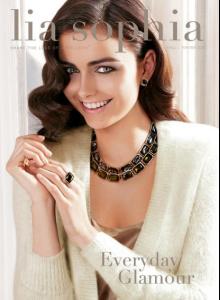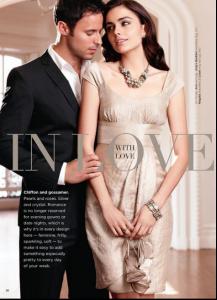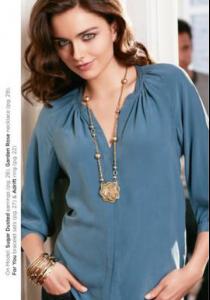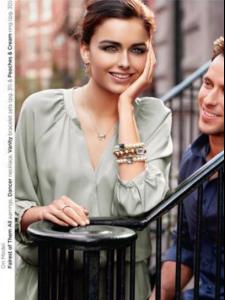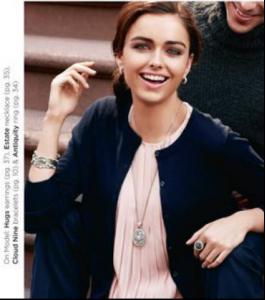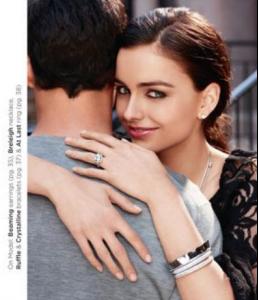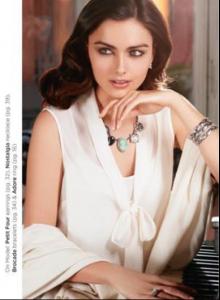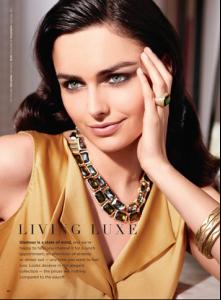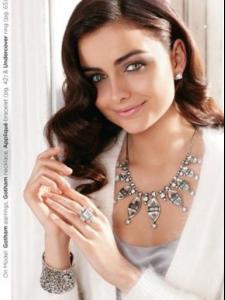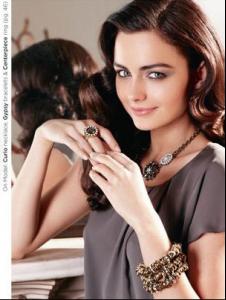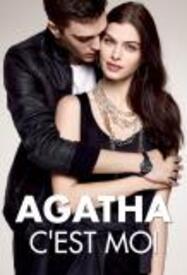Everything posted by allus6ka
-
Darla Baker
thank you, georgi. and i didn't see some of them pics
-
Darla Baker
You're welcome guys Darla deserve more and more attention
-
Darla Baker
-
Darla Baker
-
Darla Baker
please someone upload these photos from catalog http://sites.liasophia.ca/sites/carlajewellery/productcatalog?page=cataloglisting
-
Darla Baker
Behind the Scenes - Fall/Winter 2012
-
Darla Baker
thewildmagazine.com
-
Darla Baker
And new Bloomingdales bloomingdales.com
-
Darla Baker
-
Pamela Bernier
Pamela for Berenice http://www.berenice.net/fr/page/catalogue.html
-
Zuzana Gregorova
-
Darla Baker
screen pics from last video
-
Darla Baker
Bag story by Mark Squires http://www.marksquiresphoto.com/sources/frontsite/display_file.php?file=slideshow/1/SquiresSmallish.mov
-
The Best Vogue Cover....
Alyssa Miller & Darla Baker
-
I AM the Biggest fan revival
Amber Heard 3 Bregje Heinen 4 Joan Smalls 0 Marloes Horst 5 Rianne Ten Haken 3
- Darla Baker
-
Pamela Bernier
-
Darla Baker
facebook/agatha
-
Darla Baker
Darla in Agatha campaign
-
Darla Baker
-
Darla Baker
-
I AM the Biggest fan revival
Abby Brothers 1 Alyssa Miller 5 Audrey Hepburn 2 Aymeline Valade 0 Ana Beatriz Barros 4
-
Alyssa Miller
Video interview with Alyssa http://www.vogue.it/en/vogue-starscelebsmodels/models-and-supermodels/2012/07/alyssa-miller?utm_source=twitter&utm_medium=marketing&utm_content=model
-
Marloes Horst
Wow! Marloes gorgeous in Armani campaign! Love it!
-
Darla Baker
Beymen 2007 tfs/noah mills thread