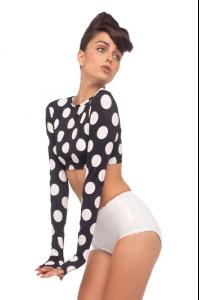Everything posted by allus6ka
-
Heidi Harrington-Johnson
- Karolina Babczynska
Karolina in the end on video- Alyssa Miller
- Marloes Horst
how i like her body, perfect! thanks- I AM the Biggest fan revival
Marloes Horst- Darla Baker
New Norma Kamali /monthly_03_2012/post-31786-0-1445999495-72906_thumb.jpg" data-fileid="2534943" alt="post-31786-0-1445999495-72906_thumb.jpg" data-ratio="151.14">- Darla Baker
Yes, i think that on second pic is Noah Mills- Darla Baker
I found something new from advertising. Photographer Tony Notarberardino. Plesae help to find more source:rprepresents.com- Darla Baker
Gosia! Thank you very much for these- Darla Baker
- Zuzana Gregorova
- Darla Baker
- Marloes Horst
- Marloes Horst
Girls i read that this is pic from Timotei ad- Marloes Horst
- Darla Baker
- Darla Baker
- Darla Baker
- Alyssa Miller
- Sandy Leddin
Sandy & Chris // Brophoto- Darla Baker
- Darla Baker
- Marloes Horst
Body is perfect!- Darla Baker
- Darla Baker
i don't think so for me she same harmonous as was earlier - Karolina Babczynska