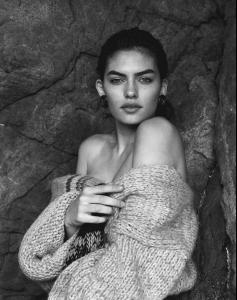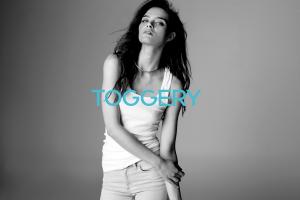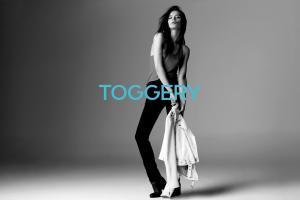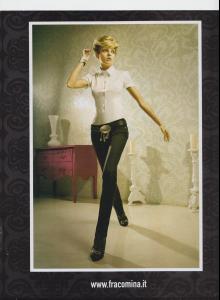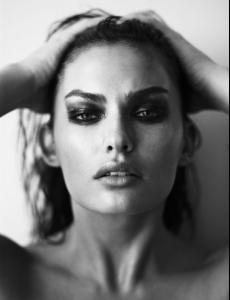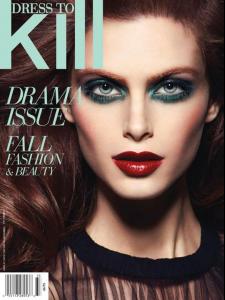Everything posted by allus6ka
-
Alyssa Miller
- Darla Baker
- Karolina Babczynska
- Alyssa Miller
-
Alyssa Miller
-
Ginta Lapina
-
Alyssa Miller
omg! thank you LE GATOR!
-
Darla Baker
-
Darla Baker
-
Darla Baker
Balwant Ahira instagram http://distilleryimage11.s3.amazonaws.com/8663a8201a6c11e397fa22000ae91219_101.mp4
-
Lais Navarro
-
Lais Navarro
-
Lais Navarro
CUESTA BLANCA VERANO 2014 CUESTA BLANCA VERANO 2014 / BACKSTAGE
-
Lais Navarro
tnx el jefe!
-
Zuzana Gregorova
- Darla Baker
- Alyssa Miller
- Alyssa Miller
- Lais Navarro
Clinique - All About Shadow: Layering Color Clinique - All About Shadow: Contouring http://vimeo.com/72201563- Darla Baker
- Pamela Bernier
- Darla Baker
- Alyssa Miller
- Darla Baker
- Marloes Horst