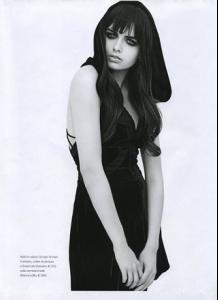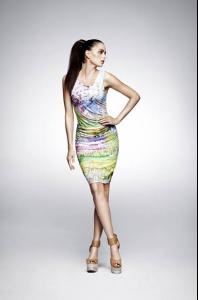Everything posted by allus6ka
-
Darla Baker
-
Kyla Moran
Kyla with Joy Models now http://joy-books.netwalkapp.com/model/6976/kyla-moran
-
Lais Navarro
-
Marloes Horst
-
Alyssa Miller
I like Alyssa, she is very positive and open person. And her new works are amazing! tnahk you mia50
-
Karolina Babczynska
- Darla Baker
-
Pamela Bernier
-
Agnieszka Wichniewicz
- Darla Baker
-
Darla Baker
-
Alyssa Miller
mia50 you are the best! thank you for all these pics
- Marloes Horst
- Georgia Fowler
-
Darla Baker
-
Darla Baker
- Alyssa Miller
aww, i like her dress- Alyssa Miller
- Marloes Horst
I do not exclude that I am wrong, forgive me this girl is more similar to Erin, maybe I'm wrong- Marloes Horst
Well, let it be Marloes, but I know it's Erin- Marloes Horst
- Marloes Horst
- Darla Baker
- Darla Baker
- Darla Baker
- Alyssa Miller