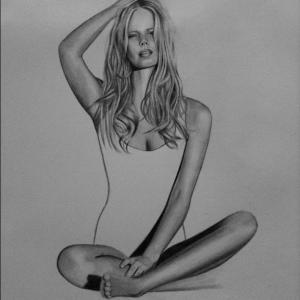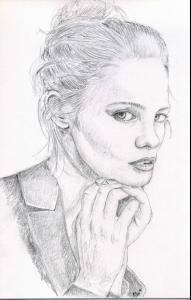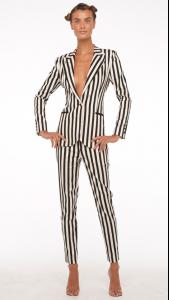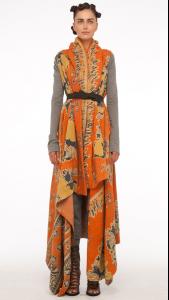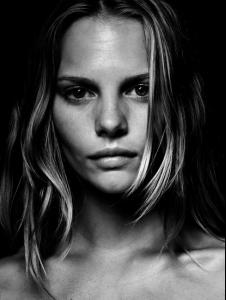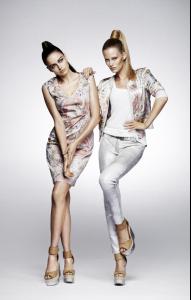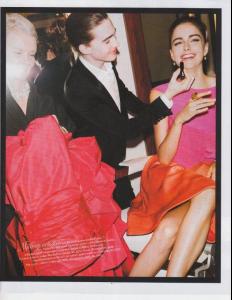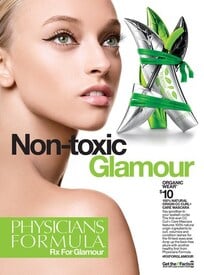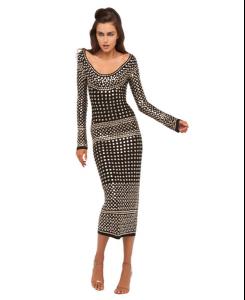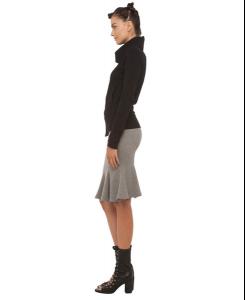Everything posted by allus6ka
-
Darla Baker
- Darla Baker
Yes Darla looks amazing for Avon. I like her hair- Alyssa Miller
Awww, how she is beautiful for Intimissimi... Thank you, mia50- Darla Baker
- Darla Baker
- Marloes Horst
- Darla Baker
- Darla Baker
- Alyssa Miller
- Pamela Bernier
- Darla Baker
- Shanina Shaik
- Lais Navarro
- Marloes Horst
- Darla Baker