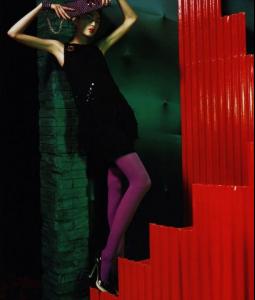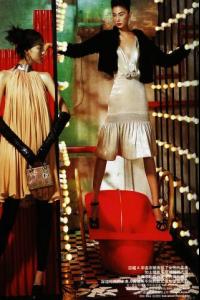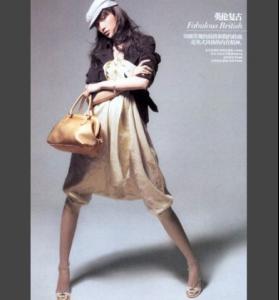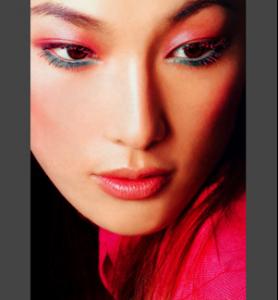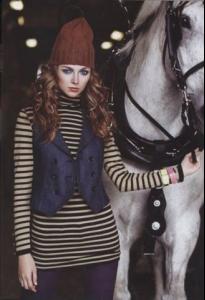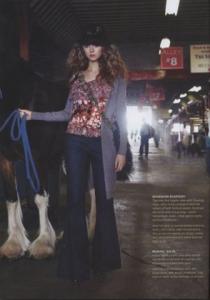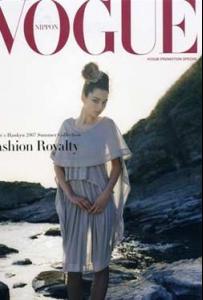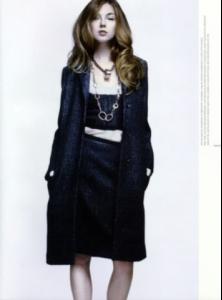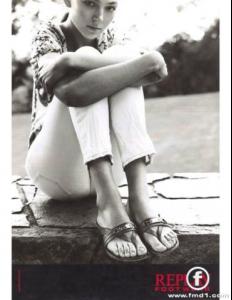Everything posted by allus6ka
- Dai Xiaoyi
-
Dai Xiaoyi
Backstage at chanel sina
-
Dai Xiaoyi
I like the models of the Asiatic exterior, very much So, I'm glad, that I found Dai
-
Marcus Hedbrandh
Byblos SS10 nymag
-
Marcus Hedbrandh
LOL @ the 1st pic. So cute! Yes!!!! Very cute guy!
-
Dai Xiaoyi
Rachel Roy SS09 getty
-
Dai Xiaoyi
Yes, She's magnificent
-
Dai Xiaoyi
Harper's Bazaar august 2007 'sports chic' (with liu wen) eladies
-
Dai Xiaoyi
Harper's Bazaar March 2006 trendsmag
-
Dai Xiaoyi
Cosmopolitan August 2006 trendsmag
-
Dai Xiaoyi
Harper's Bazaar July 2006 trendsmag
-
Dai Xiaoyi
-
Dai Xiaoyi
Dior SS07 catalogue with Pei Bei and Mo Wandan
- Dai Xiaoyi
-
Agnieszka Wichniewicz
O, I like her very much!!!! And everytime search new pics with Agnieszka
- Dai Xiaoyi
-
Dai Xiaoyi
Thanks elangelcaido so much I like her
- Dai Xiaoyi
- Dai Xiaoyi
-
Dai Xiaoyi
- Dai Xiaoyi
Dai Xiaoyi First Name: Xiaoyi Last Name: Dai Nationality: Chinese Hair Color: Black Eye Color: Hazel Height: 5'11" ; 180.5cm Measurements: (US) 31-24-34 ; (EU) 79-61-86.5 Dress Size: (US) 4 ; (EU) 34 Shoe Size: (US) 9 ; (EU) 41 Agencies: Elite Model Management - New York- Agnieszka Wichniewicz
- Agnieszka Wichniewicz
- Agnieszka Wichniewicz
- Hyoni Kang
Photography by Willem Jaspert Make-up: Natsumi @ caren.co.uk using Bobbi Brown Hair: Adrian @ caren.co.uk using Kiehl’s Models: Ellie @ Select, Hyoni Kang @ Independent, Ilona @ Premier, Ksenia @ FM, Florian P and William Lewis @ at M and P models. theones2watch.com - Dai Xiaoyi