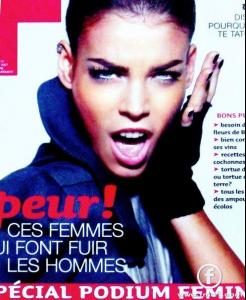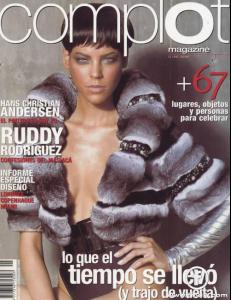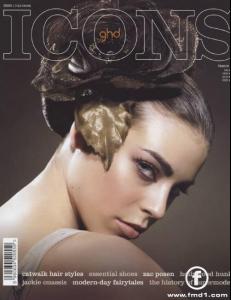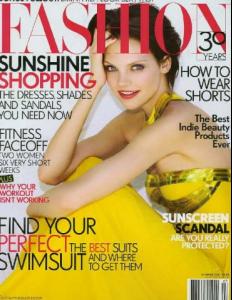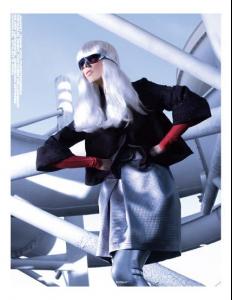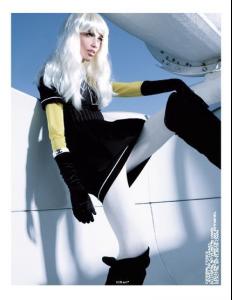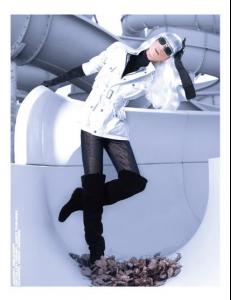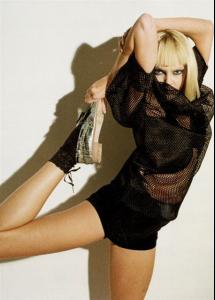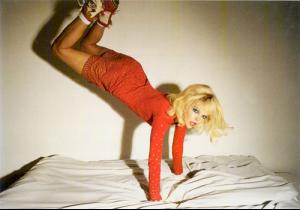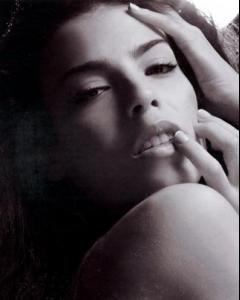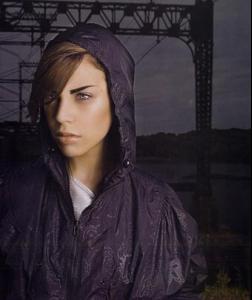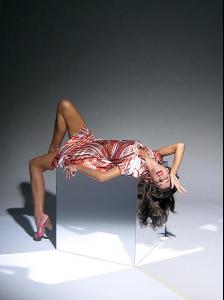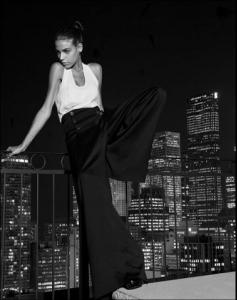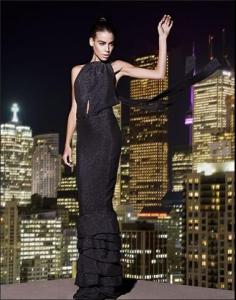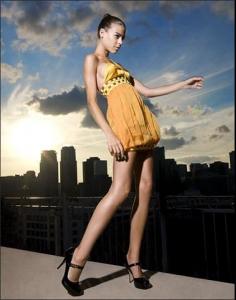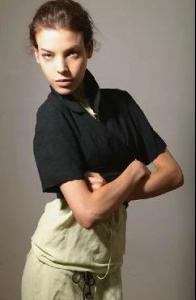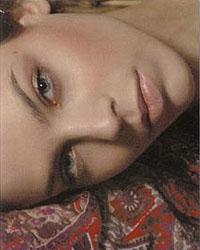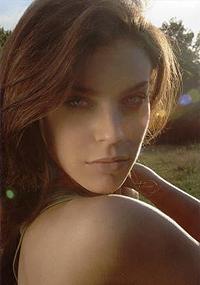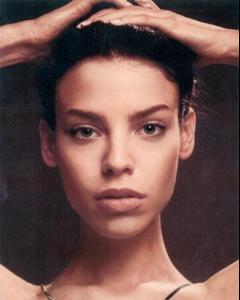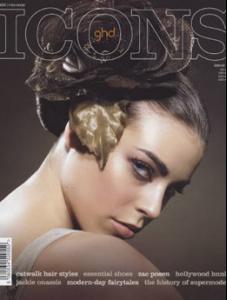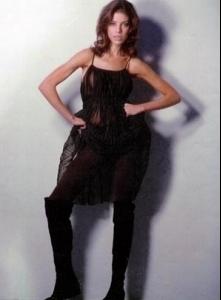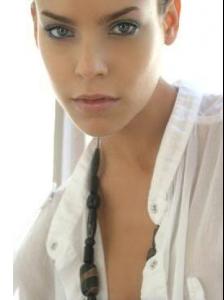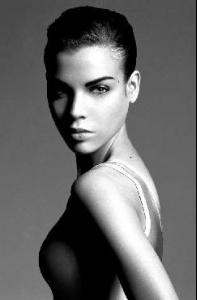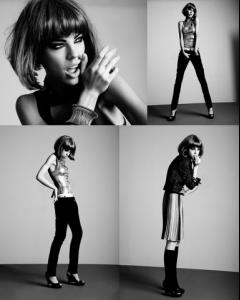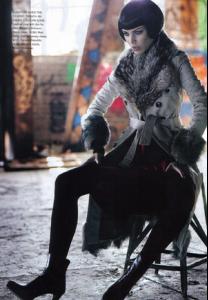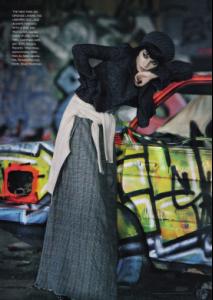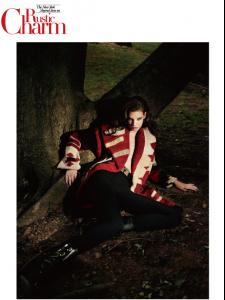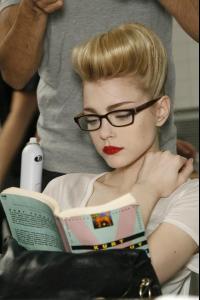Everything posted by allus6ka
-
Eva Shaw
- Eva Shaw
- Eva Shaw
-
Britni Stanwood
- Eva Shaw
- Britni Stanwood
- Eva Shaw
- Eva Shaw
- Britni Stanwood
- Britni Stanwood
GIOVANNI MODEL BRITNI is captured by lensman GABOR JURINA for the May issue of FASHION MAGAZINE- Eva Shaw
- Britni Stanwood
- Eva Shaw
Stevana Hanna was the Creative Director and stylist of this shoot. Mario Miotti was the photographer Makeup/Hair Kim Blackspanese tfs- Eva Shaw
- Eva Shaw
- Eva Shaw
- Eva Shaw
- Eva Shaw
- Eva Shaw
Eva Shaw First Name: Eva Last Name: Shaw Nationality: Canadian Hair Color: Brown Eye Color: Blue Date of Birth: Place of Birth: Toronto, Canada Height: 5'10" ; 178cm Measurements: (US) 34-24-34 ; (EU) 86-60-86 Dress Size: (US) 4 ; (EU) 34 Shoe Size: (US) 9 ; (EU) 40 Mother agency: Giovanni Model Management Agencies: Storm Models Modelwerk Nathalie Models Next Model Management - Montreal Bleu Model Management Karin Models Paris Advertisements: Jeanne Lottie, Wonderbra, Magazine Covers: Mexico: 'Complot' - ? 2005- Jessica Pitti
- Jessica Pitti
- Jessica Pitti
Wow!!! She's nice! interestingly, how many old is she?- Jessica Stam
HAZZYS 2008 Spring Behind Cut http://www.cyworld.com/luna3 (Art Director 박 종문(Jong Moon Park)'s Personal Homepage) Soure: TFS- Jourdan Dunn
You are welcome Jourdan is charming!- Jessica Stam
- Eva Shaw