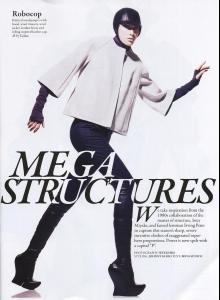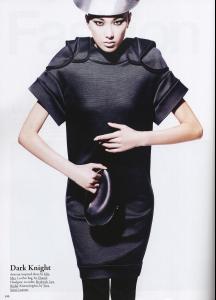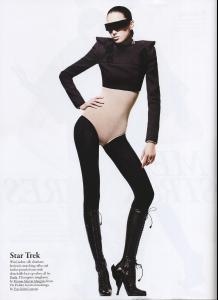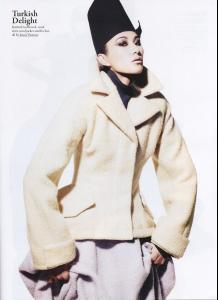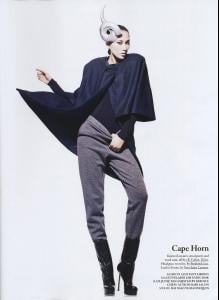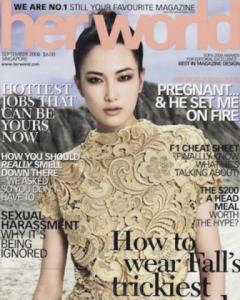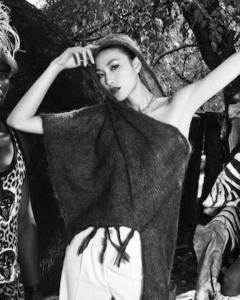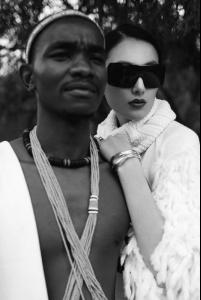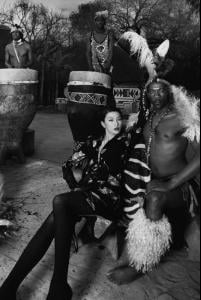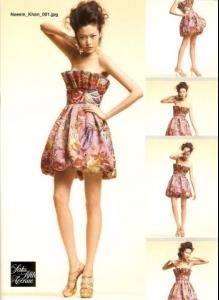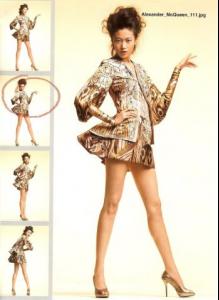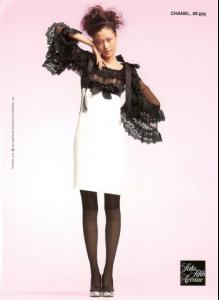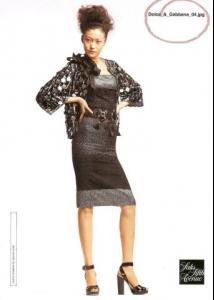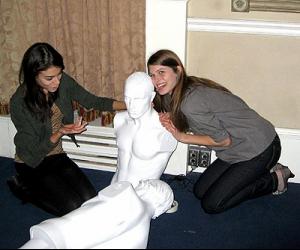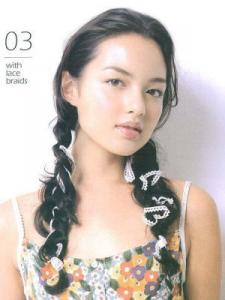Everything posted by allus6ka
-
Stasya Izyumova
-
Liu Wen
Model: Liu Wen (Marilyn) Ad Campaign: DKNY, Fall 2009/Winter 2010 Photographer: Nathaniel Goldberg Source: Models.com
-
Dai Xiaoyi
Cosmopolitan, undetermined issue [l to r: Mo Wandan, Luo Ying, Dai Xiaoyi, Wang Yang, Xu Liwen] source: asianmodelsblog
-
Dai Xiaoyi
-
Dai Xiaoyi
-
Dai Xiaoyi
Model: Xiaoyi Dai & Unknown Model Attire: Stefano Pilati for YSL, Fall 2008/Winter 2009 Magazine: Singapore Female, September 2008 Photographer: Unknown Source: asianmodelsblog
-
Dai Xiaoyi
-
Dai Xiaoyi
Xiaoyi Dai Editorial for Singapore Style Magazine, September 2008 Model: Xiaoyi Dai Editorial: Mega Structures Magazine: Singapore Style Magazine, September 2008 Photographer: Wee Khim Stylist: Johnny Khoo Makeup: Elaine Lim Hair: Junie Tan
-
Dai Xiaoyi
New York Fashion Week, Spring/Summer 2009 Model: Xiaoyi Dai Designer: Pamella Roland source: asianmodelsblog
-
Dai Xiaoyi
-
Dai Xiaoyi
- Dai Xiaoyi
- Sonny Zhou
- Sonny Zhou
- Ginta Lapina
- Ginta Lapina
- Stasya Izyumova
Yes, she has specific young exterior But I like her- Stasya Izyumova
- Stasya Izyumova
- Stasya Izyumova
- Stasya Izyumova
- Stasya Izyumova
Stasya Izyumova First Name: Stasya Last Name: Izyumova Nationality: Russian Hair Color: Red Eye Color: Blue Height: 5'10" ; 178cm Measurements: (US) 32-24-35 ; (EU) 80-61-89 Dress Size: (US) 4 ; (EU) 34 Shoe Size: (US) 9 ; (EU) 40 Agencies: Supreme Management Avant models agency- Eva Shaw
- Eva Shaw
Eva Shaw (Giovanni) and Irina Funtikova (Elite) for Evan Biddell photo: Maja Hajduk Source: www.modelresource.ca- Mia Kang
- Dai Xiaoyi
Account
Navigation
Search
Configure browser push notifications
Chrome (Android)
- Tap the lock icon next to the address bar.
- Tap Permissions → Notifications.
- Adjust your preference.
Chrome (Desktop)
- Click the padlock icon in the address bar.
- Select Site settings.
- Find Notifications and adjust your preference.
Safari (iOS 16.4+)
- Ensure the site is installed via Add to Home Screen.
- Open Settings App → Notifications.
- Find your app name and adjust your preference.
Safari (macOS)
- Go to Safari → Preferences.
- Click the Websites tab.
- Select Notifications in the sidebar.
- Find this website and adjust your preference.
Edge (Android)
- Tap the lock icon next to the address bar.
- Tap Permissions.
- Find Notifications and adjust your preference.
Edge (Desktop)
- Click the padlock icon in the address bar.
- Click Permissions for this site.
- Find Notifications and adjust your preference.
Firefox (Android)
- Go to Settings → Site permissions.
- Tap Notifications.
- Find this site in the list and adjust your preference.
Firefox (Desktop)
- Open Firefox Settings.
- Search for Notifications.
- Find this site in the list and adjust your preference.