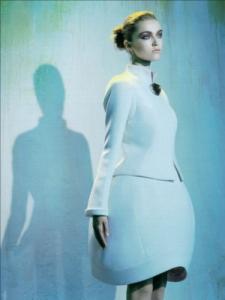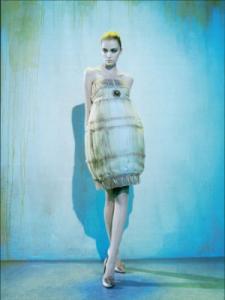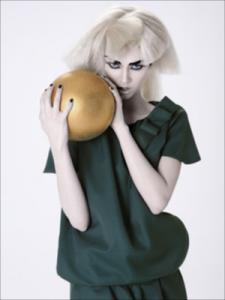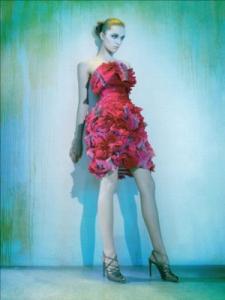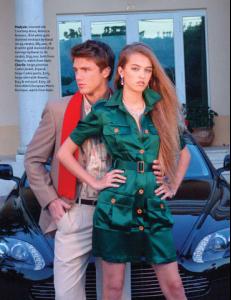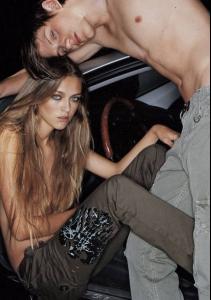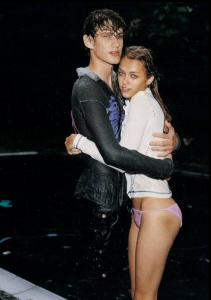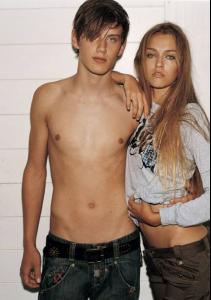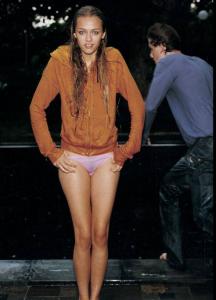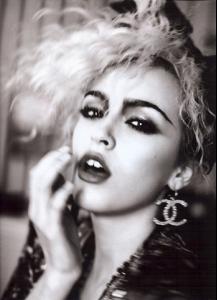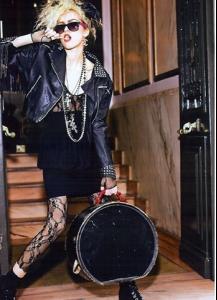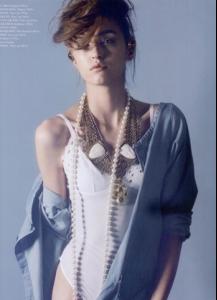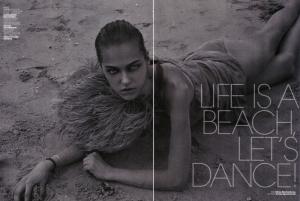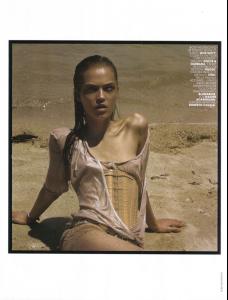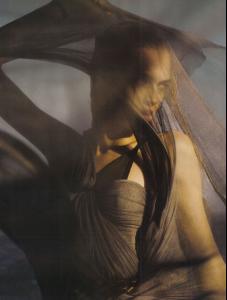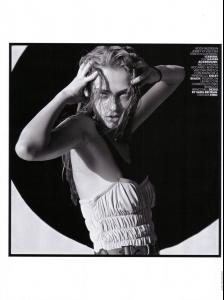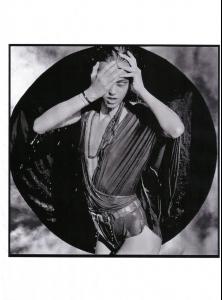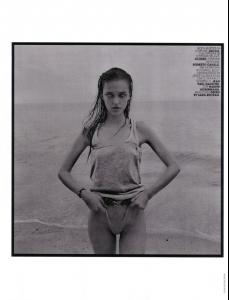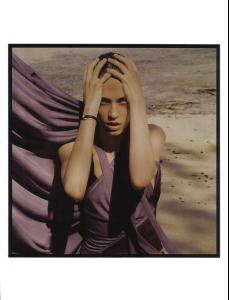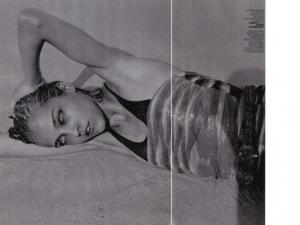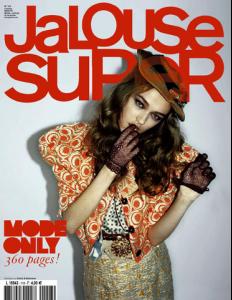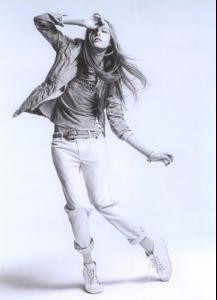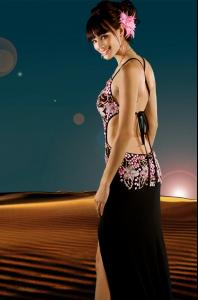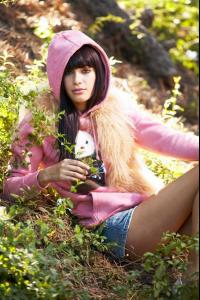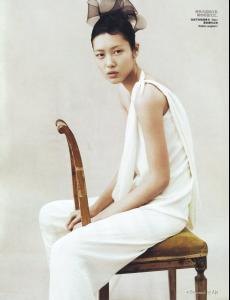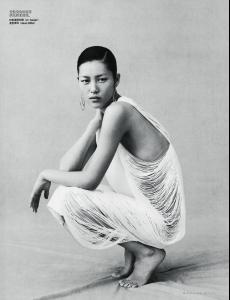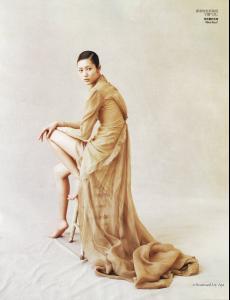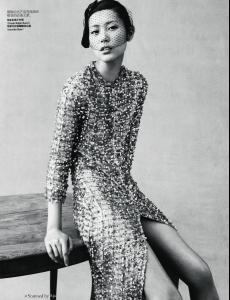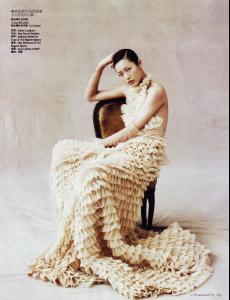Everything posted by allus6ka
-
Madisyn Ritland
Yes, agree Especially on this pic
-
Madisyn Ritland
-
Madisyn Ritland
OOOO, darling Thak you sooooo much She's amazing
-
Madisyn Ritland
- Madisyn Ritland
-
Madisyn Ritland
Thanks, dear
-
Madisyn Ritland
-
Madisyn Ritland
Yes She reminds me Sasha Pivovarova
- Madisyn Ritland
-
Madisyn Ritland
-
Madisyn Ritland
-
Madisyn Ritland
Magazine: Marie Claire Italy (July 2009) Editorial: Life is a Beach, Let’s Dance! Photographer: Elina Kechicheva Model: Madisyn Ritland Automatic Eyes source: fashiongonerogue
-
Madisyn Ritland
- Madisyn Ritland
- Madisyn Ritland
- Madisyn Ritland
Madisyn Ritland Height: 5-9 Waist: 24 Hair: dk. blonde Eyes: blue Shoes: 7.5 Hips: 34 Bust: 32 Dress:2 Birthday: 1989 Born in Palm Beach, Florida- Tina Baltzer
Wow, her face is... I don't have words Wonderfully- Margaux Brooke
- Margaux Brooke
- Liu Wen
- Natasha Poly
- Liu Wen
Vogue China, April 2009 Model: Liu Wen (Marilyn) Editorial: Dresses of Time Magazine: Vogue China, April 2009 Photographer: Daniel Jackson Stylist: Joanna Schlenzka sorry if repost source: asianmodelsblog- Jourdan Dunn
French Vogue 2009 calendar fashionologie- Margaux Brooke
- Margaux Brooke
- Madisyn Ritland