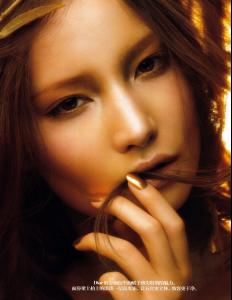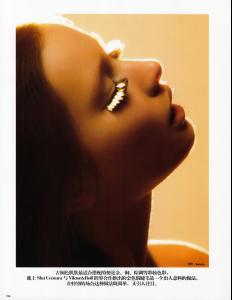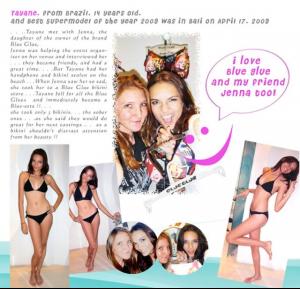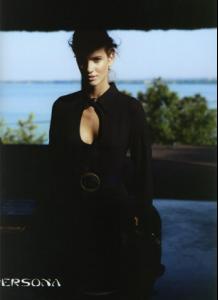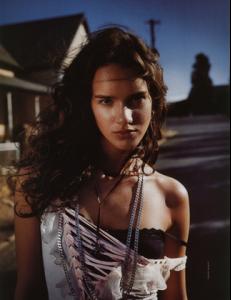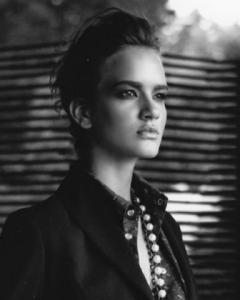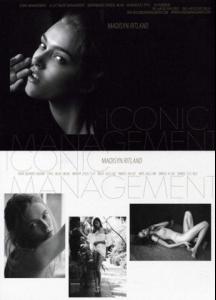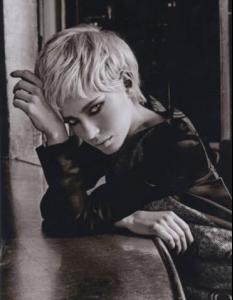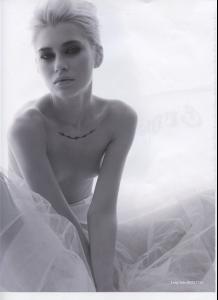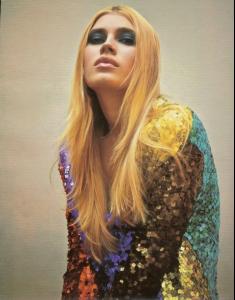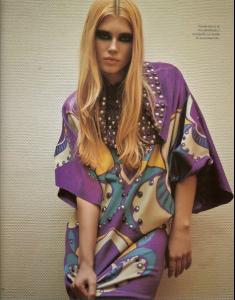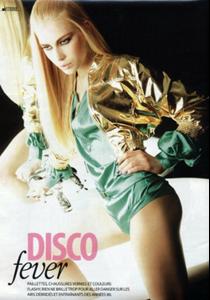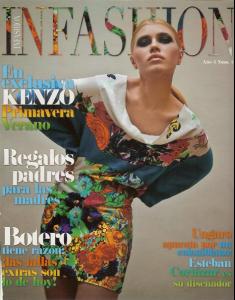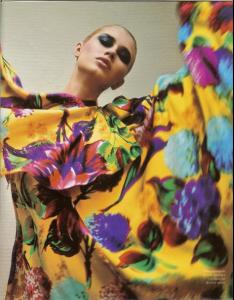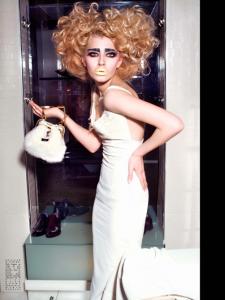Everything posted by allus6ka
-
Natasha Poly
You're welcome
-
Madisyn Ritland
Btw, meidude I can't find pics too, I think that source updates regularly, and information can be lost Sorry
-
Madisyn Ritland
-
Natasha Poly
-
Mackenzie Hamilton
Mackenzie Hamilton Editorial for Vogue China, July 2009 She's amazing Model: Mackenzie Hamilton (DNA) Editorial: The Rays of the Sun Magazine: Vogue China, July 2009 Photographer: Camilla Akrans Stylist: Ida source: asianmodels
-
Judith Bedard
-
Darla Baker
No,dear This is Pamela Bernier
-
Darla Baker
-
Snejana Onopka
Photo of the Day Snejana Onopka by Juergen Teller I hope, this photo never be posted, before source: fashiongonerogue
-
Natalia Chabanenko
-
Tayane Leao Melo
-
Tayane Leao Melo
My darling Tayane Ford Super Model of the World 2009: Tayane Leão, a fierce look into the future of modeling source: altamira
-
Rachel Rutt
Thanks ontheside
-
Csilla Molnar
I know about it. They have two general lines: name and beauty
- Csilla Molnar
-
Csilla Molnar
-
Csilla Molnar
Csilla Molnar First Name: Csilla Last Name: Molnar Nationality: Hungarian Hair Color: Dark blonde Eye Color: Brown Date of Birth: Place of Birth: Pacsirta Utca, Hungary Height: 5'10" ; 178cm Measurements: (US) 32-24-34 ; (EU) 81-60-85 Dress Size: (US) 4 ; (EU) 34 Shoe Size: (US) 7 ; (EU) 38 Mother agency: unknown Agencies: Why Not Model Agency UNO Barcelona Just WM 'IMG', New York
-
Madisyn Ritland
- Daria Plyushko
- Daria Plyushko
Account
Navigation
Search
Configure browser push notifications
Chrome (Android)
- Tap the lock icon next to the address bar.
- Tap Permissions → Notifications.
- Adjust your preference.
Chrome (Desktop)
- Click the padlock icon in the address bar.
- Select Site settings.
- Find Notifications and adjust your preference.
Safari (iOS 16.4+)
- Ensure the site is installed via Add to Home Screen.
- Open Settings App → Notifications.
- Find your app name and adjust your preference.
Safari (macOS)
- Go to Safari → Preferences.
- Click the Websites tab.
- Select Notifications in the sidebar.
- Find this website and adjust your preference.
Edge (Android)
- Tap the lock icon next to the address bar.
- Tap Permissions.
- Find Notifications and adjust your preference.
Edge (Desktop)
- Click the padlock icon in the address bar.
- Click Permissions for this site.
- Find Notifications and adjust your preference.
Firefox (Android)
- Go to Settings → Site permissions.
- Tap Notifications.
- Find this site in the list and adjust your preference.
Firefox (Desktop)
- Open Firefox Settings.
- Search for Notifications.
- Find this site in the list and adjust your preference.