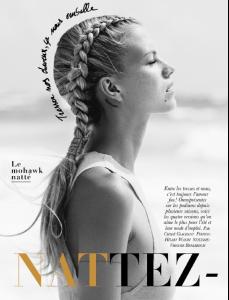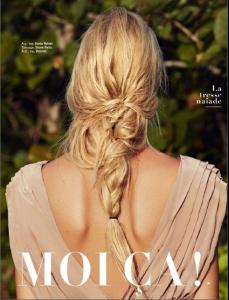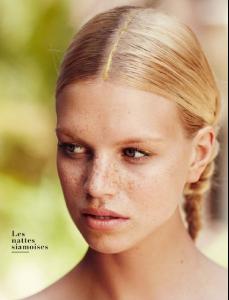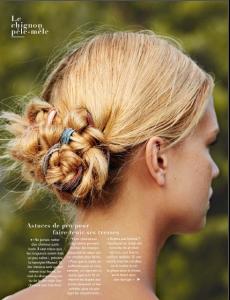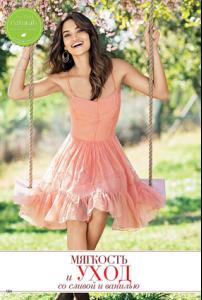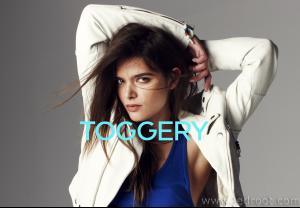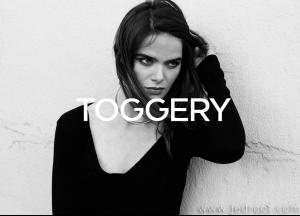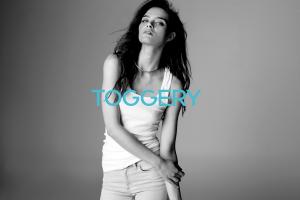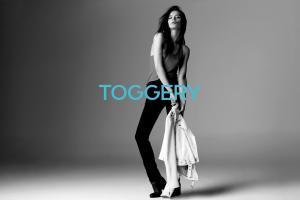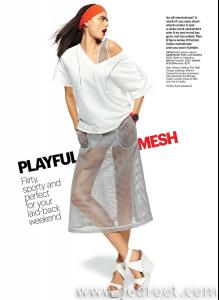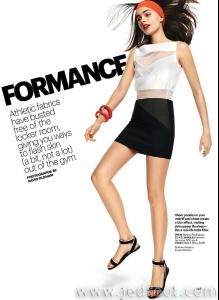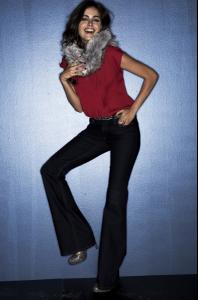Everything posted by allus6ka
-
Marloes Horst
- Marloes Horst
-
Alyssa Miller
- Darla Baker
- Marloes Horst
-
Darla Baker
- Darla Baker
-
Alyssa Miller
- Alyssa Miller
- Alyssa Miller
Alyssa looks amazing for boden- Nadine Leopold
- Alyssa Miller
- Sandy Leddin
- Alyssa Miller
- Shanina Shaik
- Shanina Shaik
- Jessica Perez
- Darla Baker
you're welcome guys- Karolina Babczynska
- Darla Baker
- Darla Baker
- Darla Baker
- Alyssa Miller
Great! Very beautiful eds! thank you for posting!- Alyssa Miller
- Alyssa Miller
- Alyssa Miller