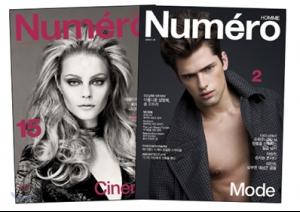-
Rodrigo Calazans
Cute! Thanks Badkids.
-
Cole Mohr
-
Ash Stymest
-
Luke Worrall
Oh! He looks so good in those candids with Kelly! She's so lucky!! Thanks for those Festat. So funny with Cole! I wish Ash was there too! :brows:
-
Patrick Kafka
Thanks for all those pics mowie!
-
Rodrigo Calazans
Thanks Badkids...He looks cute!
-
Roy Pratt
You're welcome faget! He is gorgeous!!
-
Ash Stymest
Thanks naila! I love the first pic. He looks so good!!
-
David Gandy
^ WOW! He looks so good! Thanks for all the pics...So sexy!
-
Sean O'pry
-
Luke Worrall
-
Roy Pratt
Fashion Week Backstage / SS10 MARC BY MARC models.com
-
Patrick Kafka
Patrick Kafka for German PLAYBOY Playboy Germany / October 2009 Photo by: Gregor Hohenberg Producer: Samira Fricke Hair & Make Up: troy Dabski wienermodels.blogspot.com
- Cole Mohr
-
Sean O'pry