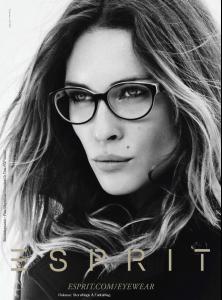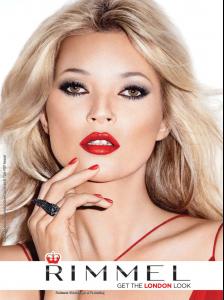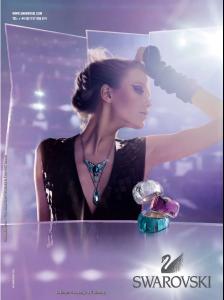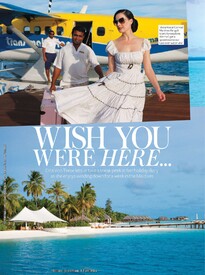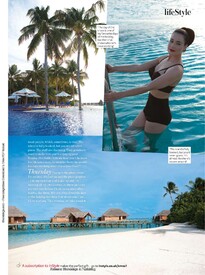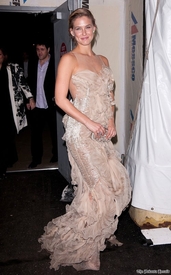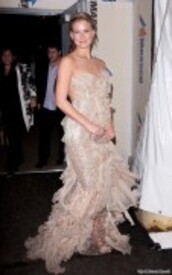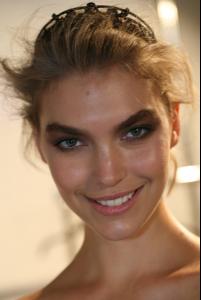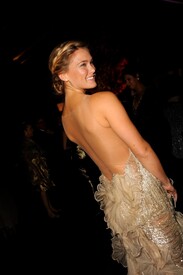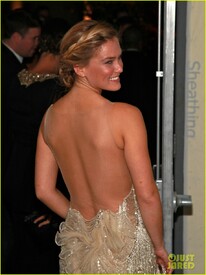Everything posted by bigmax
-
Izabel Goulart
iza_goulart twitter
-
Natalia Vodianova
- Erin Wasson
-
Mariacarla Boscono
-
Monika Jagaciak
- Kate Moss
- Vlada Roslyakova
- Natalia Vodianova
- Dita Von Teese
- Bar Refaeli
- Julia Restoin Roitfeld
- Solange Wilvert
New polaroids for NEXT agency- Bar Refaeli
/monthly_10_2011/post-3127-0-1593836785-6088_thumb.jpg" class="ipsImage ipsImage_thumbnailed" alt="8752_bar-refaeli-100511-11.jpg"> /monthly_10_2011/post-3127-0-1593836785-82195_thumb.jpg" class="ipsImage ipsImage_thumbnailed" alt="937f_bar-refaeli-100511-3.jpg"> /monthly_10_2011/post-3127-0-1593836786-25548_thumb.jpg" class="ipsImage ipsImage_thumbnailed" alt="e7d5_bar-refaeli-100511-2.jpg"> /monthly_10_2011/post-3127-0-1593836786-38632_thumb.jpg" class="ipsImage ipsImage_thumbnailed" alt="whitney-gala2011-10-06_05-43-53bar-and-michelle.jpg"> ( some pictures are the same, in different sizes )- Arizona Muse
- Natalia Vodianova
- Freja Beha Erichsen
- Izabel Goulart
One more Kanye West S/S 2012- Bar Refaeli
- Carmen Kass
- Bar Refaeli
- Bar Refaeli
- Carmen Kass
Zoo Magazine Fall 2011 by Bryan Adams- Isabeli Fontana
- Freja Beha Erichsen
- Jennifer Aniston
Elle November 2011
Account
Navigation
Search
Configure browser push notifications
Chrome (Android)
- Tap the lock icon next to the address bar.
- Tap Permissions → Notifications.
- Adjust your preference.
Chrome (Desktop)
- Click the padlock icon in the address bar.
- Select Site settings.
- Find Notifications and adjust your preference.
Safari (iOS 16.4+)
- Ensure the site is installed via Add to Home Screen.
- Open Settings App → Notifications.
- Find your app name and adjust your preference.
Safari (macOS)
- Go to Safari → Preferences.
- Click the Websites tab.
- Select Notifications in the sidebar.
- Find this website and adjust your preference.
Edge (Android)
- Tap the lock icon next to the address bar.
- Tap Permissions.
- Find Notifications and adjust your preference.
Edge (Desktop)
- Click the padlock icon in the address bar.
- Click Permissions for this site.
- Find Notifications and adjust your preference.
Firefox (Android)
- Go to Settings → Site permissions.
- Tap Notifications.
- Find this site in the list and adjust your preference.
Firefox (Desktop)
- Open Firefox Settings.
- Search for Notifications.
- Find this site in the list and adjust your preference.