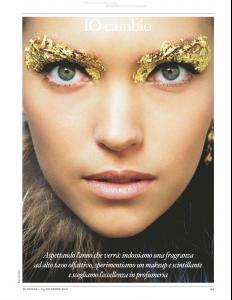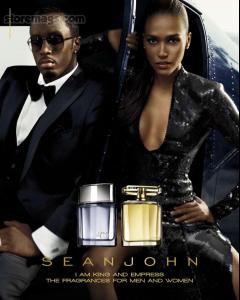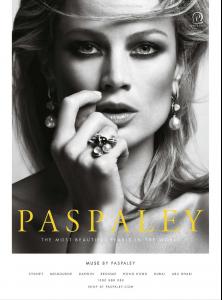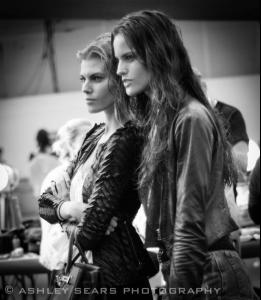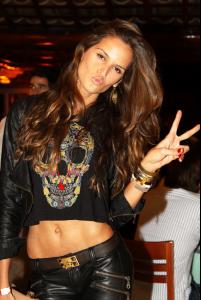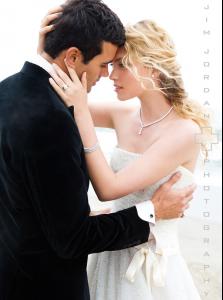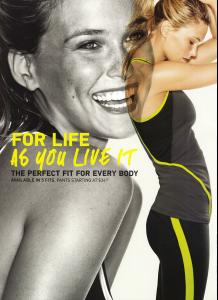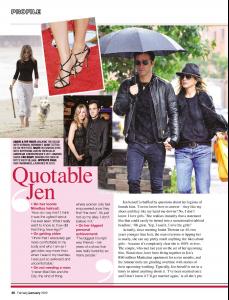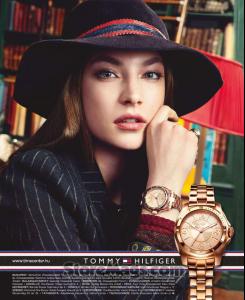Everything posted by bigmax
-
Arizona Muse
-
Ana Paula Araujo
- Carolyn Murphy
-
Izabel Goulart
-
Freja Beha Erichsen
-
Izabel Goulart
Backstage Interview Plié Summer 2011
-
Arizona Muse
-
Arizona Muse
-
Arizona Muse
-
Freja Beha Erichsen
-
Katarina Ivanovska
-
Izabel Goulart
-
Bar Refaeli
-
Arizona Muse
-
Arizona Muse
-
Freja Beha Erichsen
- Barbara Fialho
- Bar Refaeli
- Bar Refaeli
-
Jennifer Aniston
-
Jacquelyn Jablonski
-
Natalia Vodianova
-
Ashley Smith
East Village New York
-
Jessica Miller
East Village New York
-
Caroline Brasch Nielsen
Outside Valentino S/S 2012 - October 4, 2011