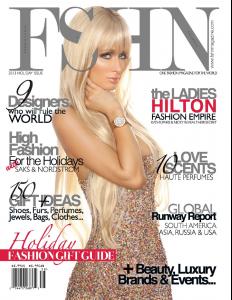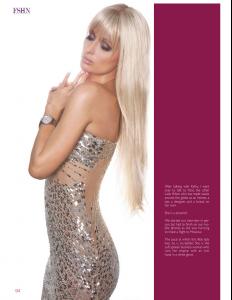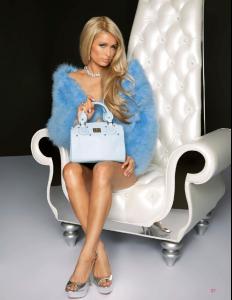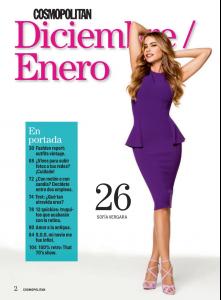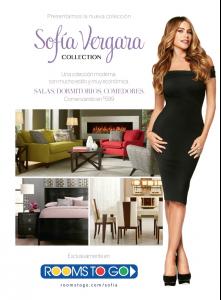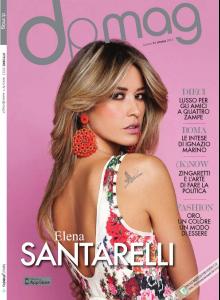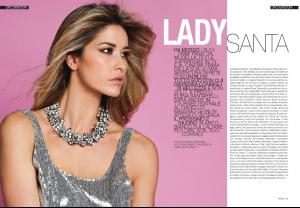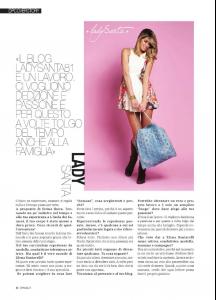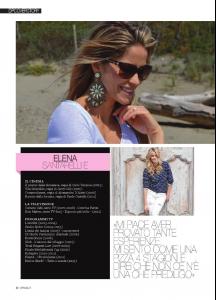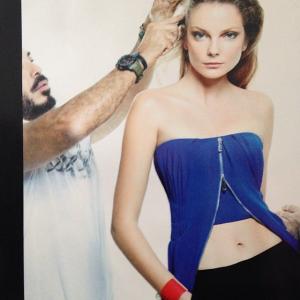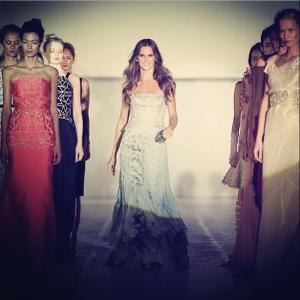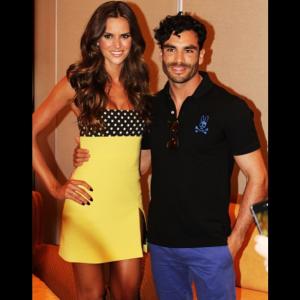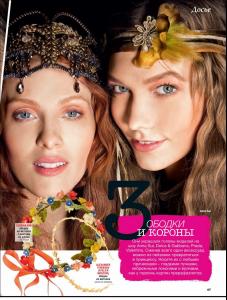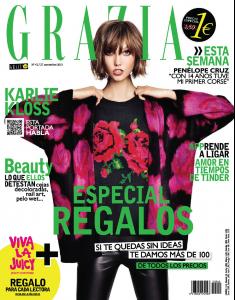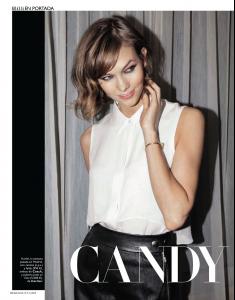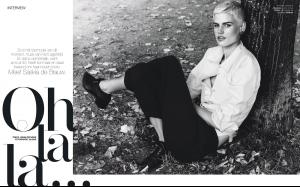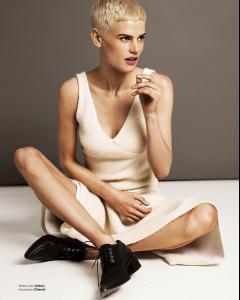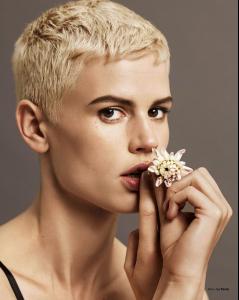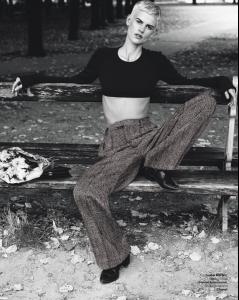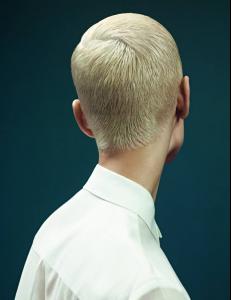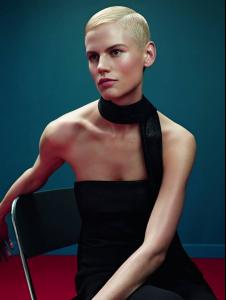Everything posted by bigmax
-
Edita Vilkeviciute
-
Paris Hilton
-
Luca Gajdus
-
Bar Refaeli
- Emily Ratajkowski
- Irina Shayk
- Bar Refaeli
Go Style magazine December 2013 facebook GOstyle Magazine The X Factor Israel 2013 instagram ramifortis- Sofia Vergara
- Elena Santarelli
- Emily Ratajkowski
- Ashley Smith
- Eniko Mihalik
- Izabel Goulart
- Alyssa Miller
- Karlie Kloss
- Arizona Muse
instagram arizona_muse instagram livsen1 Kids Company dinner at aqua shard in London, November 25, 2013 instagram tiffdarke/getty instagram tomenyc 'Vogue' USA - December 2013 (without text) andreasanterini.tumblr.com 'Marie Claire Prix de la moda' awards 2013 harpersbazaar.com/thehotmesscorner.com/elle.co.jp- Saskia de Brauw
- Izabel Goulart
- Saskia de Brauw
Strenesse S/S 2014 campaign by Karim Saldi facebook Strenesse After Louis Vuitton show, Paris S/S 2014, October 2013 never-too-real.tumblr.com- Izabel Goulart
- Bar Refaeli
- Izabel Goulart
- Ana Claudia Michels
- Izabel Goulart
Interview with Izabel in Mexico http://www.vogue.mx/videos/entrevista-izabel-goulart-en-mexico/725- Izabel Goulart
- Emily Ratajkowski
Account
Navigation
Search
Configure browser push notifications
Chrome (Android)
- Tap the lock icon next to the address bar.
- Tap Permissions → Notifications.
- Adjust your preference.
Chrome (Desktop)
- Click the padlock icon in the address bar.
- Select Site settings.
- Find Notifications and adjust your preference.
Safari (iOS 16.4+)
- Ensure the site is installed via Add to Home Screen.
- Open Settings App → Notifications.
- Find your app name and adjust your preference.
Safari (macOS)
- Go to Safari → Preferences.
- Click the Websites tab.
- Select Notifications in the sidebar.
- Find this website and adjust your preference.
Edge (Android)
- Tap the lock icon next to the address bar.
- Tap Permissions.
- Find Notifications and adjust your preference.
Edge (Desktop)
- Click the padlock icon in the address bar.
- Click Permissions for this site.
- Find Notifications and adjust your preference.
Firefox (Android)
- Go to Settings → Site permissions.
- Tap Notifications.
- Find this site in the list and adjust your preference.
Firefox (Desktop)
- Open Firefox Settings.
- Search for Notifications.
- Find this site in the list and adjust your preference.